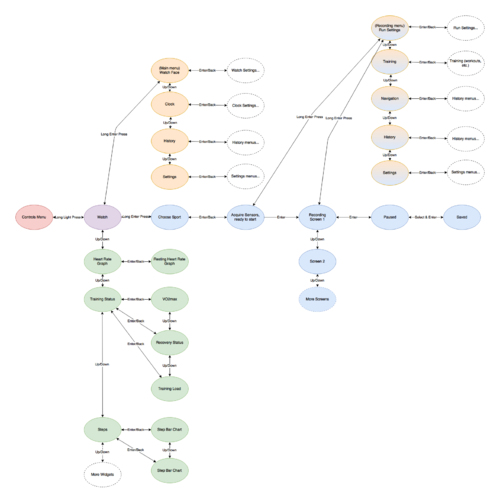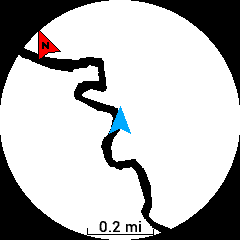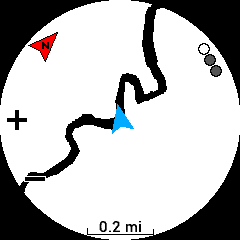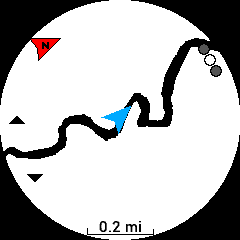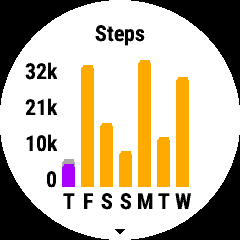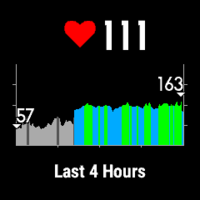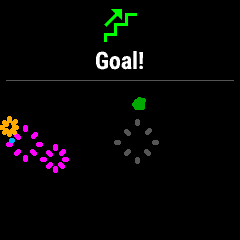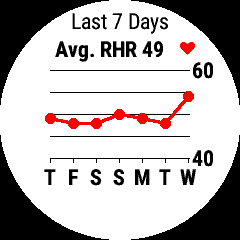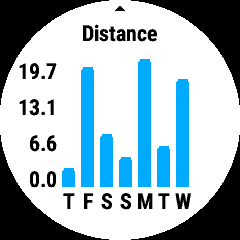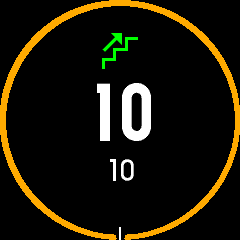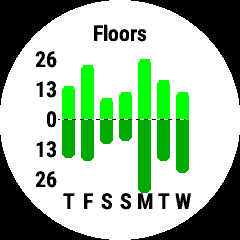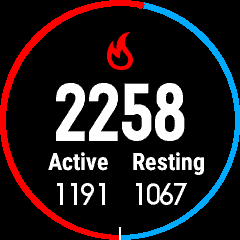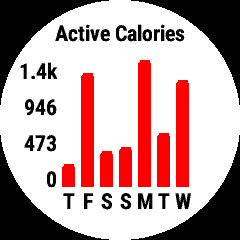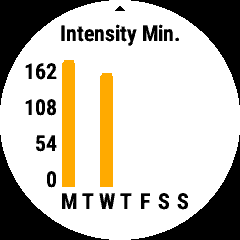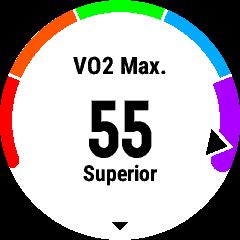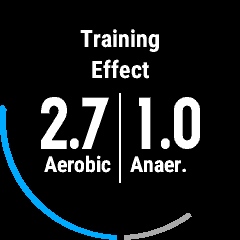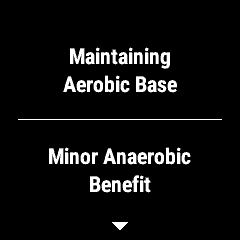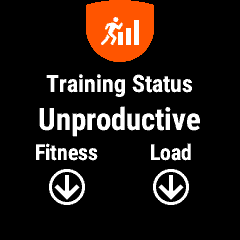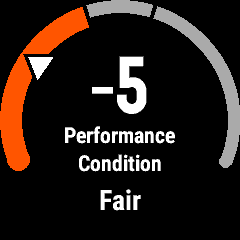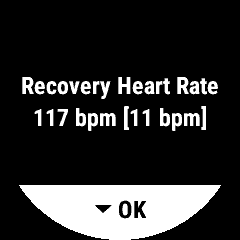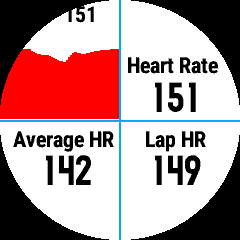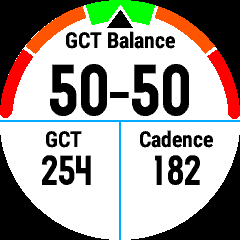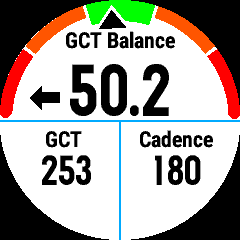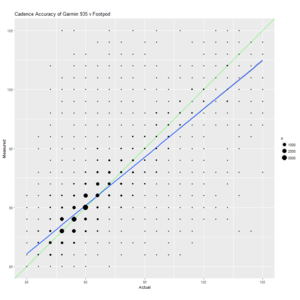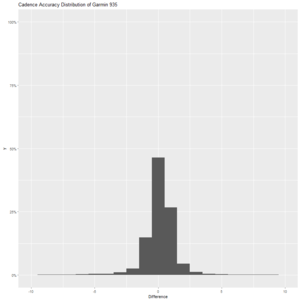Difference between revisions of "Garmin 935"
User:Fellrnr (User talk:Fellrnr | contribs) (Created page with "{{DISPLAYTITLE:Garmin 935 Review}} The Garmin 935 is part of the Fenix 5 range of Garmin's running/outdoor watches, which is their highest end watches. It has huge functionali...") |
User:Fellrnr (User talk:Fellrnr | contribs) m (comment: batch update) |
||
| (6 intermediate revisions by the same user not shown) | |||
| Line 1: | Line 1: | ||
{{DISPLAYTITLE:Garmin 935 Review}} | {{DISPLAYTITLE:Garmin 935 Review}} | ||
| − | The Garmin 935 is part of the Fenix 5 range of Garmin's running/outdoor watches, which is their highest end watches. It has huge functionality, lacking only the full color preloaded maps of the [[Garmin Fenix | + | The Garmin 935 is part of the Fenix 5 range of Garmin's running/outdoor watches, which is their highest end watches. It has huge functionality, lacking only the full color preloaded maps of the [[Garmin Fenix 5X]], but uses cheaper materials than the rest of the Fenix 5 range so it's a little cheaper (and lighter). |
The only problem with the 935 (other than price) is its mediocre GPS accuracy, though this can be easily remediated by combining it with the [[Stryd]]. I would recommend the 935 over the Fenix 5 range unless you need the mapping of the 5X or really want the Fenix looks. I'd also recommend checking out the older [[Garmin Fenix 3]] that has most of the functionality of the 935, or the [[Garmin Epix]] that has most of the functionality of the 5X. (Note some images are taken on the Fenix 5X.) | The only problem with the 935 (other than price) is its mediocre GPS accuracy, though this can be easily remediated by combining it with the [[Stryd]]. I would recommend the 935 over the Fenix 5 range unless you need the mapping of the 5X or really want the Fenix looks. I'd also recommend checking out the older [[Garmin Fenix 3]] that has most of the functionality of the 935, or the [[Garmin Epix]] that has most of the functionality of the 5X. (Note some images are taken on the Fenix 5X.) | ||
| − | {{BuyAmazon|AZID= | + | {{BuyAmazon|AZID=B06XGD6CS4|AZN=Garmin 935}} |
=Which Version?= | =Which Version?= | ||
The is actually a variant of the Fenix 5 range. It's closest to the Fenix 5, but the 935 has a plastic body, only comes with a glass screen not Sapphire and includes Wi-Fi. It's also a lot cheaper and a lot lighter, but not as stylish. I would recommend getting the cheaper 935, unless you need the full color maps you get with the [[Garmin Fenix 5X| Fenix 5X]]. With the release of the 935/Fenix 5 range the price of the earlier [[Garmin Fenix 3]] has dropped, and you get the vast majority of the functionality of the 935. If you're considering the Fenix 5X for its mapping capability, then check out the much cheaper [[Garmin Epix]]. | The is actually a variant of the Fenix 5 range. It's closest to the Fenix 5, but the 935 has a plastic body, only comes with a glass screen not Sapphire and includes Wi-Fi. It's also a lot cheaper and a lot lighter, but not as stylish. I would recommend getting the cheaper 935, unless you need the full color maps you get with the [[Garmin Fenix 5X| Fenix 5X]]. With the release of the 935/Fenix 5 range the price of the earlier [[Garmin Fenix 3]] has dropped, and you get the vast majority of the functionality of the 935. If you're considering the Fenix 5X for its mapping capability, then check out the much cheaper [[Garmin Epix]]. | ||
| Line 59: | Line 59: | ||
| With Sapphire | | With Sapphire | ||
| With Sapphire | | With Sapphire | ||
| − | |||
| − | |||
| − | |||
| − | |||
| − | |||
| − | |||
|} | |} | ||
If you go for one of the Fenix 5 models there are a lot more choices, including wristband type, sapphire glass, color choices. | If you go for one of the Fenix 5 models there are a lot more choices, including wristband type, sapphire glass, color choices. | ||
| Line 88: | Line 82: | ||
You can either sync the 935 using a USB cable to a computer, over Bluetooth to the smart phone app, or over WiFi. You have to use the USB cable for firmware upgrades and obviously, you have to use the cable for charging. My testing showed the 935 recharged from empty in 100 minutes (~260mAh), reaching 50% capacity in 40 minutes. I have a lot of watches, and a lot of charging cables, but the 935/Fenix 5X is one of the nicest I've come across. The simple fact of not having to worry about which way round the connector goes makes a huge difference, and it locks in with a nice positive click. Unfortunately, Garmin decided to put the charging port on the back of the watch, so you can't run while the watch is charging and have it on your wrist normally. You can put the watch and charger in a backpack, as it will keep recording while it's charging, but that approach rather defeats the object of having a watch while you're running. (See [[Charge On The Run]] for more details.) | You can either sync the 935 using a USB cable to a computer, over Bluetooth to the smart phone app, or over WiFi. You have to use the USB cable for firmware upgrades and obviously, you have to use the cable for charging. My testing showed the 935 recharged from empty in 100 minutes (~260mAh), reaching 50% capacity in 40 minutes. I have a lot of watches, and a lot of charging cables, but the 935/Fenix 5X is one of the nicest I've come across. The simple fact of not having to worry about which way round the connector goes makes a huge difference, and it locks in with a nice positive click. Unfortunately, Garmin decided to put the charging port on the back of the watch, so you can't run while the watch is charging and have it on your wrist normally. You can put the watch and charger in a backpack, as it will keep recording while it's charging, but that approach rather defeats the object of having a watch while you're running. (See [[Charge On The Run]] for more details.) | ||
<gallery widths=300px heights=300px>> | <gallery widths=300px heights=300px>> | ||
| − | File:Garmin 935-1.jpg| The back of the 935, showing the charging port, and the three LEDs that are part of the [[Optical Heart Rate | + | File:Garmin 935-1.jpg| The back of the 935, showing the charging port, and the three LEDs that are part of the [[Optical Heart Rate Monitoring]] |
File:Garmin 935-2.jpg|The charging cable goes into the back of the watch, preventing it being worn whilst charging, so you can't [[Charge On The Run]]. | File:Garmin 935-2.jpg|The charging cable goes into the back of the watch, preventing it being worn whilst charging, so you can't [[Charge On The Run]]. | ||
</gallery> | </gallery> | ||
| Line 126: | Line 120: | ||
* '''Steps'''. The step counting in the Garmin 935 is comparable to other devices. When you're walking or running its pretty accurate, but there are other situations where it's a genuinely ambiguous as to whether you are taking steps or not, such as preparing food in the kitchen. I found that the Garmin 935 recorded a very similar number of daily steps as other Garmin devices I wore on the other wrist, which gives me some confidence in their consistency at least. | * '''Steps'''. The step counting in the Garmin 935 is comparable to other devices. When you're walking or running its pretty accurate, but there are other situations where it's a genuinely ambiguous as to whether you are taking steps or not, such as preparing food in the kitchen. I found that the Garmin 935 recorded a very similar number of daily steps as other Garmin devices I wore on the other wrist, which gives me some confidence in their consistency at least. | ||
* '''Floors Climbed'''. The Garmin 935, along with a number of other recent Garmin watches, use the barometric altimeter to determine when you're going up or down steps. This is a rather nice idea, but the accuracy seems to be rather poor. I find the Garmin 935 will report a different number of steps ascended to descended, even though I've never used an elevator on those days. There's also a significant discrepancy between Garmin watches worn concurrently. | * '''Floors Climbed'''. The Garmin 935, along with a number of other recent Garmin watches, use the barometric altimeter to determine when you're going up or down steps. This is a rather nice idea, but the accuracy seems to be rather poor. I find the Garmin 935 will report a different number of steps ascended to descended, even though I've never used an elevator on those days. There's also a significant discrepancy between Garmin watches worn concurrently. | ||
| − | * '''Intensity minutes'''. It's not clear how Garmin calculates "intensity minutes", but it seems to use heart rate to determine intensity, with high levels of intensity counting as a multiplier on the actual number of minutes. I've seen some strange discrepancy in intensity minutes when using the | + | * '''Intensity minutes'''. It's not clear how Garmin calculates "intensity minutes", but it seems to use heart rate to determine intensity, with high levels of intensity counting as a multiplier on the actual number of minutes. I've seen some strange discrepancy in intensity minutes when using the [[Optical Heart Rate Monitoring]], which is not surprising given the accuracy issues. I suspect that changes in the heart rate zone also impact intensity minutes, but the lack of transparency in this calculation makes it hard to evaluate. |
* '''Sleep'''. The estimation of sleep can be a little flaky on occasions, but overall it seems to do a reasonable job. It's hard to verify the estimation of sleep, other than checking if the bedtime and rising time seem reasonable. I'm not convinced by the Garmin estimate of how much deep and light sleep you are getting, and I tend to ignore that information as suspect. I have noticed that changing time zone can really mess up the sleep calculation, but hopefully Garmin will resolve this at some point. | * '''Sleep'''. The estimation of sleep can be a little flaky on occasions, but overall it seems to do a reasonable job. It's hard to verify the estimation of sleep, other than checking if the bedtime and rising time seem reasonable. I'm not convinced by the Garmin estimate of how much deep and light sleep you are getting, and I tend to ignore that information as suspect. I have noticed that changing time zone can really mess up the sleep calculation, but hopefully Garmin will resolve this at some point. | ||
| − | * '''Resting Heart Rate'''. It | + | * '''Resting Heart Rate'''. It uses two methods of detecting resting heart rate. If you wear the watch overnight with the OHRM enabled, it will be the lowest heart rate it sees while you're asleep. If not, then it will be the lowest one minute average it sees during the day. The value it records seems a little higher than I would expect, and I've seen some discrepancies when I'm wearing the 935 and the Fenix 5X concurrently. I keep an eye on the reported resting heart rate, as this is a potential red flag for [[Overtraining]] or other health problems, but I'd only be concerned if I see a consistent rise over several days. |
* '''Move IQ'''. Garmin will estimate when you're performing an activity even if you've not explicitly recorded it. So, if I walk the dog, which I don't add to my training log, Garmin will automatically detect this as an activity. | * '''Move IQ'''. Garmin will estimate when you're performing an activity even if you've not explicitly recorded it. So, if I walk the dog, which I don't add to my training log, Garmin will automatically detect this as an activity. | ||
* '''Feedback'''. The area where Garmin really shines as an activity tracker is the feedback and inspiration that they provide. The [[Connect IQ]] watch faces can provide an overview of your weekly activity and how today is comparing with other days, which I find is a good way of motivating myself to get moving. Watch faces also provide a progress bar for how close you are to your daily step goal, though I wish that they'd implement some way of seeing your continued progress after you've hit the goal. Some days I can reach several times in my minimum goal, and it would be nice to see this visually. There are also a number of firework displays the watch gives when you hit your goal. These little firework displays could be considered cheesy or annoying, but I found over time that I really appreciate the little bit of positive feedback. You can also get more information on your activity by scrolling through the widgets on the watch, as well as a vast array of information and visualization on both the Garmin Connect smart phone app and their website. | * '''Feedback'''. The area where Garmin really shines as an activity tracker is the feedback and inspiration that they provide. The [[Connect IQ]] watch faces can provide an overview of your weekly activity and how today is comparing with other days, which I find is a good way of motivating myself to get moving. Watch faces also provide a progress bar for how close you are to your daily step goal, though I wish that they'd implement some way of seeing your continued progress after you've hit the goal. Some days I can reach several times in my minimum goal, and it would be nice to see this visually. There are also a number of firework displays the watch gives when you hit your goal. These little firework displays could be considered cheesy or annoying, but I found over time that I really appreciate the little bit of positive feedback. You can also get more information on your activity by scrolling through the widgets on the watch, as well as a vast array of information and visualization on both the Garmin Connect smart phone app and their website. | ||
| Line 148: | Line 142: | ||
Garmin claims the 935 battery will last 24 hours in normal GPS mode, which matches my testing result of 24.5 hours under optimal conditions. That's tough to achieve in the real world, as you have to avoid using the map (breadcrumb) display, backlight, or changing the display too often. This makes the 935 a great candidate for shorter races (50 miles/100k). But if you hope to be still moving during the [[Second Dawn]], then there are probably better options. You can charge the 935 on the run, but the position of the charging cable means you can't wear the watch while you're doing so (unlike the [[Garmin Fenix 3]].) See [[Best Running Watch#Watches for Ultrarunning| Watches for Ultrarunning]] for more details. | Garmin claims the 935 battery will last 24 hours in normal GPS mode, which matches my testing result of 24.5 hours under optimal conditions. That's tough to achieve in the real world, as you have to avoid using the map (breadcrumb) display, backlight, or changing the display too often. This makes the 935 a great candidate for shorter races (50 miles/100k). But if you hope to be still moving during the [[Second Dawn]], then there are probably better options. You can charge the 935 on the run, but the position of the charging cable means you can't wear the watch while you're doing so (unlike the [[Garmin Fenix 3]].) See [[Best Running Watch#Watches for Ultrarunning| Watches for Ultrarunning]] for more details. | ||
=Training Advice (Firstbeat)= | =Training Advice (Firstbeat)= | ||
| − | probably the biggest area of change between the [[Garmin Fenix 3]] and the 935/Fenix 5X is in the area of training advice. Garmin license the software from Firstbeat, which uses heart rate and [[Heart Rate Variability]] to model various aspects of your training. In theory, this could be of a massive value to a runner, either replacing or augmenting coaching advice. George Box once said "[[All models are wrong| all models are wrong, but some are useful]], and sadly, I'm not convinced that the advice produced is useful. Part of the problem is that because Firstbeat requires accurate heart rate information, the inaccuracies of the [[Optical Heart Rate | + | probably the biggest area of change between the [[Garmin Fenix 3]] and the 935/Fenix 5X is in the area of training advice. Garmin license the software from Firstbeat, which uses heart rate and [[Heart Rate Variability]] to model various aspects of your training. In theory, this could be of a massive value to a runner, either replacing or augmenting coaching advice. George Box once said "[[All models are wrong| all models are wrong, but some are useful]], and sadly, I'm not convinced that the advice produced is useful. Part of the problem is that because Firstbeat requires accurate heart rate information, the inaccuracies of the [[Optical Heart Rate Monitoring]] built into the Garmin 935 means that "garbage in, garbage out" is particularly appropriate. Using a chest strap heart rate monitor can at least give the Firstbeat algorithms valid data to work on, though even then I've been solidly unimpressed with the results. |
<gallery widths=300px heights=300px> | <gallery widths=300px heights=300px> | ||
File:Fenix 5X 06.png|I've found the Firstbeat estimate of VO2max is generally pretty good for me, though it's no substitute for a true test. Changes in this VO2max estimate are used by other Firstbeat training metrics. | File:Fenix 5X 06.png|I've found the Firstbeat estimate of VO2max is generally pretty good for me, though it's no substitute for a true test. Changes in this VO2max estimate are used by other Firstbeat training metrics. | ||
| Line 196: | Line 190: | ||
</gallery> | </gallery> | ||
===Heart Rate Variability Recording=== | ===Heart Rate Variability Recording=== | ||
| − | Unlike earlier Garmin watches, you can turn on Heart Rate Variability (HRV) recording using a menu action, though the menu is a little buried. There's no HRV recorded when using the Optical Heart Rate | + | Unlike earlier Garmin watches, you can turn on Heart Rate Variability (HRV) recording using a menu action, though the menu is a little buried. There's no HRV recorded when using the [[Optical Heart Rate Monitoring]] (ORHM), only an external sensor, which makes sense given the issues with OHRM. (See [[Garmin Fenix 5X]] for how to navigate the menus to activate HRV logging.) The Garmin 935 will record [[Heart Rate Variability]] (HRV) and export it in FIT format. This can be processed in [https://runalyze.com Runalzye] or other similar software. There's no real-time display of HRV, but that functionality is pretty rare. |
==Stryd, Footpods & Cadence== | ==Stryd, Footpods & Cadence== | ||
The Garmin 935 has first-rate support for the [[Stryd]] Footpod (see above), and also supports the standard [[Footpod]]'s. A standard Footpod will give better Cadence accuracy than the built-in accelerometer but to the Garmin 935 does a remarkably good job, and it's generally within a few steps per minute. The Garmin 935 also features a metronome to help improve your cadence, another really nice feature. | The Garmin 935 has first-rate support for the [[Stryd]] Footpod (see above), and also supports the standard [[Footpod]]'s. A standard Footpod will give better Cadence accuracy than the built-in accelerometer but to the Garmin 935 does a remarkably good job, and it's generally within a few steps per minute. The Garmin 935 also features a metronome to help improve your cadence, another really nice feature. | ||
| Line 213: | Line 207: | ||
=GPS Accuracy= | =GPS Accuracy= | ||
I've tested the [[GPS Accuracy]] of the 935 and I've found it matches the Fenix 5X. there have been some discussions that perhaps the metal bezel of the Fenix 5X would either improve or degrade the GPS performance, or that there might be some packaging difference with the antenna, but my results show no difference in GPS accuracy. For detailed analysis of GPS accuracy, I'd recommend checking out the [[Garmin Fenix 5X| Garmin Fenix 5X review]]. (For those with a statistical background, the test comparison of the Fenix 5X and the 935 and p value of about 0.75.) | I've tested the [[GPS Accuracy]] of the 935 and I've found it matches the Fenix 5X. there have been some discussions that perhaps the metal bezel of the Fenix 5X would either improve or degrade the GPS performance, or that there might be some packaging difference with the antenna, but my results show no difference in GPS accuracy. For detailed analysis of GPS accuracy, I'd recommend checking out the [[Garmin Fenix 5X| Garmin Fenix 5X review]]. (For those with a statistical background, the test comparison of the Fenix 5X and the 935 and p value of about 0.75.) | ||
| + | =Optical Heart Rate Monitoring= | ||
| + | I've gathered all the results of my testing under my [[Optical Heart Rate Monitoring]] page. | ||
| + | =Comparison Table= | ||
| + | {{:Best Running Watch-table}} | ||
Latest revision as of 20:07, 30 August 2018
The Garmin 935 is part of the Fenix 5 range of Garmin's running/outdoor watches, which is their highest end watches. It has huge functionality, lacking only the full color preloaded maps of the Garmin Fenix 5X, but uses cheaper materials than the rest of the Fenix 5 range so it's a little cheaper (and lighter). The only problem with the 935 (other than price) is its mediocre GPS accuracy, though this can be easily remediated by combining it with the Stryd. I would recommend the 935 over the Fenix 5 range unless you need the mapping of the 5X or really want the Fenix looks. I'd also recommend checking out the older Garmin Fenix 3 that has most of the functionality of the 935, or the Garmin Epix that has most of the functionality of the 5X. (Note some images are taken on the Fenix 5X.)

| This review was made possible by readers like you buying products via my links. I buy all the products I review through normal retail channels, which allows me to create unbiased reviews free from the influence of reciprocity, or the need to keep vendors happy. It also ensures I don't get "reviewer specials" that are better than the retail versions.
|
Contents
[hide]- 1 Which Version?
- 2 The Big Questions
- 3 Stryd Support
- 4 Physical Characteristics
- 5 Charging and Syncing
- 6 User Interface
- 7 Configuration
- 8 Connect IQ
- 9 Activity Tracking
- 10 The 935 for Ultrarunning
- 11 Training Advice (Firstbeat)
- 12 Navigation
- 13 Sensor Support
- 14 GPS Accuracy
- 15 Optical Heart Rate Monitoring
- 16 Comparison Table
- 17 Navigation Features
1 Which Version?
The is actually a variant of the Fenix 5 range. It's closest to the Fenix 5, but the 935 has a plastic body, only comes with a glass screen not Sapphire and includes Wi-Fi. It's also a lot cheaper and a lot lighter, but not as stylish. I would recommend getting the cheaper 935, unless you need the full color maps you get with the Fenix 5X. With the release of the 935/Fenix 5 range the price of the earlier Garmin Fenix 3 has dropped, and you get the vast majority of the functionality of the 935. If you're considering the Fenix 5X for its mapping capability, then check out the much cheaper Garmin Epix.
| Garmin 935 | Fenix 5X | Fenix 5 | Fenix 5S | |
|---|---|---|---|---|
| Size | 47mm/1.9" | 51mm/2.0" | 47mm/1.9" | 42mm/1.7" |
| Resolution | 240pixels | 240pixels | 240pixels | 218pixels |
| Display | 30mm/1.2" | 30mm/1.2 | 30mm/1.2" | 28mm/1.1" |
| Maps | No | Yes | No | No |
| MSRP | $500 | $700-850 | $600-850 | $600-850 |
| Battery | 24 Hours (60 UltraTrac) | 20 Hours (35 UltraTrac) | 24 Hours (60 UltraTrac) | 14 Hours (35 UltraTrac) |
| Lens | Glass | Sapphire Only | Glass or sapphire | Glass or sapphire |
| WiFi | Yes | Yes | With Sapphire | With Sapphire |
If you go for one of the Fenix 5 models there are a lot more choices, including wristband type, sapphire glass, color choices.
There are credible reports that the smaller Fenix 5 and 5S models are having issues with sensor support. The reports suggest that Ant+ connectivity is poor, as well as some suggestions that the Bluetooth range is more limited than it should be.
2 The Big Questions
For a simple evaluation of a running watch, use four basic questions. There are many things a runner might look for in a running watch, but I feel these four questions are critical. With the advent of the Stryd Footpod, which is vastly more accurate than GPS and unlike earlier Footpod's does not require calibration, the answer to these questions is radically different depending on whether or not you have the Stryd Footpod.
- How far did I run? The 935 has mediocre GPS Accuracy at best, and I would not want to do any serious training using the 935 GPS. The level of error is large enough to really screw up a marathon training plan. I would strongly advise any runner to get a Stryd Footpod to go with their 935. If that's too expensive, then get a Stryd Footpod with a cheaper watch. If you really don't want to Footpod then look for a more accurate watch. If you do use a Stryd Footpod with the 935, then it has excellent integration and support. (See below for details of the GPS accuracy and Stryd integration.)
- How fast am I running? Using GPS alone, the 935 is pretty hopeless at giving any indication of your current running pace. Looking at the lap average pace can give you a slightly better idea of how things are going, but that's a rather poor compromise. I typically see the 935 being out 1 to 2 minutes per mile, so if you want to know how fast your running get a Stryd Footpod that solves the problem brilliantly.
- Where am I? The 935 has good navigation, lacking only full color maps. If you'd like that mapping feature, then you have to get the Garmin Fenix 5X. (See below for details of the navigation functions.)
- What's my cadence? Cadence is one of the most important things that a watch can measure for you. Getting your Cadence right can improve your running efficiency, reduce your injury risk, and best of all it's relatively easy to modify. The 935 will get Cadence from its internal accelerometer, as well as from a Footpod, or the Running Dynamics heart rate strap/pod. There are alerts for Cadence, which is great, and even a metronome feature.
3 Stryd Support
Main article: Stryd
The GPS Accuracy of the 935 is disappointingly grim, but I found that even the very best GPS watch is still nowhere near as accurate as the Stryd Footpod. Unlike first-generation Footpod's, the Stryd needs no calibration, and produces an unprecedented level of accuracy. The 935 has the best level of Stryd support, and will allow you to have all the accuracy of Stryd for pace and distance while having GPS active. This allows you to maintain all of the navigation features of the 935, as well as recording a GPS track for later use. You can even get an estimate of your Running Power from Stryd via a Connect IQ data field. For a walkthrough on adding Stryd, see the section towards the end of this article.
4 Physical Characteristics
Unlike the Fenix watches, the 935 is far lighter and slimmer. I've been surprised how much difference this makes, and I'd much rather wear the 935 than a Fenix watch, especially the Fenix 5X that's especially big. I find the 935 is acceptable as a 24-hour day activity monitor, though I prefer something smaller such as the Garmin Vivoactive. While the 935 is plastic bodied, and lacks the metal bezel that gives the recent generations of the Fenix watches their distinctive look, I find the 935 feels like a high-quality device. To me, it's elegantly simple and fairly minimalistic, and looks vastly better than most sports watches. I found the display to be reasonably good, though if you compare it to the Suunto Spartan Ultra you immediately notice the difference in resolution and the sense of quality. In addition the Spartan has the option of having the backlight always on at a very low level, which makes it so much easier to read. I'm hopeful that Garmin will add this is a feature to their watches as well. You can configure the 935 to activate its backlight when you turn your wrist to look at it, which is a really nice feature, especially for nighttime running.
Side by side, left to right, we have the Garmin Epix, Garmin Fenix 5X, the 935, and the Garmin Fenix 3.
5 Charging and Syncing
You can either sync the 935 using a USB cable to a computer, over Bluetooth to the smart phone app, or over WiFi. You have to use the USB cable for firmware upgrades and obviously, you have to use the cable for charging. My testing showed the 935 recharged from empty in 100 minutes (~260mAh), reaching 50% capacity in 40 minutes. I have a lot of watches, and a lot of charging cables, but the 935/Fenix 5X is one of the nicest I've come across. The simple fact of not having to worry about which way round the connector goes makes a huge difference, and it locks in with a nice positive click. Unfortunately, Garmin decided to put the charging port on the back of the watch, so you can't run while the watch is charging and have it on your wrist normally. You can put the watch and charger in a backpack, as it will keep recording while it's charging, but that approach rather defeats the object of having a watch while you're running. (See Charge On The Run for more details.)
The back of the 935, showing the charging port, and the three LEDs that are part of the Optical Heart Rate Monitoring
The charging cable goes into the back of the watch, preventing it being worn whilst charging, so you can't Charge On The Run.
6 User Interface
The 935/Fenix 5X have the same user interface as many other higher end Garmin running watches. (Watches like the Garmin Vivoactive have a different menu system.) The five real buttons work nicely and intuitively, though there are a number of times you need to know whether to long press a button on not. There is no touchscreen, something I'm not a great fan of anyway. The only time I really like a touchscreen is for navigating a map, and the approach that Garmin uses for pan and zoom is rather clunky. Like many user interface systems, the menuing system has a 2-D up down left right metaphor, and you can see the chart below a little bit of how this is laid out.
I find having the buttons on the side of the watch works fine, but I know a number of people that prefer the front mounted buttons of the 310XT/ 910XT/ 920XT. (The 920XT buttons are actually more on the side and they are on the front.)
Generally, I much prefer having real buttons to a touchscreen, as they are far easier to use with running. The only exception is when using a map display, where the ability to use multi-touch gestures such as pinching to zoom make things a whole lot easier.
One nice thing with the 935/Fenix 5X (and a number of other Garmin watches) is that it will display some useful tips when you first start using it.
One minor annoyance I have with Garmin's user interface is the inconsistent use of visual clues. If you look at the image below, there is a small arrow at the bottom indicating you can go down for more data, but this is not applied consistently. Likewise, there is not a consistent hint to indicate there is more data if you hit enter.
7 Configuration
Most of the configuration of the 935 is done directly in the watch, but there are aspects that have to be done via either the website, the smart phone app, or the PC (Garmin Express.) The main thing that you can't do on the watch itself is configure Connect IQ apps, watch faces, and data fields. The configuration on the watch is fairly intuitive, but the sheer number of configuration options can be a little bewildering. In an ideal world, Garmin would allow the watch to be configured either via the website, or on the watch itself, and synchronize the settings between the two. If I can't have that ideal approach, and have to choose between the two, I'd much rather have the configuration on the watch. The ability to configure the data shown during a workout without needing an Internet connection is something I use on a regular basis. Even better, you can configure the data shown during the workout actually during the workout itself. This morning I was evaluating the power estimate that Stryd provides, and the ability to reconfigure my power alerts and power displays during the run made all the difference to my workout. (I was using the Stryd as a bike power meter in biking mode, something I would normally do.) You can copy a sports mode so that you can have multiple configurations for different types of work out. That way you can have a run based work out for easy runs, long runs, into full training, etc. this is rather nice, especially with the Stryd Footpod providing accurate pace information, which makes the pace alerts especially valuable. There is a limit that only allows two Connect IQ data fields, so having multiple workout types are allows you to have different combinations for different types of training.
8 Connect IQ
Main article: Connect IQ
Garmin's Connect IQ allows for the creation of apps to run on Garmin's running watches in much the same way you can run apps on Android or and iPhone. I've found the Connect IQ apps to be really valuable, and we're starting to see the number of apps explode, and the quality of the best apps has become remarkable. Many of the third-party apps are better than the Garmin developed apps, and significantly better than the built-in functionality. Below are two of my favorite watch faces, "ActiFace" and "GearMin" along with two of my favorite data fields "Single Field" and "Flexirunner".
I find myself using "Single Field" more often than any other. It puts a lot of data on the screen in a nice, usable fashion. There is a lot of customization with this data field, and the display uses color to show heart rate and cadence out of range. Search for "Single Field" by "lcj2" to find it.]]
As a tangent, Garmin gives us this heart rate graph widget, which color codes the heart rate zone, shows current heart rate, along with the minimum and maximum in the time window, so why can't we have something similar built in to the activity data screens?
9 Activity Tracking
The 935 has a similar activity tracking support to most of the rest of the range of recent Garmin watches. The 935 may be a little too large for some people to want to wear 24 hours a day, but at least it's much smaller than the Fenix 5X. You can get a lot of the activity tracker functionality on a much smaller device such as the Garmin Vivoactive or Garmin Vivoactive HR. Here's a breakdown of the aspects of your daily activity that the 935 will track:
- Workouts. Obviously, the Garmin 935 will track your runs, and will integrate that information into an overall picture of your daily activity levels.
- Steps. The step counting in the Garmin 935 is comparable to other devices. When you're walking or running its pretty accurate, but there are other situations where it's a genuinely ambiguous as to whether you are taking steps or not, such as preparing food in the kitchen. I found that the Garmin 935 recorded a very similar number of daily steps as other Garmin devices I wore on the other wrist, which gives me some confidence in their consistency at least.
- Floors Climbed. The Garmin 935, along with a number of other recent Garmin watches, use the barometric altimeter to determine when you're going up or down steps. This is a rather nice idea, but the accuracy seems to be rather poor. I find the Garmin 935 will report a different number of steps ascended to descended, even though I've never used an elevator on those days. There's also a significant discrepancy between Garmin watches worn concurrently.
- Intensity minutes. It's not clear how Garmin calculates "intensity minutes", but it seems to use heart rate to determine intensity, with high levels of intensity counting as a multiplier on the actual number of minutes. I've seen some strange discrepancy in intensity minutes when using the Optical Heart Rate Monitoring, which is not surprising given the accuracy issues. I suspect that changes in the heart rate zone also impact intensity minutes, but the lack of transparency in this calculation makes it hard to evaluate.
- Sleep. The estimation of sleep can be a little flaky on occasions, but overall it seems to do a reasonable job. It's hard to verify the estimation of sleep, other than checking if the bedtime and rising time seem reasonable. I'm not convinced by the Garmin estimate of how much deep and light sleep you are getting, and I tend to ignore that information as suspect. I have noticed that changing time zone can really mess up the sleep calculation, but hopefully Garmin will resolve this at some point.
- Resting Heart Rate. It uses two methods of detecting resting heart rate. If you wear the watch overnight with the OHRM enabled, it will be the lowest heart rate it sees while you're asleep. If not, then it will be the lowest one minute average it sees during the day. The value it records seems a little higher than I would expect, and I've seen some discrepancies when I'm wearing the 935 and the Fenix 5X concurrently. I keep an eye on the reported resting heart rate, as this is a potential red flag for Overtraining or other health problems, but I'd only be concerned if I see a consistent rise over several days.
- Move IQ. Garmin will estimate when you're performing an activity even if you've not explicitly recorded it. So, if I walk the dog, which I don't add to my training log, Garmin will automatically detect this as an activity.
- Feedback. The area where Garmin really shines as an activity tracker is the feedback and inspiration that they provide. The Connect IQ watch faces can provide an overview of your weekly activity and how today is comparing with other days, which I find is a good way of motivating myself to get moving. Watch faces also provide a progress bar for how close you are to your daily step goal, though I wish that they'd implement some way of seeing your continued progress after you've hit the goal. Some days I can reach several times in my minimum goal, and it would be nice to see this visually. There are also a number of firework displays the watch gives when you hit your goal. These little firework displays could be considered cheesy or annoying, but I found over time that I really appreciate the little bit of positive feedback. You can also get more information on your activity by scrolling through the widgets on the watch, as well as a vast array of information and visualization on both the Garmin Connect smart phone app and their website.
This is the display of Resting Heart Rate over the last week. This version is from the 935, and compare with the next image from the Fenix 5X.
There is a similar display for the distance traveled, which is very accurate for the distance covered with activities that use Stryd, moderately accurate for those activities with GPS, and pretty vague if you just using the step counter.
10 The 935 for Ultrarunning
Garmin claims the 935 battery will last 24 hours in normal GPS mode, which matches my testing result of 24.5 hours under optimal conditions. That's tough to achieve in the real world, as you have to avoid using the map (breadcrumb) display, backlight, or changing the display too often. This makes the 935 a great candidate for shorter races (50 miles/100k). But if you hope to be still moving during the Second Dawn, then there are probably better options. You can charge the 935 on the run, but the position of the charging cable means you can't wear the watch while you're doing so (unlike the Garmin Fenix 3.) See Watches for Ultrarunning for more details.
11 Training Advice (Firstbeat)
probably the biggest area of change between the Garmin Fenix 3 and the 935/Fenix 5X is in the area of training advice. Garmin license the software from Firstbeat, which uses heart rate and Heart Rate Variability to model various aspects of your training. In theory, this could be of a massive value to a runner, either replacing or augmenting coaching advice. George Box once said " all models are wrong, but some are useful, and sadly, I'm not convinced that the advice produced is useful. Part of the problem is that because Firstbeat requires accurate heart rate information, the inaccuracies of the Optical Heart Rate Monitoring built into the Garmin 935 means that "garbage in, garbage out" is particularly appropriate. Using a chest strap heart rate monitor can at least give the Firstbeat algorithms valid data to work on, though even then I've been solidly unimpressed with the results.
After each workout you'll see a display showing the training effect. This training effect is highly biased towards intensity rather than duration, as the quote from the Firstbeat paper indicates: "TE assessment considers continuous high intensity exercises with long duration to be the most effective".
I've found the training status information to be singularly unhelpful. It tells you whether your fitness at the load are going up, down, or staying the same, but gives you no indication as to what you should do about it. The help pages on the Garmin website gives some indications, such as "You can try increasing your training load to see improvement" for "detraining", but this should really be included with the watch itself. This Firstbeat training status uses both your predicted VO2max, and your training load changes as inputs to their calculations.
The recovery time estimate is one of the more actionable bits of information, giving you an explicit instruction as to how you should train the next day. Sometimes this is useful, but all too often it gives me poor advice, including "train normally" after a brutally hard workout. The recovery time takes into account previous recovery time from prior workouts, so it's not looking at a workout in isolation.
The training load is the weekly total of Firstbeat's EPOC values for all activities. EPOC is more of a measure of intensity, so this value is biased towards higher intensity workouts. It's unclear how the zones are calculated, but I'm assuming it's comparing the current value to historical norms. (EPOC is Excessive Post-exercise Oxygen Consumption, a measure of how much your metabolism is raised by a workout.)
After the first 5-20 minutes of a workout you'll get an estimate of how recovered you are. The number reflects the change in the current estimate of VO2max from your baseline, so in this case it thinks my VO2max has dropped to 50. I've rarely seen any correlation between this value and how well I've recovered.
If you want the very best in running watch navigation, you'll need the Garmin Fenix 5X, which has full color maps and can function as a standalone turn by turn navigation system, rather like a car's satellite navigation. The Garmin Epix has full color maps, and while it doesn't have turn by turn navigation, it has everything else the Fenix 5X has had a much lower price. If you can do without full color maps, then the 935 has everything else:
- Breadcrumbs. During an activity, you will see where you've run as a breadcrumb line, which allows you to backtrack or navigate a circular route that joins up with your earlier route. Unlike the Fenix 5X/Epix, these breadcrumbs are on an empty screen, rather than a map showing paths and roads.
- Back to start. During go run, you can ask the Garmin 935 to navigate you back to your starting point, something Garmin calls "TracBack".
- Courses. You can set up a course you like to follow and downloaded to the Garmin 935 and then follow that course during your run. I've found that incredibly useful when running ultras in situations where navigation is tricky. For instance, running along the trail that enters a campsite is a situation where it hard to know which trail to follow, or if you're on the right path as you leave the area. Another situation is where you are on a trail that has no turnoffs, so the organizers don't bother putting course markers out. This can be really unnerving, as you can't be sure there wasn't a turnoff that you missed, and having preloaded course brings a lot of peace of mind.
- Compass. The compass provides useful navigation advice in some situations. With the GPS alone, you sometimes have to move a distance to be able to know the orientation of the map and reality, so a compass and give you your initial starting direction. I've had a number of runs in unfamiliar places where this is proved quite valuable.
- Altimeter. Occasionally, an altimeter can provide valuable navigational insight, though typically you need a good topographical map to get much value from it. Knowing your current altitude can tell you if should you should be going up or down in order to reach a specific location.
13 Sensor Support
The 935/Fenix 5X support a vast array of different sensors and accessories. It's the first Garmin range to support Bluetooth sensors in addition to Ant+ sensors, which opens up some new devices. The Connect IQ also makes the Garmin 935 extensible, allowing companies to add support for their devices themselves, rather than having to negotiate with the Garmin. We've seen this with both Moxy and Stryd, proving the real-world value of this approach. Below are the various supported sensors and accessories, along with the results of my testing.
- Bluetooth Heart Rate Monitor. The Bluetooth heart rate monitor support seems to work perfectly. I tested it with the Suunto and the Polar H7 without any issues. (See below for notes on the Wahoo TICKR Run.)
- Bluetooth Footpod. Bluetooth Footpod's are not quite as standardized as one would like, so there are more issues here. I tested with the Polar Stride Sensor, Adidas Speed Cell, and MilestonePod and they all worked fine except for one common problem. If you set the distance to "always" the calibration factor is ignored when you're running outdoors. The calibration factor is used when GPS is off in treadmill mode. This is not a problem with Ant+ Footpod's. (See below for Stryd Footpod.)
- Bluetooth Biking devices (Speed, Power). I've not tested any of these devices as I'm a runner, not a cyclist.
- Ant+ Heart Rate Monitor. Both the old style of Garmin heart rate monitor and the newer Running Dynamics heart rate monitor both worked perfectly. (See below for notes on the Wahoo TICKR Run.)
- Ant+ Footpod. Unlike the Bluetooth equivalent, the Ant+ Footpod worked fine. (See below for Stryd Footpod.)
- Ant+ Tempe. Even though the Garmin 935 has an internal thermometer, it also supports their external temperature sensor that's the same form factor as their Footpod. Being an external pod, it's a lot more accurate than the internal temperature sensor that's heavily influenced by your body heat.
- Ant+ Camera (VIRB). I have a GoPro rather than a VIRB, and running isn't generally an exciting enough sport for me to want to video my exploits.
- Ant+ Biking devices (speed, power, gear shift, lighting, radar, remote display). While there is some cool stuff here, I'm not a cyclist so I've not tested any of this out.
- Ant+ Muscle Oxygen. There is now built in support for muscle oxygen sensors such as Moxy or BSX, without the need for a Connect IQ data field.
- Wahoo. The Wahoo TICKR Run is a little unusual in that it also supports both Bluetooth and Ant+. Rather like Garmin Running Dynamics heart rate monitor, it's also capable of gathering rather more data than a typical heart rate monitor though you really need the smart phone app to make use of it. I found that the Garmin 935 would find the one who twice, once as a Bluetooth device and once as an Ant+ device. Pairing both ways seemed to cause some issues with the Garmin 935 connecting to the Wahoo at the start of the run, though it's possible this was either a user error on my part or just an oddity. Even stranger, the Garmin 935 would try to pair up with the one who is a Bluetooth Footpod, but I could never get anything to work in this mode.
- Stryd. Like the Wahoo, the Stryd Footpod is both Bluetooth and Ant+, but it's also both a Footpod and a power meter. I found it best to pair as just an Ant+ Footpod.
One nice feature of the Garmin 935 is that you can rename the sensors from something meaningless like "2675" to "Stryd". This is really nice if you have several heart rate monitors or Footpods.
13.1 Heart Rate Monitors & Running Dynamics
In addition to the built in Optical HRM (see below), the Garmin 935 supports an external heart rate monitor. I found that this support worked fine, and I'd argue that you need an external HRM to get the benefit of any of the Firstbeat features of the Garmin 935 (see above). In addition to the usual display of heart rate, the Garmin 935 will show a colored meter, and you can download various Connect IQ data fields that will show a graph of your heart rate. (I've no idea why this isn't a standard feature, as a graph of altitude is built-in.)
Garmin's Heart Rate Graph is a Connect IQ data field and rather crude.
The Garmin 935 will also show data from the Garmin Running Dynamics heart rate monitor strap, including the Version 2 metrics such as left-right balance.
13.1.1 Heart Rate Variability Recording
Unlike earlier Garmin watches, you can turn on Heart Rate Variability (HRV) recording using a menu action, though the menu is a little buried. There's no HRV recorded when using the Optical Heart Rate Monitoring (ORHM), only an external sensor, which makes sense given the issues with OHRM. (See Garmin Fenix 5X for how to navigate the menus to activate HRV logging.) The Garmin 935 will record Heart Rate Variability (HRV) and export it in FIT format. This can be processed in Runalzye or other similar software. There's no real-time display of HRV, but that functionality is pretty rare.
13.2 Stryd, Footpods & Cadence
The Garmin 935 has first-rate support for the Stryd Footpod (see above), and also supports the standard Footpod's. A standard Footpod will give better Cadence accuracy than the built-in accelerometer but to the Garmin 935 does a remarkably good job, and it's generally within a few steps per minute. The Garmin 935 also features a metronome to help improve your cadence, another really nice feature.
13.3 Temperature Sensor
The Garmin 935 has an internal temperature sensor, which is a nice feature, and unlike the Fenix 5X it seems reasonably accurate. Of course, having a temperature sensor on your wrist where it's affected by your body temperature will limit its effectiveness. If you're interested in temperature, I'd recommend getting a Garmin Tempe as an external temperature sensor as it's a lot more accurate. I attach mine to the underside of my hat.
13.4 Muscle Oxygen Sensor
Native support for Moxy is nice to see. Previously you had to either use a Connect IQ data field or configure Moxy to be a Footpod and have the Muscle Oxygen Saturation in the Cadence field.
14 GPS Accuracy
I've tested the GPS Accuracy of the 935 and I've found it matches the Fenix 5X. there have been some discussions that perhaps the metal bezel of the Fenix 5X would either improve or degrade the GPS performance, or that there might be some packaging difference with the antenna, but my results show no difference in GPS accuracy. For detailed analysis of GPS accuracy, I'd recommend checking out the Garmin Fenix 5X review. (For those with a statistical background, the test comparison of the Fenix 5X and the 935 and p value of about 0.75.)
15 Optical Heart Rate Monitoring
I've gathered all the results of my testing under my Optical Heart Rate Monitoring page.
16 Comparison Table
I evaluate running watches in three distinct ways. Firstly, you can use a watch on its own, without any kind of Footpod. This is probably the most common way runners use their watch, but you miss out on a lot. The second rating is with a standard Footpod that is available quite cheaply. These Footpod's can be reasonably accurate once the calibrated, but calibration is a little tedious. The final evaluation is with the Stryd Footpod, which is vastly more accurate than any other type of Footpod, or and more accurate than GPS. The table below looks at the score, and the value for money of each watch for each of the three conditions. (I’ve also tested the Apple Watch 3, but I’ve not included it in these tables as it’s not really a running watch.)
| Review ▼ | With Stryd Score | With Stryd Value for money | With Footpod Score | With Footpod Value for money | Without Footpod Score | Without Footpod Value for money | Price at Amazon.com |
|---|---|---|---|---|---|---|---|
| Garmin Epix Review | 47 | 4.5 | 31 | 3.9 | 23 | 3.4 | Error: Could not parse data from Amazon! |
| Garmin Fenix 5X Review | 47 | 2.9 | 32 | 2.3 | 24 | 1.9 | Error: Could not parse data from Amazon! |
| Garmin Fenix 3 Review | 45 | 3.8 | 28 | 3.1 | 24 | 3 | Error: Could not parse data from Amazon! |
| Garmin 935 Review | 45 | 3.6 | 30 | 3 | 22 | 2.4 | Error: Could not parse data from Amazon! |
| Garmin Vivoactive HR Review | 40 | 4.9 | 21 | 3.8 | 17 | 3.8 | Error: Could not parse data from Amazon! |
| Garmin 920XT Review | 39 | 4.4 | 30 | 4.7 | 24 | 4.5 | Error: Could not parse data from Amazon! |
| Suunto Spartan Ultra Review | 37 | 2.6 | 27 | 2.3 | 23 | 2.1 | Error: Could not parse data from Amazon! |
| Garmin Vivoactive 3 Review | 36 | 4 | 19 | 2.9 | 15 | 2.8 | Error: Could not parse data from Amazon! |
| Garmin Vivoactive Review | 34 | 5.1 | 14 | 3.4 | 10 | 3.3 | Error: Could not parse data from Amazon! |
| Suunto Spartan Trainer Review | 34 | 3.9 | 23 | 3.7 | 18 | 3.4 | Error: Could not parse data from Amazon! |
| Polar V800 Review | 33 | 2.8 | 26 | 2.8 | 22 | 2.7 | Error: Could not parse data from Amazon! |
| Suunto Ambit2 Review | 32 | 3.9 | 25 | 4.3 | 21 | 4.5 | Error: Could not parse data from Amazon! |
| Suunto Ambit3 Peak Review | 32 | 3.4 | 29 | 4.1 | 25 | 4.2 | Error: Could not parse data from Amazon! |
| Garmin Fenix 2 Review | 31 | 2.9 | 22 | 2.7 | 18 | 2.5 | Error: Could not parse data from Amazon! |
| Suunto Ambit3 Run Review | 30 | 4 | 27 | 5.5 | 23 | 5.9 | Error: Could not parse data from Amazon! |
| Suunto Ambit2 R Review | 30 | 3.5 | 23 | 3.8 | 19 | 3.8 | Error: Could not parse data from Amazon! |
| Garmin 235 Review | 28 | 2.9 | 20 | 2.8 | 12 | 2 | Error: Could not parse data from Amazon! |
| Garmin 620 Review | 27 | 3.8 | 24 | 5.1 | 20 | 5.6 | Error: Could not parse data from Amazon! |
| Garmin 910XT Review | 26 | 3.9 | 26 | 6.1 | 21 | 6.7 | Error: Could not parse data from Amazon! |
| Garmin 310XT Review | 25 | 4.6 | 24 | 8.3 | 18 | 10 | Error: Could not parse data from Amazon! |
| Polar M400 Review | 25 | 4.3 | 15 | 4.5 | 11 | 4.9 | Error: Could not parse data from Amazon! |
| Garmin 225 Review | 25 | 3.8 | 13 | 3.1 | 9 | 2.9 | Error: Could not parse data from Amazon! |
| TomTom Cardio Runner Review | 25 | 3.3 | 10 | 2 | 10 | 2.5 | Error: Could not parse data from Amazon! |
| Polar M430 Review | 25 | 3.2 | 15 | 2.9 | 11 | 2.7 | Error: Could not parse data from Amazon! |
| Garmin 610 Review | 24 | 3.3 | 20 | 4.3 | 14 | 3.9 | Error: Could not parse data from Amazon! |
| Leikr Review | 10 | 1 | 20 | 2.5 | 14 | 2 | Leikr ($380) |
| Epson SF-510 Review | 4 | 0.7 | 6 | 2 | 6 | 3 | Error: Could not parse data from Amazon! |
| Epson SF-810 Review | 4 | 0.6 | 6 | 1.6 | 6 | 2.3 | Error: Could not parse data from Amazon! |
| Garmin 10 Review | 2 | 0.3 | 2 | 0.6 | 2 | 0.9 | Error: Could not parse data from Amazon! |
The score is the sum of how well each watch can answer the four basic questions (how far, how fast, where are you, what's your cadence), plus some bonus points.
- The "How far you've run" will be based on GPS only for "without Footpod" and "with Standard Footpod", but based on Stryd if supported in the "with Stryd Footpod" table..
- How fast you're running assumes you're using a Footpod if it's supported, otherwise the rating is 0-2 based on GPS accuracy.
- The "Where are you?" is based on various navigation features such as back to start, breadcrumbs, and preloaded maps. For some watches, you have to turn GPS off to get the benefit of Stryd, so those watches have worse "where are you scores" with Stryd than without.
- The cadence score uses 1 point for an internal cadence sensor, 2 points for footpod support, 1 point for support from chest strap cadence, and 1 point for cadence alerts.
- I give 1-2 bonus points for application support, 1-2 bonus points for data upload, 1-2 bonus points for Optical Heart Rate Monitoring, and 0-1 bonus points for battery life.
- Value for money is the score divided by the price (at the time I last updated the table.) Your needs may be different, so you might weight the different aspects of the watches differently, or be basing your decision on different criteria totally. Hopefully this table will give you a good starting point for your decision.
16.1 Score Breakdown without a Footpod
| Review ▼ | Score | Value for money6 | How far did you run?1 |
How fast are you running?2 |
Where are you?3 |
What's your cadence?4 |
Bonus Points5 | class="unsortable" |
Price at Amazon.com |
|---|---|---|---|---|---|---|---|---|
| Suunto Ambit3 Peak Review | 25 | 4.2 | 8 | 3 | 6 | 2 | 6 | Error: Could not parse data from Amazon! |
| Garmin 920XT Review | 24 | 4.5 | 1 | 2 | 7 | 6 | 8 | Error: Could not parse data from Amazon! |
| Garmin Fenix 3 Review | 24 | 3 | 2 | 1 | 7 | 6 | 8 | Error: Could not parse data from Amazon! |
| Garmin Fenix 5X Review | 24 | 1.9 | 1 | 0 | 9 | 6 | 8 | Error: Could not parse data from Amazon! |
| Suunto Ambit3 Run Review | 23 | 5.9 | 8 | 3 | 5 | 2 | 5 | Error: Could not parse data from Amazon! |
| Garmin Epix Review | 23 | 3.4 | 0 | 0 | 9 | 6 | 8 | Error: Could not parse data from Amazon! |
| Suunto Spartan Ultra Review | 23 | 2.1 | 8 | 2 | 6 | 2 | 5 | Error: Could not parse data from Amazon! |
| Polar V800 Review | 22 | 2.7 | 9 | 4 | 3 | 2 | 4 | Error: Could not parse data from Amazon! |
| Garmin 935 Review | 22 | 2.4 | 1 | 0 | 7 | 6 | 8 | Error: Could not parse data from Amazon! |
| Garmin 910XT Review | 21 | 6.7 | 5 | 3 | 6 | 2 | 5 | Error: Could not parse data from Amazon! |
| Suunto Ambit2 Review | 21 | 4.5 | 4 | 3 | 6 | 2 | 6 | Error: Could not parse data from Amazon! |
| Garmin 620 Review | 20 | 5.6 | 3 | 2 | 2 | 6 | 7 | Error: Could not parse data from Amazon! |
| Suunto Ambit2 R Review | 19 | 3.8 | 4 | 3 | 5 | 2 | 5 | Error: Could not parse data from Amazon! |
| Garmin 310XT Review | 18 | 10 | 7 | 2 | 4 | 0 | 5 | Error: Could not parse data from Amazon! |
| Suunto Spartan Trainer Review | 18 | 3.4 | 5 | 3 | 4 | 2 | 4 | Error: Could not parse data from Amazon! |
| Garmin Fenix 2 Review | 18 | 2.5 | 1 | 0 | 6 | 6 | 5 | Error: Could not parse data from Amazon! |
| Garmin Vivoactive HR Review | 17 | 3.8 | 0 | 0 | 2 | 6 | 9 | Error: Could not parse data from Amazon! |
| Garmin Vivoactive 3 Review | 15 | 2.8 | 0 | 0 | 4 | 4 | 7 | Error: Could not parse data from Amazon! |
| Garmin 610 Review | 14 | 3.9 | 3 | 2 | 3 | 2 | 4 | Error: Could not parse data from Amazon! |
| Leikr Review | 14 | 2 | 5 | 2 | 4 | 0 | 3 | Leikr ($380) |
| Garmin 235 Review | 12 | 2 | 0 | 0 | 2 | 2 | 8 | Error: Could not parse data from Amazon! |
| Polar M400 Review | 11 | 4.9 | 3 | 1 | 1 | 2 | 4 | Error: Could not parse data from Amazon! |
| Polar M430 Review | 11 | 2.7 | 3 | 1 | 1 | 2 | 4 | Error: Could not parse data from Amazon! |
| Garmin Vivoactive Review | 10 | 3.3 | 0 | 0 | 0 | 6 | 4 | Error: Could not parse data from Amazon! |
| TomTom Cardio Runner Review | 10 | 2.5 | 2 | 1 | 0 | 2 | 5 | Error: Could not parse data from Amazon! |
| Garmin 225 Review | 9 | 2.9 | 1 | 1 | 0 | 2 | 5 | Error: Could not parse data from Amazon! |
| Epson SF-510 Review | 6 | 3 | 0 | 0 | 0 | 2 | 4 | Error: Could not parse data from Amazon! |
| Epson SF-810 Review | 6 | 2.3 | 1 | 0 | 0 | 2 | 3 | Error: Could not parse data from Amazon! |
| Garmin 10 Review | 2 | 0.9 | 0 | 0 | 0 | 0 | 2 | Error: Could not parse data from Amazon! |
16.2 Score Breakdown with a Standard Footpod
| Review ▼ | Score | Value for money6 | How far did you run?1 |
How fast are you running?2 |
Where are you?3 |
What's your cadence?4 |
Bonus Points5 | class="unsortable" |
Price at Amazon.com |
|---|---|---|---|---|---|---|---|---|
| Garmin Fenix 5X Review | 32 | 2.3 | 1 | 4 | 9 | 10 | 8 | Error: Could not parse data from Amazon! |
| Garmin Epix Review | 31 | 3.9 | 0 | 4 | 9 | 10 | 8 | Error: Could not parse data from Amazon! |
| Garmin 920XT Review | 30 | 4.7 | 1 | 4 | 7 | 10 | 8 | Error: Could not parse data from Amazon! |
| Garmin 935 Review | 30 | 3 | 1 | 4 | 7 | 10 | 8 | Error: Could not parse data from Amazon! |
| Suunto Ambit3 Peak Review | 29 | 4.1 | 8 | 3 | 6 | 6 | 6 | Error: Could not parse data from Amazon! |
| Garmin Fenix 3 Review | 28 | 3.1 | 2 | 1 | 7 | 10 | 8 | Error: Could not parse data from Amazon! |
| Suunto Ambit3 Run Review | 27 | 5.5 | 8 | 3 | 5 | 6 | 5 | Error: Could not parse data from Amazon! |
| Suunto Spartan Ultra Review | 27 | 2.3 | 8 | 2 | 6 | 6 | 5 | Error: Could not parse data from Amazon! |
| Garmin 910XT Review | 26 | 6.1 | 5 | 4 | 6 | 6 | 5 | Error: Could not parse data from Amazon! |
| Polar V800 Review | 26 | 2.8 | 9 | 4 | 3 | 6 | 4 | Error: Could not parse data from Amazon! |
| Suunto Ambit2 Review | 25 | 4.3 | 4 | 3 | 6 | 6 | 6 | Error: Could not parse data from Amazon! |
| Garmin 310XT Review | 24 | 8.3 | 7 | 4 | 4 | 4 | 5 | Error: Could not parse data from Amazon! |
| Garmin 620 Review | 24 | 5.1 | 3 | 2 | 2 | 10 | 7 | Error: Could not parse data from Amazon! |
| Suunto Ambit2 R Review | 23 | 3.8 | 4 | 3 | 5 | 6 | 5 | Error: Could not parse data from Amazon! |
| Suunto Spartan Trainer Review | 23 | 3.7 | 5 | 4 | 4 | 6 | 4 | Error: Could not parse data from Amazon! |
| Garmin Fenix 2 Review | 22 | 2.7 | 1 | 0 | 6 | 10 | 5 | Error: Could not parse data from Amazon! |
| Garmin Vivoactive HR Review | 21 | 3.8 | 0 | 0 | 2 | 10 | 9 | Error: Could not parse data from Amazon! |
| Garmin 610 Review | 20 | 4.3 | 3 | 4 | 3 | 6 | 4 | Error: Could not parse data from Amazon! |
| Garmin 235 Review | 20 | 2.8 | 0 | 4 | 2 | 6 | 8 | Error: Could not parse data from Amazon! |
| Leikr Review | 20 | 2.5 | 5 | 4 | 4 | 4 | 3 | Leikr ($380) |
| Garmin Vivoactive 3 Review | 19 | 2.9 | 0 | 0 | 4 | 8 | 7 | Error: Could not parse data from Amazon! |
| Polar M400 Review | 15 | 4.5 | 3 | 1 | 1 | 6 | 4 | Error: Could not parse data from Amazon! |
| Polar M430 Review | 15 | 2.9 | 3 | 1 | 1 | 6 | 4 | Error: Could not parse data from Amazon! |
| Garmin Vivoactive Review | 14 | 3.4 | 0 | 0 | 0 | 10 | 4 | Error: Could not parse data from Amazon! |
| Garmin 225 Review | 13 | 3.1 | 1 | 1 | 0 | 6 | 5 | Error: Could not parse data from Amazon! |
| TomTom Cardio Runner Review | 10 | 2 | 2 | 1 | 0 | 2 | 5 | Error: Could not parse data from Amazon! |
| Epson SF-510 Review | 6 | 2 | 0 | 0 | 0 | 2 | 4 | Error: Could not parse data from Amazon! |
| Epson SF-810 Review | 6 | 1.6 | 1 | 0 | 0 | 2 | 3 | Error: Could not parse data from Amazon! |
| Garmin 10 Review | 2 | 0.6 | 0 | 0 | 0 | 0 | 2 | Error: Could not parse data from Amazon! |
16.3 Score Breakdown with a Stryd Footpod
| Review ▼ | Score | Value for money6 | How far did you run?1 |
How fast are you running?2 |
Where are you?3 |
What's your cadence?4 |
Bonus Points5 | class="unsortable" |
Price at Amazon.com |
|---|---|---|---|---|---|---|---|---|
| Garmin Epix Review | 47 | 4.5 | 10 | 10 | 9 | 10 | 8 | Error: Could not parse data from Amazon! |
| Garmin Fenix 5X Review | 47 | 2.9 | 10 | 10 | 9 | 10 | 8 | Error: Could not parse data from Amazon! |
| Garmin Fenix 3 Review | 45 | 3.8 | 10 | 10 | 7 | 10 | 8 | Error: Could not parse data from Amazon! |
| Garmin 935 Review | 45 | 3.6 | 10 | 10 | 7 | 10 | 8 | Error: Could not parse data from Amazon! |
| Garmin Vivoactive HR Review | 40 | 4.9 | 10 | 10 | 1 | 10 | 9 | Error: Could not parse data from Amazon! |
| Garmin 920XT Review | 39 | 4.4 | 10 | 10 | 1 | 10 | 8 | Error: Could not parse data from Amazon! |
| Suunto Spartan Ultra Review | 37 | 2.6 | 10 | 10 | 6 | 6 | 5 | Error: Could not parse data from Amazon! |
| Garmin Vivoactive 3 Review | 36 | 4 | 10 | 10 | 1 | 8 | 7 | Error: Could not parse data from Amazon! |
| Garmin Vivoactive Review | 34 | 5.1 | 10 | 10 | 0 | 10 | 4 | Error: Could not parse data from Amazon! |
| Suunto Spartan Trainer Review | 34 | 3.9 | 10 | 10 | 4 | 6 | 4 | Error: Could not parse data from Amazon! |
| Polar V800 Review | 33 | 2.8 | 10 | 10 | 3 | 6 | 4 | Error: Could not parse data from Amazon! |
| Suunto Ambit2 Review | 32 | 3.9 | 10 | 10 | 6 | 0 | 6 | Error: Could not parse data from Amazon! |
| Suunto Ambit3 Peak Review | 32 | 3.4 | 10 | 10 | 6 | 0 | 6 | Error: Could not parse data from Amazon! |
| Garmin Fenix 2 Review | 31 | 2.9 | 10 | 10 | 6 | 0 | 5 | Error: Could not parse data from Amazon! |
| Suunto Ambit3 Run Review | 30 | 4 | 10 | 10 | 5 | 0 | 5 | Error: Could not parse data from Amazon! |
| Suunto Ambit2 R Review | 30 | 3.5 | 10 | 10 | 5 | 0 | 5 | Error: Could not parse data from Amazon! |
| Garmin 235 Review | 28 | 2.9 | 10 | 10 | 0 | 0 | 8 | Error: Could not parse data from Amazon! |
| Garmin 620 Review | 27 | 3.8 | 10 | 10 | 0 | 0 | 7 | Error: Could not parse data from Amazon! |
| Garmin 910XT Review | 26 | 3.9 | 10 | 10 | 1 | 0 | 5 | Error: Could not parse data from Amazon! |
| Garmin 310XT Review | 25 | 4.6 | 10 | 10 | 0 | 0 | 5 | Error: Could not parse data from Amazon! |
| Polar M400 Review | 25 | 4.3 | 10 | 10 | 1 | 0 | 4 | Error: Could not parse data from Amazon! |
| Garmin 225 Review | 25 | 3.8 | 10 | 10 | 0 | 0 | 5 | Error: Could not parse data from Amazon! |
| TomTom Cardio Runner Review | 25 | 3.3 | 10 | 10 | 0 | 0 | 5 | Error: Could not parse data from Amazon! |
| Polar M430 Review | 25 | 3.2 | 10 | 10 | 1 | 0 | 4 | Error: Could not parse data from Amazon! |
| Garmin 610 Review | 24 | 3.3 | 10 | 10 | 0 | 0 | 4 | Error: Could not parse data from Amazon! |
| Leikr Review | 10 | 1 | 5 | 2 | 0 | 0 | 3 | Leikr ($380) |
| Epson SF-510 Review | 4 | 0.7 | 0 | 0 | 0 | 0 | 4 | Error: Could not parse data from Amazon! |
| Epson SF-810 Review | 4 | 0.6 | 1 | 0 | 0 | 0 | 3 | Error: Could not parse data from Amazon! |
| Garmin 10 Review | 2 | 0.3 | 0 | 0 | 0 | 0 | 2 | Error: Could not parse data from Amazon! |
16.4 Basic Features
|
Review ▼ |
Released | GPS Accuracy |
Weight (oz) | Size (CM3) | Display (mm) | Resolution (Pixels) | Waterproofing ▼ | Heart Rate Monitor ▼ |
Cadence ▼ | Data Upload ▼ |
|---|---|---|---|---|---|---|---|---|---|---|
| Garmin Epix Review | 2015 | 6.2 | 3.0 | 48 | 29 x 21 (609mm2) | 205 x 148 (30.3K total) | Good (50m) | Yes | Internal/Footpod/Heart Rate Monitor/Alert | Yes |
| Garmin Fenix 5X Review | 2017 | 5.6 | 3.5 | 36 | 30.5 (round) (731mm2) | 240 diameter (45.2K total) | Good (100m) | Yes | Internal/Footpod/Heart Rate Monitor/Alert | Yes |
| Garmin Fenix 3 Review | 2015 | 6.2 | 2.9 | 33 | 30 (round) (726mm2) | 218 diameter (37.3K total) | Good (100m) | Yes | Internal/Footpod/Heart Rate Monitor/Alert | Yes |
| Garmin 935 Review | 2017 | 5.6 | 1.7 | 24 | 30.5 (round) (731mm2) | 240 diameter (45.2K total) | Good (100m) | Yes | Internal/Footpod/Heart Rate Monitor/Alert | Yes |
| Garmin Vivoactive HR Review | 2016 | 4.9 | 1.7 | 19 | 21 x 29 (609mm2) | 148 x 205 (30.3K total) | Good (50m) | Yes (+OHRM) | Internal/Footpod/Heart Rate Monitor/Alert | Yes |
| Garmin 920XT Review | 2014 | 6.6 | 2.2 | 35 | 29 x 21 (609mm2) | 205 x 148 (30.3K total) | Good (50m) | Yes | Internal/Footpod/Heart Rate Monitor/Alert | Yes |
| Garmin Vivoactive 3 Review | 2017 | 1.5 | 17 | 30.5 (round) (731mm2) | 240 diameter (45.2K total) | Good (50m) | Yes (+OHRM) | Internal/Footpod | Yes | |
| Garmin Vivoactive Review | 2015 | 5.4 | 1.3 | 13 | 29 x 21 (592mm2) | 205 x 148 (30.3K total) | Good (50m) | Yes | Internal/Footpod/Heart Rate Monitor/Alert | Yes |
| Suunto Spartan Trainer Review | 2017 | 7.8 | 2.0 | 25 | 24 x 23 (529mm2) | 128 diameter (12.9K total) | Good (50m) | Yes (+OHRM) | Internal/Footpod | Yes |
| Suunto Ambit2 Review | 2013 | 7.6 | 3.1 | 30 | 29 (round) (661mm2) | 128 diameter (12.9K total) | Good (100m) | Yes | Internal/Footpod | Yes |
| Suunto Ambit3 Peak Review | 2014 | 7.9 | 2.9 | 30 | 29 (round) (661mm2) | 128 diameter (12.9K total) | Good (100m) | Yes | Internal/Footpod | Yes |
| Suunto Spartan Ultra Review | 2016 | 7.1 | 2.7 | 38 | 32 (round) (804mm2) | 320 diameter (80.4K total) | Good (100m) | Yes | Internal (Limited Footpod) | Yes |
| Garmin Fenix 2 Review | 2014 | 5.7 | 3.2 | 32 | 31 (round) (755mm2) | 70 diameter (3.8K total) | Good (50m) | Yes | Internal/Footpod/Heart Rate Monitor/Alert | Yes |
| Suunto Ambit3 Run Review | 2014 | 7.9 | 2.5 | 30 | 29 (round) (661mm2) | 128 x 128 (16.4K total) | Good (50m) | Yes | Internal/Footpod | Yes |
| Suunto Ambit2 R Review | 2013 | 7.6 | 2.5 | 30 | 29 (round) (661mm2) | 128 diameter (12.9K total) | Good (50m) | Yes | Internal/Footpod | Yes |
| Garmin 235 Review | 2015 | 4.9 | 1.5 | 19 | 31 (round) (755mm2) | 215 diameter (36.3K total) | Good (50m) | Yes (+OHRM) | Internal/Footpod | Yes |
| Garmin 620 Review | 2013 | 7.1 | 1.5 | 20 | 25.4 (round) (507mm2) | 180 diameter (25.4K total) | Good (50m) | Yes | Internal/Footpod/Heart Rate Monitor/Alert | Yes |
| Garmin 910XT Review | 2011 | 7.5 | 2.5 | 49 | 33 x 20 (660mm2) | 160 x 100 (16K total) | Good (50m) | Yes | Footpod/Alert | Yes |
| Garmin 310XT Review | 2009 | 7.5 | 2.5 | 63 | 33 x 20 (660mm2) | 160 x 100 (16K total) | Good (50m) | Yes | Footpod | Yes |
| Garmin 225 Review | 2015 | 6.2 | 1.5 | 24 | 25.4 (round) (507mm2) | 180 diameter (25.4K total) | Good (50m) | Yes (+OHRM) | Internal/Footpod | Yes |
| TomTom Cardio Runner Review | 2015 | 6.0 | 2.2 | 30 | 22 x 25 (550mm2) | 144 x 168 (24.2K total) | Good (50m) | Yes (+OHRM) | Internal/Footpod | Yes |
| Polar V800 Review | 2014 | 8.0 | 2.8 | 31 | 23 x 23 (529mm2) | 128 x 128 (16.4K total) | Good (30m) | Yes | Internal/Footpod | Yes |
| Polar M430 Review | 2017 | 7.2 | 2.0 | 24 | 23 x 23 (529mm2) | 128 x 128 (16.4K total) | Good (50m) | Yes (+OHRM) | Internal/Footpod | Yes |
| Polar M400 Review | 2014 | 6.6 | 2.0 | 24 | 23 x 23 (529mm2) | 128 x 128 (16.4K total) | Good (30m) | Yes | Internal/Footpod | Yes |
| Garmin 610 Review | 2011 | 7.3 | 2.5 | 41 | 25.4 (round) (507mm2) | 128 diameter (12.9K total) | Fair (IPX7) | Yes | Footpod/Alert | Yes |
| Leikr Review | 2013 | 7.3 | 2.4 | 25 | 41 x 31 (1271mm2) | 206 x 148 (76.8K total) | Fair (IPX6) | Yes | Footpod | Limited |
| Epson SF-510 Review | 2015 | 4.4 | 1.7 | 24 | 28 x 22 (616mm2) | 128 x 96 (12.3K total) | Good (50m) | Yes | Limited Internal | Limited |
| Epson SF-810 Review | 2015 | 5.5 | 1.8 | 28 | 28 (round) (616mm2) | 128 diameter (12.9K total) | Good (50m) | OHRM Only) | Limited Internal | Limited |
| Garmin 10 Review | 2012 | 3.8 | 1.3 | 33 | 25 x 24 (600mm2) | 55 x 32 (1.8K total) | Good (50m) | No | No | Yes |
|
Review ▼ |
Battery Life (hr) |
Tested Battery Life (hr) |
Extended Battery Life (hr) |
Charge On The Run? ▼ | Training Effect |
HRV | GPS cache | Sensors |
|---|---|---|---|---|---|---|---|---|
| Garmin Epix Review | 24 | 17.6 | 50 | Yes (with USB=Garmin) | Yes | Record | Yes | Ant+ |
| Garmin Fenix 5X Review | 20 | 23 | 35 | Yes, but can't be worn | Yes | Record | Yes | Bluetooth/Ant+ |
| Garmin Fenix 3 Review | 20 | 22 | 50 | Yes (with USB=Garmin) | Yes | No | Yes | Ant+ |
| Garmin 935 Review | 24 | 24.5 | 60 | Yes, but can't be worn | Yes | Record | Yes | Bluetooth/Ant+ |
| Garmin Vivoactive HR Review | 13 | 13 | Yes (with USB=Garmin) | No | No | Yes | Ant+ | |
| Garmin 920XT Review | 24 | 19 | 40 | No (terminates) | Yes | Record | Yes | Ant+ |
| Garmin Vivoactive 3 Review | 13 | 13 | No | Yes | Bluetooth/Ant+ | |||
| Garmin Vivoactive Review | 10 | 10 | 10 | Yes (with USB=Garmin) | No | No | Yes | Ant+ |
| Suunto Spartan Trainer Review | 10 | 11 | 30 | Yes | Yes | No | Yes | Bluetooth |
| Suunto Ambit2 Review | 15 | 50 | Yes | Yes | Record | Yes | Ant+ | |
| Suunto Ambit3 Peak Review | 20 | 100 | Yes | Yes | Record | Yes | Bluetooth | |
| Suunto Spartan Ultra Review | 18 | 17 | 26 | Yes, but can't be worn | Yes | Record | Yes | Bluetooth |
| Garmin Fenix 2 Review | 15 | 50 | Yes (with USB=Garmin) | Yes | No | Yes | Ant+ | |
| Suunto Ambit3 Run Review | 10 | 10.5 | 100 | Yes | Yes | Record | Yes | Bluetooth |
| Suunto Ambit2 R Review | 8 | 7.3 | 25 | Yes | Yes | Record | Yes | Ant+ |
| Garmin 235 Review | 11 | 11 | Yes, but no optical HR | Yes | No | Yes | Ant+ | |
| Garmin 620 Review | 10 | 10 | No (resets) | Yes | Record | Yes | Ant+ | |
| Garmin 910XT Review | 20 | 20 | Yes, but no display | Yes | Record | No | Ant+ | |
| Garmin 310XT Review | 20 | 20 | Yes, but no display | No | No | No | Ant+ | |
| Garmin 225 Review | 10 | 11 | 10 | No (resets) | No | No | Yes | Ant+ |
| TomTom Cardio Runner Review | 8 | 6.3 | 8 | No (resets) | No | No | Yes | Bluetooth HR |
| Polar V800 Review | 13 | 24 | 50 | No (terminates) | Yes | Display | Predictive | Bluetooth |
| Polar M430 Review | 8 | 8 | 8 | No | No | No | Yes | Bluetooth |
| Polar M400 Review | 8 | 8 | Yes, but can't be worn | No | No | No | Bluetooth | |
| Garmin 610 Review | 8 | 8 | Yes, but no display | Yes | Record | No | Ant+ | |
| Leikr Review | 5 | 6.5 | 5 | Yes, but can't be worn | No | No | Yes (few hours) | Ant+ |
| Epson SF-510 Review | 30 | 30 | 30 | No | No | No | Yes (few hours) | Bluetooth HR |
| Epson SF-810 Review | 20 | 26 | 20 | No | No | No | Yes (few hours) | None |
| Garmin 10 Review | 5 | 5 | No | No | No | No | None |
|
Review ▼ |
Color Maps | Breadcrumbs | Courses | To Waypoint | Compass | Reverse course | Beeline to start | Connect IQ | Altimeter |
|---|---|---|---|---|---|---|---|---|---|
| Garmin Epix Review | Yes | Yes | Yes | Yes | Yes | Yes | No | Yes | Yes |
| Garmin Fenix 5X Review | Yes | Yes | Yes | Yes | Yes | Yes | No | No | Yes |
| Garmin Fenix 3 Review | No | Yes | Yes | Yes | Yes | Yes | No | Yes | Yes |
| Garmin 935 Review | No | Yes | Yes | Yes | Yes | Yes | No | No | Yes |
| Garmin Vivoactive HR Review | No | No | No | No | No | No | No | Yes | Yes |
| Garmin 920XT Review | No | Yes | Yes | Yes | Yes | Yes | No | Yes | Yes |
| Garmin Vivoactive 3 Review | No | No | No | No | No | No | No | No | No |
| Garmin Vivoactive Review | No | No | No | No | No | No | Yes | Yes | No |
| Suunto Spartan Trainer Review | No | No | No | No | No | No | Yes | No | No |
| Suunto Ambit2 Review | No | No | Yes | Yes | Yes | Yes | Yes | No | Yes |
| Suunto Ambit3 Peak Review | No | No | Yes | Yes | Yes | Yes | Yes | No | Yes |
| Suunto Spartan Ultra Review | No | Yes | Yes | Yes | Yes | No | Yes | Yes | Yes |
| Garmin Fenix 2 Review | No | Yes | Yes | Yes | Yes | Yes | No | No | Yes |
| Suunto Ambit3 Run Review | No | No | Yes | Yes | Yes | Yes | Yes | No | No |
| Suunto Ambit2 R Review | No | No | Yes | Yes | Yes | Yes | Yes | No | No |
| Garmin 235 Review | No | No | No | No | No | No | Yes | Yes | No |
| Garmin 620 Review | No | No | No | No | No | No | No | No | No |
| Garmin 910XT Review | No | Yes | Yes | Yes | No | Yes | Yes | No | Yes |
| Garmin 310XT Review | No | Yes | Yes | Yes | No | Yes | No | No | No |
| Garmin 225 Review | No | No | No | No | No | No | No | No | No |
| TomTom Cardio Runner Review | No | No | No | No | No | No | No | No | No |
| Polar V800 Review | No | No | Yes | No | No | No | Yes | No | Yes |
| Polar M430 Review | No | No | No | No | No | No | Yes | No | No |
| Polar M400 Review | No | No | No | No | No | No | Yes | No | No |
| Garmin 610 Review | No | No | Yes | Yes | No | No | Yes | No | No |
| Leikr Review | Yes | Yes | Yes | No | No | No | No | No | No |
| Epson SF-510 Review | No | No | No | No | No | No | No | No | No |
| Epson SF-810 Review | No | No | No | No | No | No | No | No | No |
| Garmin 10 Review | No | No | No | No | No | No | No | No | No |
For "navigation":
- Color Maps gives you full color maps, rather like a smart phone, with roads and paths marked out.
- Track Outline is a display of where you've run, rather like a breadcrumb trail. If there are maps, the outline is superimposed otherwise this is just the outline on its own without any context.
- Course Outline is an outline of a route that can be downloaded. I've found this useful during ultras or in unfamiliar cities where I've needed to know where to go.
- Back To Start is a simple arrow point to your starting point, so it won't help you backtrack.
- Back To Waypoint returns you to a previously marked location using a simple arrow to point.
- Compass. A magnetic compass can help you orient yourself or the map. Without a magnetic compass you have to be moving for the GPS to give you a sense of direction.
(Older Reviews: Polar RC3 GPS, Soleus 1.0, Motorola Motoactv.)