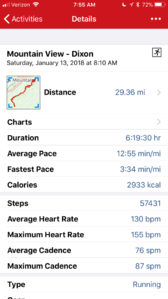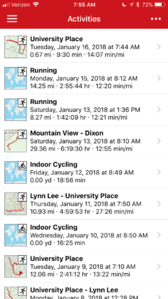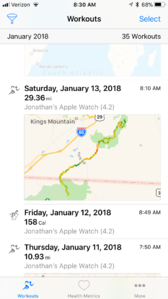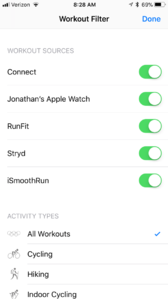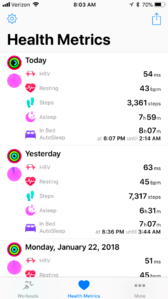Apple Watch 3 Review
The first time I used the Apple Watch it reminded me of a puppy. A cute, lovable puppy that you adore in spite of the fact that it's just chewed your shoes, eaten your car keys and urinated on your bed. This impression has just grown stronger with time. I love my Apple Watch even though it is deeply flawed and often frustrating. The Apple Watch is not really a running watch, but rather a smart watch with some running support. The capabilities of the Apple Watch depend on which app you use, which complicates matters. I've dabbled with many of the apps, but focused on three. I've used the built in Apple Workouts as I expect a lot of folks will at least start with that and it's somewhat of a default. The best all round running app is iSmoothRun, which is the main app I've relied on. Finally, I've used the Stryd app as it's the only one that currently supports the Stryd footpod. If you carry your iPhone, then you can use the Apple Watch as a remote display for the main app running on the iPhone. I've not done this for outside running, but I have experimented with it on the treadmill, or stationary cycling.
Contents
[hide]1 Support This Site
2 Which Watch?
The Apple Watch Series 3 is available in six primary variants. You can have it with or without cellular, aluminum or stainless steel, and in 38 mm or 42 mm. I chose the slightly larger version to maximize battery life, and even on my tiny wrists it fits well. One of my primary drivers for buying and Apple Watch was cellular conductivity, so that was an easy choice. The stainless-steel case adds 50% to the price, and while it's tempting for the Sapphire glass face, I couldn't justify the price. (There's actually a ceramic case as well, but that's price prohibitive.) After that, you get options around the strap. I went for the Velcro "sports loop" in an attempt to optimize the optical heart rate monitor. The Velcro strap allows the tightness to be finally controlled, whereas the other straps only support specific lengths.
3 Overall Pros and Cons
I find that focusing on the positive and the negative aspects of a running watch provides greater insight than a "user manual" style of review. If you want to know how to use the menu system, I recommend the online manual, or check out other reviews that focus more on that area. In this section I'll focus on the overall pros and cons, then have a separate section on using the Apple Watch with different apps.
3.1 Pros
- The Apple watch has a gorgeous display, with a good resolution, and wonderful color saturation. This beauty comes from the OLED technology which provides a display that puts other watches to shame. Unfortunately, this stunning display comes with some stunning compromises, as the OLED technology uses a lot of power. To reduce the power drain, the display is off most of the time, and only turns on when you raise the watch to look at it. This approach mostly works, but there is sometimes a delay between raising your wrist and the display turning on, and sometimes the watch doesn't notice your movement. This results in a frustrating dropping of your wrist and raising again to try and get the display to activate. It all feels like a horrible compromise, and reminds me of a 1970s LED watch.
- The physical shape of the Apple watch is beautifully styled, with a soft, organic shape that is pleasing to the eye and the materials feel high quality. Unlike some other Apple products, this attractive styling doesn't have any obvious functional flaws. It's not like an Apple laptop that has hard edges to dig into your wrist, or an iPhone that is designed to slip out of your hands. It's not a paragon of Bauhaus design, but form largely follows function.
- Not surprisingly, the Apple watch integrates with the iPhone. In fact, the Apple watch is unusable without an iPhone. This to meet integration means that the Apple watch is often an extension of the iPhone. For instance, timers started on one device running on both.
- There is a wide variety of apps for running for the Apple watch. This provides plenty of options, but there's also something of a "tyranny of choice." It's really hard to know which apps are viable, and it takes time and effort to evaluate each one.
- The killer feature for me on the Apple watch is the support for cellular access. I had a few instances where I needed to be in contact with family, and because I don't normally run with my phone, I was out of communications for too long. Of course, there is a balancing act between being accessible, and losing the mental freedom that comes with running. My approach is to focus the notifications so that I get alerted only by immediate family. This is course is not trivial, but it can be done in such a way as to reduce most of the notification noise.
- The GPS accuracy of the Apple watch is surprisingly good. I'll add more details soon.
- The built-in activity tracking uses 3 metrics: The number of calories burned, the number of activity minutes, and the number of hours where you've been moving for at least one minute. Overall, I quite like this approach when compared to simple step counting, and it doesn't seem to get confused in the way many step counters due by the partial steps that occur when you're doing things like cooking.
- The vibration (hepatics) on the Apple Watch is quite strong, and it's harder to miss the vibration alerts than with some other watches.
3.2 Cons
- The Apple watch is expensive, costing as much as a high-end Garmin running watch. If you're looking for a running watch, then the Apple watch is vastly overpriced and has only the crudest of capabilities.
- In my testing, the battery life is nowhere near as bad as I'd expected. It's still pretty grim, but nowhere near as bad as I'd been led to believe by the reports of it only lasting for 3 hours of running. The Apple watch will also partially charge very rapidly, but getting all the way to 100% takes quite some time. Apple claims it takes 1.5 hours to charge at 80%, and another hour after that to get to 100%, which seems about right. Unlike a dedicated sports watch unlike the Garmin Fenix 5X, where I only have to charge it every few days at most, the Apple Watch seems to require fairly continual attention. Testing battery life is not trivial with the Apple watch, as there are so many variables, including which app you're using, cellular active or not, whether you're using the optical heart rate monitor or a Bluetooth strap, if you have a GPS active or not, etc.
- With the Apple Workout and Bluetooth HRM, GPS, and Cellular, I can get over 6.5 hours of recording from a full charge.
- Disabling cellular with the Apple Workout with GPS and a Bluetooth HRM only increases the recording by about an hour, to 7.5 hours of recording. That's a worthwhile improvement, but given one of the primary purposes of getting a cellular Apple Watch is the cellular access, it's a bit self-defeating.
- Using Apple Workout cellular but without GPS give a much longer battery life. I have not drained the battery in this mode, but I'd estimate that it's over 20 hours. However, because there's no support for a Footpod, this is of limited value, but it does suggest that it might be possible to get much longer battery life from the Apple Watch with the right application & footpod.
- The Apple watch support for Bluetooth sensors is app dependent, but generally fairly poor.
- I've found the user interface to the Apple watch okay for general use, but frustrating when running. There are 2 physical buttons, but both of them are used by the operating system, so apps cannot leverage them. There is the rotating "crown", but most of the time this is used instead of swiping up and down, and few apps seem to leverage it. The touchscreen is responsive, and includes "force touch" for additional user interaction possibilities. I found the force touch to be quite frustrating when I'm running, as it's hard to judge how much pressure to apply when you're moving, and pressing too hard is registered as a force press not a button press. There's also no indication of when force touch is likely to be a valid input, so you end up having to try and see what happens. There's also no consistent user interface paradigm for when apps should use a press, force press, or a turn of the crown.
- My natural optimism led me to hope that Apple had done a better job with their Optical Heart Rate Monitor, but I found it to be as useless as any other implementation when running. It does a little better when sedentary, but even, then it's only checking heart rate every 5 minutes or so, rather than continuously in the way more recent sports watches are doing.
- Given the gorgeous a display, the variety of watch faces is far more limited than I would've expected or liked. The ones they do have are quite pretty, but a greater variety and a greater level of customization would be really nice.
4 Apple Workout App
I've tested the Apple Workout app because it's the one that comes with the watch, and I can see many runners at least trying this. It also creates a nice baseline for comparison with the other apps that are available.
- The Workout app gives you a choice of a number of types of work, including indoor and outdoor runs. For each workout you can set a goal based on calories, distance, time, the you can also just run.
- There are only limited options to configure the single page display, which shows a little animated runner icon plus up to five items from elapsed time, current pace, average pace, heart rate, active calories, total calories, and distance. There's not even an option for Cadence.
- When you finish a workout, there is a brief summary page, showing how far you've run, etc.
- The Workout app will support an external Bluetooth heart rate monitor as well as the internal OHRM.
- There's no built-in data export option. There are third party apps that help with this (to be tested).
- There's no support for a footpod, so treadmill running has limited accuracy. I found this mode had a lot of error (~20%).
- There's also no support for bike trainers, like the Kickr. This means that if you do an indoor cycling workout, the Workout app just records your heart rate. (Apple are working on an NFC based connection to Gym equipment, but I've not tested that.
- A minor annoyance in the scale of things, but if you take a screenshot of the workout app, it pauses the recording. This can be a real pain when you don't notice for hours!
4.1 Apple Workout Data Export
The Apple workout app stores your data in Apple Health, and provides no options for export or synchronizing with other applications. This is in line with Apple's general approach to their Health application and data. Thankfully, there are apps that will support data export, and I've tried a couple. Both work reasonably well, depending on your specific requirements.
4.1.1 RunGap Export App
RunGap is a free to download, but $2 every 3 months to enable the export functionality. You get quite a number of export options, including Garmin Connect, Endomondo, RunKeeper, Strava, Runtastic, Polar, Suunto Movescount, SportTracks, Adidas, Magellan, Nike+. You can also export the war data to email, Dropbox or iCloud as TCX, FIT, or GPX. I found that the export functionality was reasonably good, though I noticed the FIT files didn't include lap markers. You also get some details of your workouts, but no overall analysis of things like training stress (that's not what this app is about.) RunGap on Apple.com
4.1.2 HealthFit Export App
HealthFit is a slightly simpler than RunGap, but it's also a $2 outright purchase, so it works out cheaper. It allows you to export workouts to email, iCloud, Strava, Dropbox, Final Surgee, Selfloops, Smashrun, SportTracks, and TrainingPeaks. It only exports of files as FIT, not TCX or GPX, but the FIT files include lap splits. It provides some overview health metrics as well and some filtering of workouts based on the source or the activity type. HealthFit on Apple.com.
5 iSmoothRun App
To follow.
6 Stryd App
To follow
7 GPS Accuracy
To follow (not iSR, Cellular, no iPhone)