Difference between revisions of "Garmin Fenix 3"
User:Fellrnr (User talk:Fellrnr | contribs) |
User:Fellrnr (User talk:Fellrnr | contribs) |
||
| (9 intermediate revisions by the same user not shown) | |||
| Line 1: | Line 1: | ||
{{DISPLAYTITLE:Garmin Fenix 3 Review}} | {{DISPLAYTITLE:Garmin Fenix 3 Review}} | ||
| − | The Garmin Fenix 3 | + | The Garmin Fenix 3 was at the high end of [[Best Running Watch| Garmin's GPS watch line]] until it was replaced by the [[Garmin Fenix 5X]]. The Fenix 3 fits in a little above [[Garmin 920XT]], but a little below the [[Garmin Epix]], though reality is not quite that simple (see the table further down for clearer understanding of their positioning.) The biggest advantage the Fenix 3 has over the 920XT and the Epix, as well as most other running watches is that it's an attractive watch. It looks like as a large chronometer style watch and is made of high quality materials. It makes most other running watches look cheap, and all of them rather dorky. Like many recent Garmin watches, the Fenix 3 includes [[Connect IQ]] that allows it run applications, much like a smartphone, which I love. There are a number of apps with real value, and I hope other manufacturers follow suit. Its styling, real buttons, and rich functionality make it a nice running watch, but it's let down by poor [[GPS Accuracy]] and its bulk. I've received more emails from runners complaining about the GPS accuracy of the Fenix 3 than any other watch. I suspect these complaints are disproportionately common because the buyers of this watch have higher expectations, maybe because of the high-quality materials. The price of the Fenix 3 has gone down with the release of the [[Garmin Fenix 5X]], which makes Fenix 3 a more affordable option. The Fenix 3 has the combination of good functionality, Connect IQ support, great [[Stryd]] support for accurate distance/pace, and for ultrarunners it supports [[Charge On The Run]] nicely. |
| + | {{BuyAmazon|AZID=B00RY1YWSO|AZN=Garmin Fenix 3}} | ||
=Summary= | =Summary= | ||
Different runners look for many different things in a running watch, but I believe that the four questions below represent the core functionality that most runners are looking for. | Different runners look for many different things in a running watch, but I believe that the four questions below represent the core functionality that most runners are looking for. | ||
| − | * '''How far did I run?''' This is the most basic question, and sadly, the Fenix 3 does badly here. The Fenix 3 is not as bad as its predecessor, and it's comparable with the Epix/920XT, but it's a long, long way behind the [[Polar V800]] or the [[Suunto Ambit3]]. | + | * '''How far did I run?''' This is the most basic question, and sadly, the Fenix 3 does badly here. The Fenix 3 is not as bad as its predecessor, and it's comparable with the Epix/920XT, but it's a long, long way behind the [[Polar V800]] or the [[Suunto Ambit3]]. However, with the advent of the [[Stryd]] Footpod, [[GPS Accuracy]] is much less of an issue. The Stryd Footpod is so accurate that no calibration is needed, and it's far more accurate than any GPS watch. And thankfully, the Fenix 3 has excellent Stryd support. |
| − | * '''How fast am I running?''' Knowing how fast you're running can be a nice to know, or it can be vital for your training or race performance. Because of the nature of GPS, watches that rely on GPS signal alone tend to have serious problems with current pace. | + | * '''How fast am I running?''' Knowing how fast you're running can be a nice to know, or it can be vital for your training or race performance. Because of the nature of GPS, watches that rely on GPS signal alone tend to have serious problems with current pace. Again, we can be thankful that the Fenix 3 has excellent Stryd support. |
| − | * '''Where am I? '''The Fenix 3 | + | * '''Where am I? '''The Fenix 3 has some basic navigation functions. It's not as good as the [[Garmin Fenix 5X]], [[Garmin Epix]] or the [[Leikr]] with their full color maps, but it's at least as good as any other watch. |
| + | ** '''Track Outline'''. There is a display of where you've run, rather like a breadcrumb trail. There are no maps, so this is just the outline on its own without any context. However, you can use it to backtrack along your path. | ||
| + | ** '''Course Outline'''. This is an outline of a route that can be downloaded. I've found this useful during ultras or in unfamiliar cities where I've needed to know where to go. | ||
| + | ** '''Back To Start'''. This is a simple arrow point to your starting point, so it won't help you backtrack. | ||
| + | ** '''Back To Waypoint'''. You can mark a location and use the arrow to point to it later. Again, this is a simple "as the crow flies" pointer. | ||
| + | ** '''GPS "Compass"'''. There's no magnetic compass so you have to be moving for the GPS to give you a sense of direction. | ||
* '''What's my cadence? '''[[Cadence]]''' '''is one of the most critical and often overlooked aspects of running. If you get your Cadence right, many other things naturally fall into place. Not only does the Fenix 3 get [[Cadence]] from a [[Footpod]], it will also get it from the Garmin Run Heart Rate monitor. There is also support for Cadence from the internal accelerometer, though I find that's not as accurate. The Cadence alerts are especially useful for keeping you on track. | * '''What's my cadence? '''[[Cadence]]''' '''is one of the most critical and often overlooked aspects of running. If you get your Cadence right, many other things naturally fall into place. Not only does the Fenix 3 get [[Cadence]] from a [[Footpod]], it will also get it from the Garmin Run Heart Rate monitor. There is also support for Cadence from the internal accelerometer, though I find that's not as accurate. The Cadence alerts are especially useful for keeping you on track. | ||
| − | |||
| − | |||
| − | |||
| − | |||
| − | |||
| − | |||
| − | |||
| − | |||
| − | |||
| − | |||
| − | |||
| − | |||
| − | |||
| − | |||
| − | |||
| − | |||
| − | |||
| − | |||
| − | |||
| − | |||
=Garmin Fenix 3 Options= | =Garmin Fenix 3 Options= | ||
The Fenix 3 is available in a nice array of options. You can have it with sapphire glass, which is far tougher and might be worthwhile if you expect to abuse your watch in a way that's likely to scratch it. You can also get it with various colored straps and faces; I went for the silver bezel with the red strap, which I rather like, though the Rose Gold bezel and White Band is attractive to my eyes. | The Fenix 3 is available in a nice array of options. You can have it with sapphire glass, which is far tougher and might be worthwhile if you expect to abuse your watch in a way that's likely to scratch it. You can also get it with various colored straps and faces; I went for the silver bezel with the red strap, which I rather like, though the Rose Gold bezel and White Band is attractive to my eyes. | ||
| Line 32: | Line 18: | ||
* The Fenix 3 is styled as a large "chronometer" watch and I think it's the nicest looking running watch. The materials are high quality and on par with the [[Polar V800]], but with more traditional watch styling. You can get the Fenix 3 in various materials, and while the leather strap isn't very practical for running, it looks great. Of course, like other chronometer style watches, it's large and heavy, so it feels awkward on my tiny wrists. At least the Fenix 3 is not partly integrated into the band, so it wraps around my wrist far better than the [[Polar V800]] which I have to wear over a sweatband. | * The Fenix 3 is styled as a large "chronometer" watch and I think it's the nicest looking running watch. The materials are high quality and on par with the [[Polar V800]], but with more traditional watch styling. You can get the Fenix 3 in various materials, and while the leather strap isn't very practical for running, it looks great. Of course, like other chronometer style watches, it's large and heavy, so it feels awkward on my tiny wrists. At least the Fenix 3 is not partly integrated into the band, so it wraps around my wrist far better than the [[Polar V800]] which I have to wear over a sweatband. | ||
* The color display is the largest of the current running watches with the exception of the huge [[Leikr]] that's nearly twice as big. The display quality is similar to the [[Garmin Epix]] or the [[Garmin 920XT]], though I think the backlight is a little brighter. The Fenix 3 will activate the backlight when you turn your wrist, and the display looks much better with the backlight even in daylight. This will burn through the battery faster, but for most people it's probably a reasonable compromise. The color display has much richer colors than some of Garmin's earlier watches which always seem rather washed out. | * The color display is the largest of the current running watches with the exception of the huge [[Leikr]] that's nearly twice as big. The display quality is similar to the [[Garmin Epix]] or the [[Garmin 920XT]], though I think the backlight is a little brighter. The Fenix 3 will activate the backlight when you turn your wrist, and the display looks much better with the backlight even in daylight. This will burn through the battery faster, but for most people it's probably a reasonable compromise. The color display has much richer colors than some of Garmin's earlier watches which always seem rather washed out. | ||
| − | * The | + | * The outstanding street is support is a key benefit to the Fenix 3. (See below for details.) |
* The Fenix supports Garmin's [[Connect IQ]], which allows for the creation of apps in much the same way you can run apps on Android or iOS. I've found these apps to really enhance my use of Garmin watches, and knowing I can code up extensions is wonderful. | * The Fenix supports Garmin's [[Connect IQ]], which allows for the creation of apps in much the same way you can run apps on Android or iOS. I've found these apps to really enhance my use of Garmin watches, and knowing I can code up extensions is wonderful. | ||
| − | * Like the [[Garmin 620]], [[Garmin Fenix 2]], and the [[Garmin 920XT]], the Fenix 3 | + | * Like the [[Garmin 620]], [[Garmin Fenix 2]], and the [[Garmin 920XT]], the Fenix 3 supports [[Running Dynamics]] which can show and record [[Cadence]], Vertical Oscillation (VO) and Ground Contact Time (GCT) when paired with the Garmin HRM-Run chest strap. |
* The Fenix 3 can be configured to alert you when a metric is out of range. The alert for [[Cadence]] is particularly useful. The Cadence alert will work when it's using the internal accelerometer for Cadence, as well as the HRM-Run strap or a Footpod. | * The Fenix 3 can be configured to alert you when a metric is out of range. The alert for [[Cadence]] is particularly useful. The Cadence alert will work when it's using the internal accelerometer for Cadence, as well as the HRM-Run strap or a Footpod. | ||
* There is a metronome to help you keep your Cadence where it should be, which is a really nice feature. The metronome can be set to make a sound and/or vibrate. The vibration option is nice so you don't annoy people you're running with. You can set the alert to go off every second, fourth, or sixth beat. | * There is a metronome to help you keep your Cadence where it should be, which is a really nice feature. The metronome can be set to make a sound and/or vibrate. The vibration option is nice so you don't annoy people you're running with. You can set the alert to go off every second, fourth, or sixth beat. | ||
| Line 44: | Line 30: | ||
* The Fenix 3 will upload your workouts to Garmin Connect via USB, WiFi, or via a smart phone and Bluetooth. The smart phone can upload a workout as it takes place, which is nice for folks tracking you during a race, though it means wearing the watch and the phone together. If you plug the Fenix 3 into a computer it will function as a flash drive, giving you direct access to your workouts as '.FIT' files. The FIT files provide compatibility with a huge range of software. | * The Fenix 3 will upload your workouts to Garmin Connect via USB, WiFi, or via a smart phone and Bluetooth. The smart phone can upload a workout as it takes place, which is nice for folks tracking you during a race, though it means wearing the watch and the phone together. If you plug the Fenix 3 into a computer it will function as a flash drive, giving you direct access to your workouts as '.FIT' files. The FIT files provide compatibility with a huge range of software. | ||
* The Fenix 3 will not display [[Heart Rate Variability]] but it is possible for it to record [[Heart Rate Variability]] for later analysis. To enable this recording, you need to download a special FIT file from the firstbeat.com web site. (There is a [[Connect IQ]] app that will calculate HRV, but you can't use it during a workout, something I hope will be corrected in the future.) | * The Fenix 3 will not display [[Heart Rate Variability]] but it is possible for it to record [[Heart Rate Variability]] for later analysis. To enable this recording, you need to download a special FIT file from the firstbeat.com web site. (There is a [[Connect IQ]] app that will calculate HRV, but you can't use it during a workout, something I hope will be corrected in the future.) | ||
| − | * My testing showed the | + | * My testing showed the 20 hour battery life is actually 22 hours. That still puts it quite a bit longer than the [[Garmin Epix]] or [[Garmin 920XT]] which claim longer battery lives but they don't actually last as long. The 22 hours is good enough for shorter ultramarathons, or faster runners in 100 milers and the extended mode allows for 50 hours with degraded GPS accuracy. |
* There is a nice display that shows the route you've taken for navigation, but there is no support for displaying a map; you need the [[Garmin Epix]] for that. | * There is a nice display that shows the route you've taken for navigation, but there is no support for displaying a map; you need the [[Garmin Epix]] for that. | ||
* You can use the Fenix 3 as an activity monitor, something that's common to many new sports watches. I find the Fenix 3 too big to want to sleep with it on, so I didn't use it for activity monitoring. | * You can use the Fenix 3 as an activity monitor, something that's common to many new sports watches. I find the Fenix 3 too big to want to sleep with it on, so I didn't use it for activity monitoring. | ||
| Line 50: | Line 36: | ||
* While the Fenix 3 does not have much in the way of graphs out of the box, Connect IQ is being used to add graphs for things like heart rate. | * While the Fenix 3 does not have much in the way of graphs out of the box, Connect IQ is being used to add graphs for things like heart rate. | ||
=Garmin Fenix 3 Cons= | =Garmin Fenix 3 Cons= | ||
| − | + | The downsides are remarkably small if you combine the Fenix 3 with a [[Stryd]] Footpod. | |
| − | + | * You need to have the new HRM for the some of the features. The Fenix 3 will display Heart Rate and calculate [[Firstbeat| Training Effect]] with the older Garmin HRM, but not [[Running Dynamics]]. There is a version of the Fenix 3 with an [[Optical Heart Rate Monitoring| optical HRM]], but it's the same technology as found in the [[Garmin 235]] which I found to be rather useless. | |
| − | * You need to have the new HRM for the some of the features. The Fenix 3 will display Heart Rate and calculate [[Firstbeat| Training Effect]] with the older Garmin HRM, but not | + | =Charge On The Run for Ultramarathons= |
| + | The Fenix 3's 20-hour battery life is not enough for longer ultramarathons; most runners in a 100-mile race will need a little longer at least. One option is to reduce the GPS polling interval, which bumps the battery life up to 50-hours, but you could also [[Charge On The Run| consider charging the Fenix 3 during your run]]. The Fenix 3 has about a 350 mAh (milliamp-hour) battery based on my measurements (others put it at nearer 300 mAh), so it doesn't take much to recharge it. In fact, the problem is generally finding a battery pack that's small enough, as batteries tend to be heavy. My two preferred options are below, the Anker and the PulsePak. | ||
| + | {| class="wikitable" style="margin-left: auto; margin-right: auto; border: none;" | ||
| + | |- valign="top" | ||
| + | |[[File:Charge On The Run - Batteries (1).jpg|none|thumb|200px|The Anker and the PulsePak.]] | ||
| + | |[[File:Charge On The Run - Batteries (2).jpg|none|thumb|200px|The inside of the PulsePak]] | ||
| + | |[[File:Charge On The Run - Batteries (3).jpg|none|thumb|200px|A close up of the PulsePak battery.]] | ||
| + | |} | ||
| + | The Anker is much bigger (3.75"/9.5cm) and heavier (2.9oz/82g), though it's shape makes it easy to carry in your hand and it will slip into the pockets of Race Ready shorts. It holds 3,350 mAh, which is way more than you need, recharging the Fenix 3 over ten times. It's reasonably priced at <jfs id="B005X1Y7I2" noreferb="true"/>. The PulsePak is far smaller (2"/5cm), lighter (0.5oz/15g), and cheaper at <jfs id="B00WBIK25C" noreferb="true"/>. It only holds 500 mAh, but that's enough for a full charge, and it's small enough to carry a couple. The obvious approach is to use the charging dock and cable that came with the Fenix 3, holding a battery pack in your hand, which is shown below. I'm not a fan of this approach as the battery occupies your hand and the cable is rather long. You can tuck the battery in a pocket, but then the cable really annoys me. (Putting the watch and battery in a pack or pocket seems to defeat the object of having a watch if you can't see it.) | ||
| + | [[File:Charge On The Run - Fenix3 (1).jpg|center|thumb|300px|The Anker and the Garmin cable.]] | ||
| + | You can use an adapter to use the PulsePak with the Garmin charger which requires a full size USB plug, which makes the batter lighter, but still isn't ideal. | ||
| + | [[File:Charge On The Run - MicroAdapter.jpg|center|thumb|300px|]] | ||
| + | Inspired by [https://dejswa.wordpress.com/2016/03/21/garmin-fenix-3-on-the-go-charger/ David Jackson's blog]], I decided a better approach is to use an aftermarket dock. The advantage of the aftermarket dock is that it has a microUSB socket rather than a cable, which is <jfs id="B017SDY9BM" noreferb="true"/>. While the quality of the aftermarket dock is not quite as good as the Garmin original, it's surprisingly close. Because the dock sits under the watch, it naturally stays in place. | ||
| + | [[File:Charge On The Run 7.jpg|center|thumb|300px|Original Garmin dock and an aftermarket alternative.]] | ||
| + | Here you can see the microUSB socket with the dock worn under the watch. The underside of the dock does not cause me any problems, such as skin irritation or pressure points. | ||
| + | [[File:Charge On The Run - Fenix3 (4).jpg|center|thumb|300px|]] | ||
| + | Here's the PulsePak plugged into the dock while being worn. I've not had a problem with the battery sticking out. You could use a micro-USB extension cable and tuck the battery into the wristband of the watch, but I preferred this simpler approach. | ||
| + | [[File:Charge On The Run - Fenix3 (5).jpg|center|thumb|300px|]] | ||
| + | I find it's a little more comfortable worn over a wrist band. The thickness of the wristband combined with the thickness of the dock does make the watch feel a little more cumbersome, but I found I was boosting the battery charge by about 50% in half an hour, so you shouldn't be wearing it for an extended period. | ||
| + | [[File:Charge On The Run - Fenix3 (2).jpg|center|thumb|300px|]] | ||
| + | It's important to note that you have to set the USB mode to "Garmin" to get the Fenix 3 to charge on the run. | ||
| + | [[File:Charge On The Run - Fenix3 (3).jpg|center|thumb|300px|]] | ||
| + | My biggest concern with this approach would be running in the rain. I've not tried charging a watch in the rain, so I'd be interested to learn if anyone has experience with this. | ||
| + | =GPS Accuracy= | ||
| + | The [[GPS Accuracy]] for the Fenix 3 is poor, but not as bad as the complaints I've received led me to expect. That's partly a reflection on how bad many of the other Garmin watches are than on the accuracy of the Fenix 3. As always, determining if it's acceptable for your running will depend on your usage. | ||
| + | * The Fenix 3 can give a reasonable estimate of how far you've run but the errors can add up. The amount of error depends on your route; in straight lines the Fenix 3 is okay, though even then it's worse than most other devices. However, on a twisty course it can be out by more than a mile on a 20-mile run. That's enough to mess up your marathon training in a big way. This also translates to errors on your average pace, so you really do want a footpod. | ||
| + | * GPS watches are not accurate enough to give you a useful display of your current pace. However, the Fenix 3 will display your current [[Pace From A Footpod]] while getting data like distance and overall pace GPS. | ||
| + | * The Fenix supports both GLONASS and WASS, but I have not gathered sufficient data to know if they will help accuracy (initial testing suggests not.) | ||
| + | * On the out-and-back turnaround the Fenix 3 is poor, but no worse than you'd expect from its overall rating. | ||
| + | * Running in a straight line is a fairly easy task for most GPS watches, but while the Fenix 3 does better here than elsewhere, it's still rather poor. | ||
| + | * I not had any issues with the Fenix 3 maintaining the GPS signal, though I have had occasional times when it's struggled to acquire an initial signal (Time To First Fix). I suspect this is mostly an issue with the Wi-Fi synchronization not downloading the satellite cash. | ||
| + | {| class="wikitable" | ||
| + | |- valign="top" | ||
| + | |[[File:BridgeFenix 3.jpg|none|thumb|x300px| The Fenix mostly does okay under the bridge, though it has more problems than most. It's pretty appalling through the twisty section, not only cutting the corners but sometimes just wandering off the path completely. It does a little better with the sharp turn seen on the right side of the diagram, though you can see it getting a bit lost on occasion. The blue lap markers are quite widely spaced, another indication of poor accuracy. Of course, compared with the [[Garmin Fenix 2]], it's doing great, but that's "damned with faint praise." (This diagram has tracks color coded with green indicating good accuracy through to read indicating poor accuracy, and the lap markers as blue dots.)]] | ||
| + | |- valign="top" | ||
| + | |[[File:AccuracyFenix 3.jpg|none|thumb|x300px| This close up section of a zigzag highlights the problems the Fenix 3 has. There is poor alignment between the tracks and the change in direction of the course, and the lap markers are widely spread out. (This diagram has tracks color coded with green indicating good accuracy through to read indicating poor accuracy, and the lap markers as blue dots.)]] | ||
| + | |- valign="top" | ||
| + | |[[File:ZigZagFenix 3.jpg|none|thumb|x300px| Here the Fenix 3 shows the typical GPS behavior of having the tracks that have the green lines shifted slightly down and to the left, blue up and to the right. However, this patent is a little more randomized than some other watches. You can also see that the lap markers are shifted, which might indicate a delay in the way the Fenix 3 processes the data. (This image has the tracks color-coded for direction, with green coming from the right, blue from the left.)]] | ||
| + | |} | ||
| + | If you want better [[GPS Accuracy]] than the Fenix 3, then the [[Polar V800]] is the best I've tested, though I'd suggest the [[Suunto Ambit3]] is probably a better option overall. | ||
| + | =Stryd Support= | ||
| + | ''Main article: [[Stryd]]'' | ||
| + | |||
| + | As noted above, while the Fenix 3 has poor GPS accuracy, even the best GPS watch is still not good enough for accurate pacing. The answer currently lies with [[Stryd]] and extremely accurate Footpod that can measure distance and pace far better than GPS. The Fenix 3 has the best level of Stryd support, and will allow you to have all the accuracy of Stryd for pace and distance while having GPS active. This allows you to maintain all of the navigation features of the Fenix 3, as well as recording a GPS track for later use. You can even get an estimate of your [[Running Power Meters| Running Power]] from Stryd via a [[Connect IQ]] data field. I'd strongly recommend getting a [[Stryd]] Footpod to go with your Fenix 3. If that's too expensive, I'd argue that you're much better off getting the Stryd and saving money by getting a cheaper watch like the [[Garmin Vivoactive]]. For a walkthrough on adding Stryd, see the section towards the end of this article. | ||
=What's Missing= | =What's Missing= | ||
While I don't consider these missing features as 'cons', it's worth understanding the features that are missing compared with other watches. You'll notice that the Fenix 3 has a rather short list of missing features. | While I don't consider these missing features as 'cons', it's worth understanding the features that are missing compared with other watches. You'll notice that the Fenix 3 has a rather short list of missing features. | ||
| Line 82: | Line 111: | ||
=A Brief Guide to Garmin Epix, Fenix 3, and 920XT= | =A Brief Guide to Garmin Epix, Fenix 3, and 920XT= | ||
The trio of [[Garmin Epix| Epix]], Fenix 3, and the [[Garmin 920XT| 920XT]] are more alike than they are different, and the differences are not obvious. Here's my simple cheat sheet to help you understand the important differences | The trio of [[Garmin Epix| Epix]], Fenix 3, and the [[Garmin 920XT| 920XT]] are more alike than they are different, and the differences are not obvious. Here's my simple cheat sheet to help you understand the important differences | ||
| − | {| class="wikitable" | + | {| class="wikitable" style="margin-left: auto; margin-right: auto; border: none;" |
! | ! | ||
! Epix | ! Epix | ||
| Line 108: | Line 137: | ||
| No | | No | ||
|- | |- | ||
| − | | Temperature sensor | + | | [[Tempe]] Temperature sensor |
| Yes | | Yes | ||
| Yes | | Yes | ||
Latest revision as of 15:56, 10 May 2017
The Garmin Fenix 3 was at the high end of Garmin's GPS watch line until it was replaced by the Garmin Fenix 5X. The Fenix 3 fits in a little above Garmin 920XT, but a little below the Garmin Epix, though reality is not quite that simple (see the table further down for clearer understanding of their positioning.) The biggest advantage the Fenix 3 has over the 920XT and the Epix, as well as most other running watches is that it's an attractive watch. It looks like as a large chronometer style watch and is made of high quality materials. It makes most other running watches look cheap, and all of them rather dorky. Like many recent Garmin watches, the Fenix 3 includes Connect IQ that allows it run applications, much like a smartphone, which I love. There are a number of apps with real value, and I hope other manufacturers follow suit. Its styling, real buttons, and rich functionality make it a nice running watch, but it's let down by poor GPS Accuracy and its bulk. I've received more emails from runners complaining about the GPS accuracy of the Fenix 3 than any other watch. I suspect these complaints are disproportionately common because the buyers of this watch have higher expectations, maybe because of the high-quality materials. The price of the Fenix 3 has gone down with the release of the Garmin Fenix 5X, which makes Fenix 3 a more affordable option. The Fenix 3 has the combination of good functionality, Connect IQ support, great Stryd support for accurate distance/pace, and for ultrarunners it supports Charge On The Run nicely.

| This review was made possible by readers like you buying products via my links. I buy all the products I review through normal retail channels, which allows me to create unbiased reviews free from the influence of reciprocity, or the need to keep vendors happy. It also ensures I don't get "reviewer specials" that are better than the retail versions.
|
Contents
1 Summary
Different runners look for many different things in a running watch, but I believe that the four questions below represent the core functionality that most runners are looking for.
- How far did I run? This is the most basic question, and sadly, the Fenix 3 does badly here. The Fenix 3 is not as bad as its predecessor, and it's comparable with the Epix/920XT, but it's a long, long way behind the Polar V800 or the Suunto Ambit3. However, with the advent of the Stryd Footpod, GPS Accuracy is much less of an issue. The Stryd Footpod is so accurate that no calibration is needed, and it's far more accurate than any GPS watch. And thankfully, the Fenix 3 has excellent Stryd support.
- How fast am I running? Knowing how fast you're running can be a nice to know, or it can be vital for your training or race performance. Because of the nature of GPS, watches that rely on GPS signal alone tend to have serious problems with current pace. Again, we can be thankful that the Fenix 3 has excellent Stryd support.
- Where am I? The Fenix 3 has some basic navigation functions. It's not as good as the Garmin Fenix 5X, Garmin Epix or the Leikr with their full color maps, but it's at least as good as any other watch.
- Track Outline. There is a display of where you've run, rather like a breadcrumb trail. There are no maps, so this is just the outline on its own without any context. However, you can use it to backtrack along your path.
- Course Outline. This is an outline of a route that can be downloaded. I've found this useful during ultras or in unfamiliar cities where I've needed to know where to go.
- Back To Start. This is a simple arrow point to your starting point, so it won't help you backtrack.
- Back To Waypoint. You can mark a location and use the arrow to point to it later. Again, this is a simple "as the crow flies" pointer.
- GPS "Compass". There's no magnetic compass so you have to be moving for the GPS to give you a sense of direction.
- What's my cadence? Cadence is one of the most critical and often overlooked aspects of running. If you get your Cadence right, many other things naturally fall into place. Not only does the Fenix 3 get Cadence from a Footpod, it will also get it from the Garmin Run Heart Rate monitor. There is also support for Cadence from the internal accelerometer, though I find that's not as accurate. The Cadence alerts are especially useful for keeping you on track.
2 Garmin Fenix 3 Options
The Fenix 3 is available in a nice array of options. You can have it with sapphire glass, which is far tougher and might be worthwhile if you expect to abuse your watch in a way that's likely to scratch it. You can also get it with various colored straps and faces; I went for the silver bezel with the red strap, which I rather like, though the Rose Gold bezel and White Band is attractive to my eyes.
3 Garmin Fenix 3 Pros
- The Fenix 3 is styled as a large "chronometer" watch and I think it's the nicest looking running watch. The materials are high quality and on par with the Polar V800, but with more traditional watch styling. You can get the Fenix 3 in various materials, and while the leather strap isn't very practical for running, it looks great. Of course, like other chronometer style watches, it's large and heavy, so it feels awkward on my tiny wrists. At least the Fenix 3 is not partly integrated into the band, so it wraps around my wrist far better than the Polar V800 which I have to wear over a sweatband.
- The color display is the largest of the current running watches with the exception of the huge Leikr that's nearly twice as big. The display quality is similar to the Garmin Epix or the Garmin 920XT, though I think the backlight is a little brighter. The Fenix 3 will activate the backlight when you turn your wrist, and the display looks much better with the backlight even in daylight. This will burn through the battery faster, but for most people it's probably a reasonable compromise. The color display has much richer colors than some of Garmin's earlier watches which always seem rather washed out.
- The outstanding street is support is a key benefit to the Fenix 3. (See below for details.)
- The Fenix supports Garmin's Connect IQ, which allows for the creation of apps in much the same way you can run apps on Android or iOS. I've found these apps to really enhance my use of Garmin watches, and knowing I can code up extensions is wonderful.
- Like the Garmin 620, Garmin Fenix 2, and the Garmin 920XT, the Fenix 3 supports Running Dynamics which can show and record Cadence, Vertical Oscillation (VO) and Ground Contact Time (GCT) when paired with the Garmin HRM-Run chest strap.
- The Fenix 3 can be configured to alert you when a metric is out of range. The alert for Cadence is particularly useful. The Cadence alert will work when it's using the internal accelerometer for Cadence, as well as the HRM-Run strap or a Footpod.
- There is a metronome to help you keep your Cadence where it should be, which is a really nice feature. The metronome can be set to make a sound and/or vibrate. The vibration option is nice so you don't annoy people you're running with. You can set the alert to go off every second, fourth, or sixth beat.
- Like many recent Garmin running watches, the Fenix 3 can display the Firstbeat Training Effect, an indicator of how hard a training session is. While I find this useful, it's important to remember that the Training Effect is strongly biased towards intensity rather than duration. (Training Effect requires a heart rate monitor.)
- There is also support for the Firstbeat Estimate of Recovery Time before the next workout, which I also like, though you have to take this with a large pinch of salt.
- The Fenix 3 will cache the GPS satellite locations for the next few days to reduce startup time. I found that the update of the cache was rather patchy, and often the Fenix 3 would take several minutes to acquire a lock. I was not able to work out a pattern or reason for this inconsistency.
- There are five real buttons on the Fenix 3, which I prefer over a touchscreen. Of course, the combination of several real buttons and a touchscreen gives you the best of both worlds, which is what you get with the Garmin Epix.
- The prediction of your V̇O2max worked well for me, but I would not rely on its accuracy.
- The Fenix 3 will upload your workouts to Garmin Connect via USB, WiFi, or via a smart phone and Bluetooth. The smart phone can upload a workout as it takes place, which is nice for folks tracking you during a race, though it means wearing the watch and the phone together. If you plug the Fenix 3 into a computer it will function as a flash drive, giving you direct access to your workouts as '.FIT' files. The FIT files provide compatibility with a huge range of software.
- The Fenix 3 will not display Heart Rate Variability but it is possible for it to record Heart Rate Variability for later analysis. To enable this recording, you need to download a special FIT file from the firstbeat.com web site. (There is a Connect IQ app that will calculate HRV, but you can't use it during a workout, something I hope will be corrected in the future.)
- My testing showed the 20 hour battery life is actually 22 hours. That still puts it quite a bit longer than the Garmin Epix or Garmin 920XT which claim longer battery lives but they don't actually last as long. The 22 hours is good enough for shorter ultramarathons, or faster runners in 100 milers and the extended mode allows for 50 hours with degraded GPS accuracy.
- There is a nice display that shows the route you've taken for navigation, but there is no support for displaying a map; you need the Garmin Epix for that.
- You can use the Fenix 3 as an activity monitor, something that's common to many new sports watches. I find the Fenix 3 too big to want to sleep with it on, so I didn't use it for activity monitoring.
- The Fenix 3 will record your personal best performances, such as fasted 5K or longest distance. These are a nice novelty, but for most people you won't be setting PR's on a regular enough basis for it to add much value.
- While the Fenix 3 does not have much in the way of graphs out of the box, Connect IQ is being used to add graphs for things like heart rate.
4 Garmin Fenix 3 Cons
The downsides are remarkably small if you combine the Fenix 3 with a Stryd Footpod.
- You need to have the new HRM for the some of the features. The Fenix 3 will display Heart Rate and calculate Training Effect with the older Garmin HRM, but not Running Dynamics. There is a version of the Fenix 3 with an optical HRM, but it's the same technology as found in the Garmin 235 which I found to be rather useless.
5 Charge On The Run for Ultramarathons
The Fenix 3's 20-hour battery life is not enough for longer ultramarathons; most runners in a 100-mile race will need a little longer at least. One option is to reduce the GPS polling interval, which bumps the battery life up to 50-hours, but you could also consider charging the Fenix 3 during your run. The Fenix 3 has about a 350 mAh (milliamp-hour) battery based on my measurements (others put it at nearer 300 mAh), so it doesn't take much to recharge it. In fact, the problem is generally finding a battery pack that's small enough, as batteries tend to be heavy. My two preferred options are below, the Anker and the PulsePak.
The Anker is much bigger (3.75"/9.5cm) and heavier (2.9oz/82g), though it's shape makes it easy to carry in your hand and it will slip into the pockets of Race Ready shorts. It holds 3,350 mAh, which is way more than you need, recharging the Fenix 3 over ten times. It's reasonably priced at Error: Could not parse data from Amazon!. The PulsePak is far smaller (2"/5cm), lighter (0.5oz/15g), and cheaper at Error: Could not parse data from Amazon!. It only holds 500 mAh, but that's enough for a full charge, and it's small enough to carry a couple. The obvious approach is to use the charging dock and cable that came with the Fenix 3, holding a battery pack in your hand, which is shown below. I'm not a fan of this approach as the battery occupies your hand and the cable is rather long. You can tuck the battery in a pocket, but then the cable really annoys me. (Putting the watch and battery in a pack or pocket seems to defeat the object of having a watch if you can't see it.)
You can use an adapter to use the PulsePak with the Garmin charger which requires a full size USB plug, which makes the batter lighter, but still isn't ideal.
Inspired by David Jackson's blog], I decided a better approach is to use an aftermarket dock. The advantage of the aftermarket dock is that it has a microUSB socket rather than a cable, which is Error: Could not parse data from Amazon!. While the quality of the aftermarket dock is not quite as good as the Garmin original, it's surprisingly close. Because the dock sits under the watch, it naturally stays in place.
Here you can see the microUSB socket with the dock worn under the watch. The underside of the dock does not cause me any problems, such as skin irritation or pressure points.
Here's the PulsePak plugged into the dock while being worn. I've not had a problem with the battery sticking out. You could use a micro-USB extension cable and tuck the battery into the wristband of the watch, but I preferred this simpler approach.
I find it's a little more comfortable worn over a wrist band. The thickness of the wristband combined with the thickness of the dock does make the watch feel a little more cumbersome, but I found I was boosting the battery charge by about 50% in half an hour, so you shouldn't be wearing it for an extended period.
It's important to note that you have to set the USB mode to "Garmin" to get the Fenix 3 to charge on the run.
My biggest concern with this approach would be running in the rain. I've not tried charging a watch in the rain, so I'd be interested to learn if anyone has experience with this.
6 GPS Accuracy
The GPS Accuracy for the Fenix 3 is poor, but not as bad as the complaints I've received led me to expect. That's partly a reflection on how bad many of the other Garmin watches are than on the accuracy of the Fenix 3. As always, determining if it's acceptable for your running will depend on your usage.
- The Fenix 3 can give a reasonable estimate of how far you've run but the errors can add up. The amount of error depends on your route; in straight lines the Fenix 3 is okay, though even then it's worse than most other devices. However, on a twisty course it can be out by more than a mile on a 20-mile run. That's enough to mess up your marathon training in a big way. This also translates to errors on your average pace, so you really do want a footpod.
- GPS watches are not accurate enough to give you a useful display of your current pace. However, the Fenix 3 will display your current Pace From A Footpod while getting data like distance and overall pace GPS.
- The Fenix supports both GLONASS and WASS, but I have not gathered sufficient data to know if they will help accuracy (initial testing suggests not.)
- On the out-and-back turnaround the Fenix 3 is poor, but no worse than you'd expect from its overall rating.
- Running in a straight line is a fairly easy task for most GPS watches, but while the Fenix 3 does better here than elsewhere, it's still rather poor.
- I not had any issues with the Fenix 3 maintaining the GPS signal, though I have had occasional times when it's struggled to acquire an initial signal (Time To First Fix). I suspect this is mostly an issue with the Wi-Fi synchronization not downloading the satellite cash.
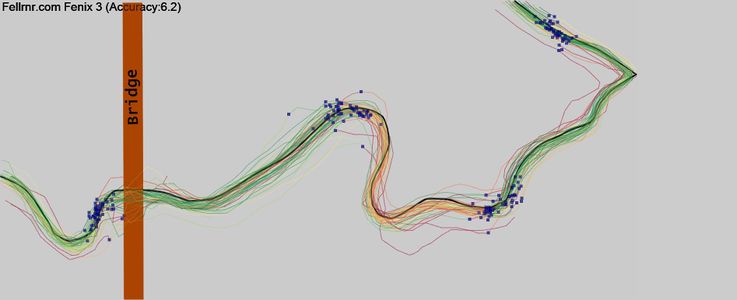 The Fenix mostly does okay under the bridge, though it has more problems than most. It's pretty appalling through the twisty section, not only cutting the corners but sometimes just wandering off the path completely. It does a little better with the sharp turn seen on the right side of the diagram, though you can see it getting a bit lost on occasion. The blue lap markers are quite widely spaced, another indication of poor accuracy. Of course, compared with the Garmin Fenix 2, it's doing great, but that's "damned with faint praise." (This diagram has tracks color coded with green indicating good accuracy through to read indicating poor accuracy, and the lap markers as blue dots.) |
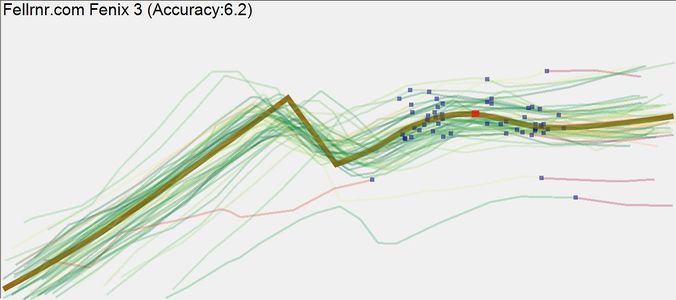 This close up section of a zigzag highlights the problems the Fenix 3 has. There is poor alignment between the tracks and the change in direction of the course, and the lap markers are widely spread out. (This diagram has tracks color coded with green indicating good accuracy through to read indicating poor accuracy, and the lap markers as blue dots.) |
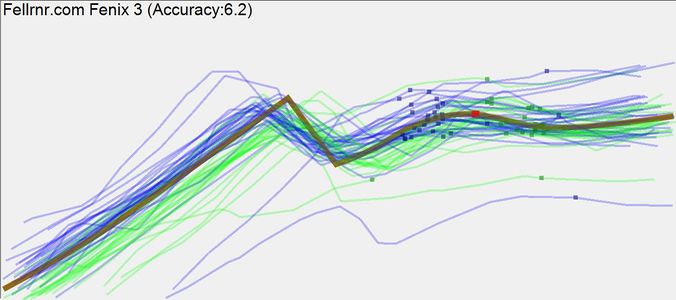 Here the Fenix 3 shows the typical GPS behavior of having the tracks that have the green lines shifted slightly down and to the left, blue up and to the right. However, this patent is a little more randomized than some other watches. You can also see that the lap markers are shifted, which might indicate a delay in the way the Fenix 3 processes the data. (This image has the tracks color-coded for direction, with green coming from the right, blue from the left.) |
If you want better GPS Accuracy than the Fenix 3, then the Polar V800 is the best I've tested, though I'd suggest the Suunto Ambit3 is probably a better option overall.
7 Stryd Support
Main article: Stryd
As noted above, while the Fenix 3 has poor GPS accuracy, even the best GPS watch is still not good enough for accurate pacing. The answer currently lies with Stryd and extremely accurate Footpod that can measure distance and pace far better than GPS. The Fenix 3 has the best level of Stryd support, and will allow you to have all the accuracy of Stryd for pace and distance while having GPS active. This allows you to maintain all of the navigation features of the Fenix 3, as well as recording a GPS track for later use. You can even get an estimate of your Running Power from Stryd via a Connect IQ data field. I'd strongly recommend getting a Stryd Footpod to go with your Fenix 3. If that's too expensive, I'd argue that you're much better off getting the Stryd and saving money by getting a cheaper watch like the Garmin Vivoactive. For a walkthrough on adding Stryd, see the section towards the end of this article.
8 What's Missing
While I don't consider these missing features as 'cons', it's worth understanding the features that are missing compared with other watches. You'll notice that the Fenix 3 has a rather short list of missing features.
- Web Configuration. Some watches allow you to setup the configuration via a web site, and then download your changes. This is vastly easier than fiddling with the watch.
9 Visual Comparison
10 A Brief Guide to Garmin Epix, Fenix 3, and 920XT
The trio of Epix, Fenix 3, and the 920XT are more alike than they are different, and the differences are not obvious. Here's my simple cheat sheet to help you understand the important differences
| Epix | Fenix 3 | 920XT | |
|---|---|---|---|
| Preloaded Maps? | Yes | No | No |
| Looks Pretty? | No | Yes | No |
| WiFi Upload | No | Yes | Yes |
| Touchscreen | Yes | No | No |
| Tempe Temperature sensor | Yes | Yes | No |
11 Fenix 3 HR
Garmin has introduced a version of the Fenix 3 with an optical heart rate monitor. This is the first of the higher end Garmin watches to include an optical heart rate monitor, but it uses the same technology found in the Garmin 235. I've not tested the Fenix 3 HR, partly because I buy all the things I test through retail outlets rather than getting free samples from the manufacturers. While this allows me to produce unbiased reviews that frequently upset the manufacturers, it doesn't mean I have to pick and choose the devices I test. However, the biggest reason for not testing the Fenix 3 HR is that my testing of the Garmin 235 showed that the optical technology that Garmin are using is pretty grim. I didn't want to waste time and money reviewing the device that I expect to perform unacceptably.
12 Comparison Table
I evaluate running watches in three distinct ways. Firstly, you can use a watch on its own, without any kind of Footpod. This is probably the most common way runners use their watch, but you miss out on a lot. The second rating is with a standard Footpod that is available quite cheaply. These Footpod's can be reasonably accurate once the calibrated, but calibration is a little tedious. The final evaluation is with the Stryd Footpod, which is vastly more accurate than any other type of Footpod, or and more accurate than GPS. The table below looks at the score, and the value for money of each watch for each of the three conditions. (I’ve also tested the Apple Watch 3, but I’ve not included it in these tables as it’s not really a running watch.)
| Review | With Stryd Score | With Stryd Value for money | With Footpod Score | With Footpod Value for money | Without Footpod Score | Without Footpod Value for money | Price at Amazon.com |
|---|---|---|---|---|---|---|---|
| Garmin Epix Review | 47 | 4.5 | 31 | 3.9 | 23 | 3.4 | Error: Could not parse data from Amazon! |
| Garmin Fenix 5X Review | 47 | 2.9 | 32 | 2.3 | 24 | 1.9 | Error: Could not parse data from Amazon! |
| Garmin Fenix 3 Review | 45 | 3.8 | 28 | 3.1 | 24 | 3 | Error: Could not parse data from Amazon! |
| Garmin 935 Review | 45 | 3.6 | 30 | 3 | 22 | 2.4 | Error: Could not parse data from Amazon! |
| Garmin Vivoactive HR Review | 40 | 4.9 | 21 | 3.8 | 17 | 3.8 | Error: Could not parse data from Amazon! |
| Garmin 920XT Review | 39 | 4.4 | 30 | 4.7 | 24 | 4.5 | Error: Could not parse data from Amazon! |
| Suunto Spartan Ultra Review | 37 | 2.6 | 27 | 2.3 | 23 | 2.1 | Error: Could not parse data from Amazon! |
| Garmin Vivoactive 3 Review | 36 | 4 | 19 | 2.9 | 15 | 2.8 | Error: Could not parse data from Amazon! |
| Garmin Vivoactive Review | 34 | 5.1 | 14 | 3.4 | 10 | 3.3 | Error: Could not parse data from Amazon! |
| Suunto Spartan Trainer Review | 34 | 3.9 | 23 | 3.7 | 18 | 3.4 | Error: Could not parse data from Amazon! |
| Polar V800 Review | 33 | 2.8 | 26 | 2.8 | 22 | 2.7 | Error: Could not parse data from Amazon! |
| Suunto Ambit2 Review | 32 | 3.9 | 25 | 4.3 | 21 | 4.5 | Error: Could not parse data from Amazon! |
| Suunto Ambit3 Peak Review | 32 | 3.4 | 29 | 4.1 | 25 | 4.2 | Error: Could not parse data from Amazon! |
| Garmin Fenix 2 Review | 31 | 2.9 | 22 | 2.7 | 18 | 2.5 | Error: Could not parse data from Amazon! |
| Suunto Ambit3 Run Review | 30 | 4 | 27 | 5.5 | 23 | 5.9 | Error: Could not parse data from Amazon! |
| Suunto Ambit2 R Review | 30 | 3.5 | 23 | 3.8 | 19 | 3.8 | Error: Could not parse data from Amazon! |
| Garmin 235 Review | 28 | 2.9 | 20 | 2.8 | 12 | 2 | Error: Could not parse data from Amazon! |
| Garmin 620 Review | 27 | 3.8 | 24 | 5.1 | 20 | 5.6 | Error: Could not parse data from Amazon! |
| Garmin 910XT Review | 26 | 3.9 | 26 | 6.1 | 21 | 6.7 | Error: Could not parse data from Amazon! |
| Garmin 310XT Review | 25 | 4.6 | 24 | 8.3 | 18 | 10 | Error: Could not parse data from Amazon! |
| Polar M400 Review | 25 | 4.3 | 15 | 4.5 | 11 | 4.9 | Error: Could not parse data from Amazon! |
| Garmin 225 Review | 25 | 3.8 | 13 | 3.1 | 9 | 2.9 | Error: Could not parse data from Amazon! |
| TomTom Cardio Runner Review | 25 | 3.3 | 10 | 2 | 10 | 2.5 | Error: Could not parse data from Amazon! |
| Polar M430 Review | 25 | 3.2 | 15 | 2.9 | 11 | 2.7 | Error: Could not parse data from Amazon! |
| Garmin 610 Review | 24 | 3.3 | 20 | 4.3 | 14 | 3.9 | Error: Could not parse data from Amazon! |
| Leikr Review | 10 | 1 | 20 | 2.5 | 14 | 2 | Leikr ($380) |
| Epson SF-510 Review | 4 | 0.7 | 6 | 2 | 6 | 3 | Error: Could not parse data from Amazon! |
| Epson SF-810 Review | 4 | 0.6 | 6 | 1.6 | 6 | 2.3 | Error: Could not parse data from Amazon! |
| Garmin 10 Review | 2 | 0.3 | 2 | 0.6 | 2 | 0.9 | Error: Could not parse data from Amazon! |
The score is the sum of how well each watch can answer the four basic questions (how far, how fast, where are you, what's your cadence), plus some bonus points.
- The "How far you've run" will be based on GPS only for "without Footpod" and "with Standard Footpod", but based on Stryd if supported in the "with Stryd Footpod" table..
- How fast you're running assumes you're using a Footpod if it's supported, otherwise the rating is 0-2 based on GPS accuracy.
- The "Where are you?" is based on various navigation features such as back to start, breadcrumbs, and preloaded maps. For some watches, you have to turn GPS off to get the benefit of Stryd, so those watches have worse "where are you scores" with Stryd than without.
- The cadence score uses 1 point for an internal cadence sensor, 2 points for footpod support, 1 point for support from chest strap cadence, and 1 point for cadence alerts.
- I give 1-2 bonus points for application support, 1-2 bonus points for data upload, 1-2 bonus points for Optical Heart Rate Monitoring, and 0-1 bonus points for battery life.
- Value for money is the score divided by the price (at the time I last updated the table.) Your needs may be different, so you might weight the different aspects of the watches differently, or be basing your decision on different criteria totally. Hopefully this table will give you a good starting point for your decision.
12.1 Score Breakdown without a Footpod
| Review | Score | Value for money6 | How far did you run?1 |
How fast are you running?2 |
Where are you?3 |
What's your cadence?4 |
Bonus Points5 | class="unsortable" |
Price at Amazon.com |
|---|---|---|---|---|---|---|---|---|
| Suunto Ambit3 Peak Review | 25 | 4.2 | 8 | 3 | 6 | 2 | 6 | Error: Could not parse data from Amazon! |
| Garmin 920XT Review | 24 | 4.5 | 1 | 2 | 7 | 6 | 8 | Error: Could not parse data from Amazon! |
| Garmin Fenix 3 Review | 24 | 3 | 2 | 1 | 7 | 6 | 8 | Error: Could not parse data from Amazon! |
| Garmin Fenix 5X Review | 24 | 1.9 | 1 | 0 | 9 | 6 | 8 | Error: Could not parse data from Amazon! |
| Suunto Ambit3 Run Review | 23 | 5.9 | 8 | 3 | 5 | 2 | 5 | Error: Could not parse data from Amazon! |
| Garmin Epix Review | 23 | 3.4 | 0 | 0 | 9 | 6 | 8 | Error: Could not parse data from Amazon! |
| Suunto Spartan Ultra Review | 23 | 2.1 | 8 | 2 | 6 | 2 | 5 | Error: Could not parse data from Amazon! |
| Polar V800 Review | 22 | 2.7 | 9 | 4 | 3 | 2 | 4 | Error: Could not parse data from Amazon! |
| Garmin 935 Review | 22 | 2.4 | 1 | 0 | 7 | 6 | 8 | Error: Could not parse data from Amazon! |
| Garmin 910XT Review | 21 | 6.7 | 5 | 3 | 6 | 2 | 5 | Error: Could not parse data from Amazon! |
| Suunto Ambit2 Review | 21 | 4.5 | 4 | 3 | 6 | 2 | 6 | Error: Could not parse data from Amazon! |
| Garmin 620 Review | 20 | 5.6 | 3 | 2 | 2 | 6 | 7 | Error: Could not parse data from Amazon! |
| Suunto Ambit2 R Review | 19 | 3.8 | 4 | 3 | 5 | 2 | 5 | Error: Could not parse data from Amazon! |
| Garmin 310XT Review | 18 | 10 | 7 | 2 | 4 | 0 | 5 | Error: Could not parse data from Amazon! |
| Suunto Spartan Trainer Review | 18 | 3.4 | 5 | 3 | 4 | 2 | 4 | Error: Could not parse data from Amazon! |
| Garmin Fenix 2 Review | 18 | 2.5 | 1 | 0 | 6 | 6 | 5 | Error: Could not parse data from Amazon! |
| Garmin Vivoactive HR Review | 17 | 3.8 | 0 | 0 | 2 | 6 | 9 | Error: Could not parse data from Amazon! |
| Garmin Vivoactive 3 Review | 15 | 2.8 | 0 | 0 | 4 | 4 | 7 | Error: Could not parse data from Amazon! |
| Garmin 610 Review | 14 | 3.9 | 3 | 2 | 3 | 2 | 4 | Error: Could not parse data from Amazon! |
| Leikr Review | 14 | 2 | 5 | 2 | 4 | 0 | 3 | Leikr ($380) |
| Garmin 235 Review | 12 | 2 | 0 | 0 | 2 | 2 | 8 | Error: Could not parse data from Amazon! |
| Polar M400 Review | 11 | 4.9 | 3 | 1 | 1 | 2 | 4 | Error: Could not parse data from Amazon! |
| Polar M430 Review | 11 | 2.7 | 3 | 1 | 1 | 2 | 4 | Error: Could not parse data from Amazon! |
| Garmin Vivoactive Review | 10 | 3.3 | 0 | 0 | 0 | 6 | 4 | Error: Could not parse data from Amazon! |
| TomTom Cardio Runner Review | 10 | 2.5 | 2 | 1 | 0 | 2 | 5 | Error: Could not parse data from Amazon! |
| Garmin 225 Review | 9 | 2.9 | 1 | 1 | 0 | 2 | 5 | Error: Could not parse data from Amazon! |
| Epson SF-510 Review | 6 | 3 | 0 | 0 | 0 | 2 | 4 | Error: Could not parse data from Amazon! |
| Epson SF-810 Review | 6 | 2.3 | 1 | 0 | 0 | 2 | 3 | Error: Could not parse data from Amazon! |
| Garmin 10 Review | 2 | 0.9 | 0 | 0 | 0 | 0 | 2 | Error: Could not parse data from Amazon! |
12.2 Score Breakdown with a Standard Footpod
| Review | Score | Value for money6 | How far did you run?1 |
How fast are you running?2 |
Where are you?3 |
What's your cadence?4 |
Bonus Points5 | class="unsortable" |
Price at Amazon.com |
|---|---|---|---|---|---|---|---|---|
| Garmin Fenix 5X Review | 32 | 2.3 | 1 | 4 | 9 | 10 | 8 | Error: Could not parse data from Amazon! |
| Garmin Epix Review | 31 | 3.9 | 0 | 4 | 9 | 10 | 8 | Error: Could not parse data from Amazon! |
| Garmin 920XT Review | 30 | 4.7 | 1 | 4 | 7 | 10 | 8 | Error: Could not parse data from Amazon! |
| Garmin 935 Review | 30 | 3 | 1 | 4 | 7 | 10 | 8 | Error: Could not parse data from Amazon! |
| Suunto Ambit3 Peak Review | 29 | 4.1 | 8 | 3 | 6 | 6 | 6 | Error: Could not parse data from Amazon! |
| Garmin Fenix 3 Review | 28 | 3.1 | 2 | 1 | 7 | 10 | 8 | Error: Could not parse data from Amazon! |
| Suunto Ambit3 Run Review | 27 | 5.5 | 8 | 3 | 5 | 6 | 5 | Error: Could not parse data from Amazon! |
| Suunto Spartan Ultra Review | 27 | 2.3 | 8 | 2 | 6 | 6 | 5 | Error: Could not parse data from Amazon! |
| Garmin 910XT Review | 26 | 6.1 | 5 | 4 | 6 | 6 | 5 | Error: Could not parse data from Amazon! |
| Polar V800 Review | 26 | 2.8 | 9 | 4 | 3 | 6 | 4 | Error: Could not parse data from Amazon! |
| Suunto Ambit2 Review | 25 | 4.3 | 4 | 3 | 6 | 6 | 6 | Error: Could not parse data from Amazon! |
| Garmin 310XT Review | 24 | 8.3 | 7 | 4 | 4 | 4 | 5 | Error: Could not parse data from Amazon! |
| Garmin 620 Review | 24 | 5.1 | 3 | 2 | 2 | 10 | 7 | Error: Could not parse data from Amazon! |
| Suunto Ambit2 R Review | 23 | 3.8 | 4 | 3 | 5 | 6 | 5 | Error: Could not parse data from Amazon! |
| Suunto Spartan Trainer Review | 23 | 3.7 | 5 | 4 | 4 | 6 | 4 | Error: Could not parse data from Amazon! |
| Garmin Fenix 2 Review | 22 | 2.7 | 1 | 0 | 6 | 10 | 5 | Error: Could not parse data from Amazon! |
| Garmin Vivoactive HR Review | 21 | 3.8 | 0 | 0 | 2 | 10 | 9 | Error: Could not parse data from Amazon! |
| Garmin 610 Review | 20 | 4.3 | 3 | 4 | 3 | 6 | 4 | Error: Could not parse data from Amazon! |
| Garmin 235 Review | 20 | 2.8 | 0 | 4 | 2 | 6 | 8 | Error: Could not parse data from Amazon! |
| Leikr Review | 20 | 2.5 | 5 | 4 | 4 | 4 | 3 | Leikr ($380) |
| Garmin Vivoactive 3 Review | 19 | 2.9 | 0 | 0 | 4 | 8 | 7 | Error: Could not parse data from Amazon! |
| Polar M400 Review | 15 | 4.5 | 3 | 1 | 1 | 6 | 4 | Error: Could not parse data from Amazon! |
| Polar M430 Review | 15 | 2.9 | 3 | 1 | 1 | 6 | 4 | Error: Could not parse data from Amazon! |
| Garmin Vivoactive Review | 14 | 3.4 | 0 | 0 | 0 | 10 | 4 | Error: Could not parse data from Amazon! |
| Garmin 225 Review | 13 | 3.1 | 1 | 1 | 0 | 6 | 5 | Error: Could not parse data from Amazon! |
| TomTom Cardio Runner Review | 10 | 2 | 2 | 1 | 0 | 2 | 5 | Error: Could not parse data from Amazon! |
| Epson SF-510 Review | 6 | 2 | 0 | 0 | 0 | 2 | 4 | Error: Could not parse data from Amazon! |
| Epson SF-810 Review | 6 | 1.6 | 1 | 0 | 0 | 2 | 3 | Error: Could not parse data from Amazon! |
| Garmin 10 Review | 2 | 0.6 | 0 | 0 | 0 | 0 | 2 | Error: Could not parse data from Amazon! |
12.3 Score Breakdown with a Stryd Footpod
| Review | Score | Value for money6 | How far did you run?1 |
How fast are you running?2 |
Where are you?3 |
What's your cadence?4 |
Bonus Points5 | class="unsortable" |
Price at Amazon.com |
|---|---|---|---|---|---|---|---|---|
| Garmin Epix Review | 47 | 4.5 | 10 | 10 | 9 | 10 | 8 | Error: Could not parse data from Amazon! |
| Garmin Fenix 5X Review | 47 | 2.9 | 10 | 10 | 9 | 10 | 8 | Error: Could not parse data from Amazon! |
| Garmin Fenix 3 Review | 45 | 3.8 | 10 | 10 | 7 | 10 | 8 | Error: Could not parse data from Amazon! |
| Garmin 935 Review | 45 | 3.6 | 10 | 10 | 7 | 10 | 8 | Error: Could not parse data from Amazon! |
| Garmin Vivoactive HR Review | 40 | 4.9 | 10 | 10 | 1 | 10 | 9 | Error: Could not parse data from Amazon! |
| Garmin 920XT Review | 39 | 4.4 | 10 | 10 | 1 | 10 | 8 | Error: Could not parse data from Amazon! |
| Suunto Spartan Ultra Review | 37 | 2.6 | 10 | 10 | 6 | 6 | 5 | Error: Could not parse data from Amazon! |
| Garmin Vivoactive 3 Review | 36 | 4 | 10 | 10 | 1 | 8 | 7 | Error: Could not parse data from Amazon! |
| Garmin Vivoactive Review | 34 | 5.1 | 10 | 10 | 0 | 10 | 4 | Error: Could not parse data from Amazon! |
| Suunto Spartan Trainer Review | 34 | 3.9 | 10 | 10 | 4 | 6 | 4 | Error: Could not parse data from Amazon! |
| Polar V800 Review | 33 | 2.8 | 10 | 10 | 3 | 6 | 4 | Error: Could not parse data from Amazon! |
| Suunto Ambit2 Review | 32 | 3.9 | 10 | 10 | 6 | 0 | 6 | Error: Could not parse data from Amazon! |
| Suunto Ambit3 Peak Review | 32 | 3.4 | 10 | 10 | 6 | 0 | 6 | Error: Could not parse data from Amazon! |
| Garmin Fenix 2 Review | 31 | 2.9 | 10 | 10 | 6 | 0 | 5 | Error: Could not parse data from Amazon! |
| Suunto Ambit3 Run Review | 30 | 4 | 10 | 10 | 5 | 0 | 5 | Error: Could not parse data from Amazon! |
| Suunto Ambit2 R Review | 30 | 3.5 | 10 | 10 | 5 | 0 | 5 | Error: Could not parse data from Amazon! |
| Garmin 235 Review | 28 | 2.9 | 10 | 10 | 0 | 0 | 8 | Error: Could not parse data from Amazon! |
| Garmin 620 Review | 27 | 3.8 | 10 | 10 | 0 | 0 | 7 | Error: Could not parse data from Amazon! |
| Garmin 910XT Review | 26 | 3.9 | 10 | 10 | 1 | 0 | 5 | Error: Could not parse data from Amazon! |
| Garmin 310XT Review | 25 | 4.6 | 10 | 10 | 0 | 0 | 5 | Error: Could not parse data from Amazon! |
| Polar M400 Review | 25 | 4.3 | 10 | 10 | 1 | 0 | 4 | Error: Could not parse data from Amazon! |
| Garmin 225 Review | 25 | 3.8 | 10 | 10 | 0 | 0 | 5 | Error: Could not parse data from Amazon! |
| TomTom Cardio Runner Review | 25 | 3.3 | 10 | 10 | 0 | 0 | 5 | Error: Could not parse data from Amazon! |
| Polar M430 Review | 25 | 3.2 | 10 | 10 | 1 | 0 | 4 | Error: Could not parse data from Amazon! |
| Garmin 610 Review | 24 | 3.3 | 10 | 10 | 0 | 0 | 4 | Error: Could not parse data from Amazon! |
| Leikr Review | 10 | 1 | 5 | 2 | 0 | 0 | 3 | Leikr ($380) |
| Epson SF-510 Review | 4 | 0.7 | 0 | 0 | 0 | 0 | 4 | Error: Could not parse data from Amazon! |
| Epson SF-810 Review | 4 | 0.6 | 1 | 0 | 0 | 0 | 3 | Error: Could not parse data from Amazon! |
| Garmin 10 Review | 2 | 0.3 | 0 | 0 | 0 | 0 | 2 | Error: Could not parse data from Amazon! |
12.4 Basic Features
|
Review |
Released | GPS Accuracy |
Weight (oz) | Size (CM3) | Display (mm) | Resolution (Pixels) | Waterproofing | Heart Rate Monitor |
Cadence | Data Upload |
|---|---|---|---|---|---|---|---|---|---|---|
| Garmin Epix Review | 2015 | 6.2 | 3.0 | 48 | 29 x 21 (609mm2) | 205 x 148 (30.3K total) | Good (50m) | Yes | Internal/Footpod/Heart Rate Monitor/Alert | Yes |
| Garmin Fenix 5X Review | 2017 | 5.6 | 3.5 | 36 | 30.5 (round) (731mm2) | 240 diameter (45.2K total) | Good (100m) | Yes | Internal/Footpod/Heart Rate Monitor/Alert | Yes |
| Garmin Fenix 3 Review | 2015 | 6.2 | 2.9 | 33 | 30 (round) (726mm2) | 218 diameter (37.3K total) | Good (100m) | Yes | Internal/Footpod/Heart Rate Monitor/Alert | Yes |
| Garmin 935 Review | 2017 | 5.6 | 1.7 | 24 | 30.5 (round) (731mm2) | 240 diameter (45.2K total) | Good (100m) | Yes | Internal/Footpod/Heart Rate Monitor/Alert | Yes |
| Garmin Vivoactive HR Review | 2016 | 4.9 | 1.7 | 19 | 21 x 29 (609mm2) | 148 x 205 (30.3K total) | Good (50m) | Yes (+OHRM) | Internal/Footpod/Heart Rate Monitor/Alert | Yes |
| Garmin 920XT Review | 2014 | 6.6 | 2.2 | 35 | 29 x 21 (609mm2) | 205 x 148 (30.3K total) | Good (50m) | Yes | Internal/Footpod/Heart Rate Monitor/Alert | Yes |
| Garmin Vivoactive 3 Review | 2017 | 1.5 | 17 | 30.5 (round) (731mm2) | 240 diameter (45.2K total) | Good (50m) | Yes (+OHRM) | Internal/Footpod | Yes | |
| Garmin Vivoactive Review | 2015 | 5.4 | 1.3 | 13 | 29 x 21 (592mm2) | 205 x 148 (30.3K total) | Good (50m) | Yes | Internal/Footpod/Heart Rate Monitor/Alert | Yes |
| Suunto Spartan Trainer Review | 2017 | 7.8 | 2.0 | 25 | 24 x 23 (529mm2) | 128 diameter (12.9K total) | Good (50m) | Yes (+OHRM) | Internal/Footpod | Yes |
| Suunto Ambit2 Review | 2013 | 7.6 | 3.1 | 30 | 29 (round) (661mm2) | 128 diameter (12.9K total) | Good (100m) | Yes | Internal/Footpod | Yes |
| Suunto Ambit3 Peak Review | 2014 | 7.9 | 2.9 | 30 | 29 (round) (661mm2) | 128 diameter (12.9K total) | Good (100m) | Yes | Internal/Footpod | Yes |
| Suunto Spartan Ultra Review | 2016 | 7.1 | 2.7 | 38 | 32 (round) (804mm2) | 320 diameter (80.4K total) | Good (100m) | Yes | Internal (Limited Footpod) | Yes |
| Garmin Fenix 2 Review | 2014 | 5.7 | 3.2 | 32 | 31 (round) (755mm2) | 70 diameter (3.8K total) | Good (50m) | Yes | Internal/Footpod/Heart Rate Monitor/Alert | Yes |
| Suunto Ambit3 Run Review | 2014 | 7.9 | 2.5 | 30 | 29 (round) (661mm2) | 128 x 128 (16.4K total) | Good (50m) | Yes | Internal/Footpod | Yes |
| Suunto Ambit2 R Review | 2013 | 7.6 | 2.5 | 30 | 29 (round) (661mm2) | 128 diameter (12.9K total) | Good (50m) | Yes | Internal/Footpod | Yes |
| Garmin 235 Review | 2015 | 4.9 | 1.5 | 19 | 31 (round) (755mm2) | 215 diameter (36.3K total) | Good (50m) | Yes (+OHRM) | Internal/Footpod | Yes |
| Garmin 620 Review | 2013 | 7.1 | 1.5 | 20 | 25.4 (round) (507mm2) | 180 diameter (25.4K total) | Good (50m) | Yes | Internal/Footpod/Heart Rate Monitor/Alert | Yes |
| Garmin 910XT Review | 2011 | 7.5 | 2.5 | 49 | 33 x 20 (660mm2) | 160 x 100 (16K total) | Good (50m) | Yes | Footpod/Alert | Yes |
| Garmin 310XT Review | 2009 | 7.5 | 2.5 | 63 | 33 x 20 (660mm2) | 160 x 100 (16K total) | Good (50m) | Yes | Footpod | Yes |
| Garmin 225 Review | 2015 | 6.2 | 1.5 | 24 | 25.4 (round) (507mm2) | 180 diameter (25.4K total) | Good (50m) | Yes (+OHRM) | Internal/Footpod | Yes |
| TomTom Cardio Runner Review | 2015 | 6.0 | 2.2 | 30 | 22 x 25 (550mm2) | 144 x 168 (24.2K total) | Good (50m) | Yes (+OHRM) | Internal/Footpod | Yes |
| Polar V800 Review | 2014 | 8.0 | 2.8 | 31 | 23 x 23 (529mm2) | 128 x 128 (16.4K total) | Good (30m) | Yes | Internal/Footpod | Yes |
| Polar M430 Review | 2017 | 7.2 | 2.0 | 24 | 23 x 23 (529mm2) | 128 x 128 (16.4K total) | Good (50m) | Yes (+OHRM) | Internal/Footpod | Yes |
| Polar M400 Review | 2014 | 6.6 | 2.0 | 24 | 23 x 23 (529mm2) | 128 x 128 (16.4K total) | Good (30m) | Yes | Internal/Footpod | Yes |
| Garmin 610 Review | 2011 | 7.3 | 2.5 | 41 | 25.4 (round) (507mm2) | 128 diameter (12.9K total) | Fair (IPX7) | Yes | Footpod/Alert | Yes |
| Leikr Review | 2013 | 7.3 | 2.4 | 25 | 41 x 31 (1271mm2) | 206 x 148 (76.8K total) | Fair (IPX6) | Yes | Footpod | Limited |
| Epson SF-510 Review | 2015 | 4.4 | 1.7 | 24 | 28 x 22 (616mm2) | 128 x 96 (12.3K total) | Good (50m) | Yes | Limited Internal | Limited |
| Epson SF-810 Review | 2015 | 5.5 | 1.8 | 28 | 28 (round) (616mm2) | 128 diameter (12.9K total) | Good (50m) | OHRM Only) | Limited Internal | Limited |
| Garmin 10 Review | 2012 | 3.8 | 1.3 | 33 | 25 x 24 (600mm2) | 55 x 32 (1.8K total) | Good (50m) | No | No | Yes |
|
Review |
Battery Life (hr) |
Tested Battery Life (hr) |
Extended Battery Life (hr) |
Charge On The Run? | Training Effect |
HRV | GPS cache | Sensors |
|---|---|---|---|---|---|---|---|---|
| Garmin Epix Review | 24 | 17.6 | 50 | Yes (with USB=Garmin) | Yes | Record | Yes | Ant+ |
| Garmin Fenix 5X Review | 20 | 23 | 35 | Yes, but can't be worn | Yes | Record | Yes | Bluetooth/Ant+ |
| Garmin Fenix 3 Review | 20 | 22 | 50 | Yes (with USB=Garmin) | Yes | No | Yes | Ant+ |
| Garmin 935 Review | 24 | 24.5 | 60 | Yes, but can't be worn | Yes | Record | Yes | Bluetooth/Ant+ |
| Garmin Vivoactive HR Review | 13 | 13 | Yes (with USB=Garmin) | No | No | Yes | Ant+ | |
| Garmin 920XT Review | 24 | 19 | 40 | No (terminates) | Yes | Record | Yes | Ant+ |
| Garmin Vivoactive 3 Review | 13 | 13 | No | Yes | Bluetooth/Ant+ | |||
| Garmin Vivoactive Review | 10 | 10 | 10 | Yes (with USB=Garmin) | No | No | Yes | Ant+ |
| Suunto Spartan Trainer Review | 10 | 11 | 30 | Yes | Yes | No | Yes | Bluetooth |
| Suunto Ambit2 Review | 15 | 50 | Yes | Yes | Record | Yes | Ant+ | |
| Suunto Ambit3 Peak Review | 20 | 100 | Yes | Yes | Record | Yes | Bluetooth | |
| Suunto Spartan Ultra Review | 18 | 17 | 26 | Yes, but can't be worn | Yes | Record | Yes | Bluetooth |
| Garmin Fenix 2 Review | 15 | 50 | Yes (with USB=Garmin) | Yes | No | Yes | Ant+ | |
| Suunto Ambit3 Run Review | 10 | 10.5 | 100 | Yes | Yes | Record | Yes | Bluetooth |
| Suunto Ambit2 R Review | 8 | 7.3 | 25 | Yes | Yes | Record | Yes | Ant+ |
| Garmin 235 Review | 11 | 11 | Yes, but no optical HR | Yes | No | Yes | Ant+ | |
| Garmin 620 Review | 10 | 10 | No (resets) | Yes | Record | Yes | Ant+ | |
| Garmin 910XT Review | 20 | 20 | Yes, but no display | Yes | Record | No | Ant+ | |
| Garmin 310XT Review | 20 | 20 | Yes, but no display | No | No | No | Ant+ | |
| Garmin 225 Review | 10 | 11 | 10 | No (resets) | No | No | Yes | Ant+ |
| TomTom Cardio Runner Review | 8 | 6.3 | 8 | No (resets) | No | No | Yes | Bluetooth HR |
| Polar V800 Review | 13 | 24 | 50 | No (terminates) | Yes | Display | Predictive | Bluetooth |
| Polar M430 Review | 8 | 8 | 8 | No | No | No | Yes | Bluetooth |
| Polar M400 Review | 8 | 8 | Yes, but can't be worn | No | No | No | Bluetooth | |
| Garmin 610 Review | 8 | 8 | Yes, but no display | Yes | Record | No | Ant+ | |
| Leikr Review | 5 | 6.5 | 5 | Yes, but can't be worn | No | No | Yes (few hours) | Ant+ |
| Epson SF-510 Review | 30 | 30 | 30 | No | No | No | Yes (few hours) | Bluetooth HR |
| Epson SF-810 Review | 20 | 26 | 20 | No | No | No | Yes (few hours) | None |
| Garmin 10 Review | 5 | 5 | No | No | No | No | None |
|
Review |
Color Maps | Breadcrumbs | Courses | To Waypoint | Compass | Reverse course | Beeline to start | Connect IQ | Altimeter |
|---|---|---|---|---|---|---|---|---|---|
| Garmin Epix Review | Yes | Yes | Yes | Yes | Yes | Yes | No | Yes | Yes |
| Garmin Fenix 5X Review | Yes | Yes | Yes | Yes | Yes | Yes | No | No | Yes |
| Garmin Fenix 3 Review | No | Yes | Yes | Yes | Yes | Yes | No | Yes | Yes |
| Garmin 935 Review | No | Yes | Yes | Yes | Yes | Yes | No | No | Yes |
| Garmin Vivoactive HR Review | No | No | No | No | No | No | No | Yes | Yes |
| Garmin 920XT Review | No | Yes | Yes | Yes | Yes | Yes | No | Yes | Yes |
| Garmin Vivoactive 3 Review | No | No | No | No | No | No | No | No | No |
| Garmin Vivoactive Review | No | No | No | No | No | No | Yes | Yes | No |
| Suunto Spartan Trainer Review | No | No | No | No | No | No | Yes | No | No |
| Suunto Ambit2 Review | No | No | Yes | Yes | Yes | Yes | Yes | No | Yes |
| Suunto Ambit3 Peak Review | No | No | Yes | Yes | Yes | Yes | Yes | No | Yes |
| Suunto Spartan Ultra Review | No | Yes | Yes | Yes | Yes | No | Yes | Yes | Yes |
| Garmin Fenix 2 Review | No | Yes | Yes | Yes | Yes | Yes | No | No | Yes |
| Suunto Ambit3 Run Review | No | No | Yes | Yes | Yes | Yes | Yes | No | No |
| Suunto Ambit2 R Review | No | No | Yes | Yes | Yes | Yes | Yes | No | No |
| Garmin 235 Review | No | No | No | No | No | No | Yes | Yes | No |
| Garmin 620 Review | No | No | No | No | No | No | No | No | No |
| Garmin 910XT Review | No | Yes | Yes | Yes | No | Yes | Yes | No | Yes |
| Garmin 310XT Review | No | Yes | Yes | Yes | No | Yes | No | No | No |
| Garmin 225 Review | No | No | No | No | No | No | No | No | No |
| TomTom Cardio Runner Review | No | No | No | No | No | No | No | No | No |
| Polar V800 Review | No | No | Yes | No | No | No | Yes | No | Yes |
| Polar M430 Review | No | No | No | No | No | No | Yes | No | No |
| Polar M400 Review | No | No | No | No | No | No | Yes | No | No |
| Garmin 610 Review | No | No | Yes | Yes | No | No | Yes | No | No |
| Leikr Review | Yes | Yes | Yes | No | No | No | No | No | No |
| Epson SF-510 Review | No | No | No | No | No | No | No | No | No |
| Epson SF-810 Review | No | No | No | No | No | No | No | No | No |
| Garmin 10 Review | No | No | No | No | No | No | No | No | No |
For "navigation":
- Color Maps gives you full color maps, rather like a smart phone, with roads and paths marked out.
- Track Outline is a display of where you've run, rather like a breadcrumb trail. If there are maps, the outline is superimposed otherwise this is just the outline on its own without any context.
- Course Outline is an outline of a route that can be downloaded. I've found this useful during ultras or in unfamiliar cities where I've needed to know where to go.
- Back To Start is a simple arrow point to your starting point, so it won't help you backtrack.
- Back To Waypoint returns you to a previously marked location using a simple arrow to point.
- Compass. A magnetic compass can help you orient yourself or the map. Without a magnetic compass you have to be moving for the GPS to give you a sense of direction.
(Older Reviews: Polar RC3 GPS, Soleus 1.0, Motorola Motoactv.)



























