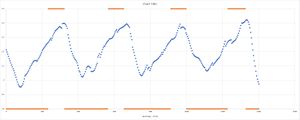North Pole Engineering Runn Treadmill Sensor
Runn is a small sensor that you add to a treadmill to measure speed. It uses two optical sensors that measure how long it takes for a reflective sticker to pass between them to calculate speed. This is then transmitted using Bluetooth or Ant+ to various watches and applications, including zwift.com.
Contents
1 The Big Problem
There is a downside to Runn you need to be aware of; it works. This means that Runn is like the red pill in The Matrix, revealing how far and how fast you're actually running on your treadmill. The chances are, this is a lot slower than your treadmill claims, which can be rather depressing. I've not seen any broad testing of treadmill accuracy, but it's common for people to find their treadmill is reading 2.5-6% faster than it should, and mine it off by 10+% (though I've jacked up the back to run downhill.) I think it's vital to know your pace and distance for training so you're not surprised when you move into the outside world.
2 How it Works
The sensor works by using 2 optical sensors that look for stickers on the treadmill belt. It measures the time it takes for the sticker to move from one sensor to the next, which should give a fairly accurate measure of the treadmill belt speed at the time the sticker is under the sensor.
3 Protocols
Most treadmills won't transmit a protocol that can be used by a watch or smart phone app, so until now you either need to use a Footpod or rely on the internal accelerometer in your sports watch. The Runn will use either Ant+ or Bluetooth to emulate a speed sensor. This should be supported by most watches, as well as apps like Zwift on a smart phone. There is support for FE-C (Fitness Equipment Control), but few watches will support that. The FE-C protocol will transmit incline, which would be nice to capture, and it would be possible for this to be added on the newer Garmin watches using Connect IQ.
4 Accuracy
One concern with the Runn is that is measures the speed continually, but the speed of most treadmill belts is not continuous, and varies with your foot strike. When your foot lands on the treadmill belt, the belt slows up quite a bit, then as the treadmill compensates it speeds up during the stance phase, and then when your airborne the belt will speed up even more. Consider my treadmill, where I've performed Treadmill Calibration. I've used High Speed Video, with frame by frame measurements across multiple foot strikes to gather actual performance figures. When my treadmill is set to 8 MPH, the average speed of the belt when I'm running is actually 7.17 MPH, which is 10.4% slow, which is really bad. The average represents a minimum speed just after foot strike of 6.6 MPH, rising to a maximum speed of 7.3 MPH just before toe off. While I'm in flight, the speed rises further to 7.6 MPH just before foot strike. The average belt speed while my foot is in contact is 7.06 MPH, which is 1.5% slower than the average belt speed, which is what Runn measures. Does that matter? Well, if you were marathon training and Runn said you'd run 20 miles at 9:00 min/mile pace, you'd have actually run 19.7 for 9:08, which is pretty close. When you consider the variation in speed during contact, it's a fair estimate. On the other hand, if you'd believed my treadmill, when you thought you'd run 20 @ 9:00 you'd have only run 18.1 at 9:56 pace! Below is the data from a few steps on my treadmill. The orange markers show when my foot is in contact with the belt. I've assumed that any contact, no matter how slight counts as contact, so flight time is low.
5 How To Use Runn
Runn is reasonably easy to set up; just follow the instructions. You stick the reflectors onto the belt, which probably requires you to clean the patches to ensure they stick. You have to make sure the stickers are all the same offset from the edge of the belt, and then align the sensor box with the stickers. You can set the Runn to the show the same as your treadmill, but that defeats the purpose somewhat. The issue for some runners will be that you can't move the Runn sensor to different treadmills if you use a Gym.
6 Is It Worth It?
So, is it worth it? Well, the sensor is fairly cheap, listing at $99 at the time of writing, and it's almost certainly vastly more accurate than your treadmill display, and more accurate than the accelerometer in your running watch. It's more accurate than a standard Footpod, and while Stryd is remarkably accurate outdoors, Stryd tends to struggle on a Treadmill due to the speed variations. Runn is also a convenient approach, and if you took the time to calibrate your treadmill, you could add the calibration factor into most running watches. The Runn also measures incline, though I'm not sure what software would support that measurement. I'd love to have incline data from my treadmill runs, but it may require a custom Connect IQ data field.