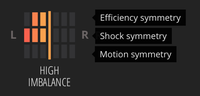RunScribe
RunScribe is a Running Sensor that uses small Footpods to measure aspects of your Running Form. It can allow you to find biomechanical problems like imbalances, determine how your running changes with Cadence, different Shoes, or intentional changes. RunScribe Plus adds real time data. Update: Having spent several years using RunScribe periodically, I've concluded that it's not able to provide useful insight. It provides so much data, I've believed that there must be something useful, but it's not worked out. Part of the problem is the accuracy, which isn't good enough to find smaller differences. That seems to be made far worse by problems if the pods aren't mounted just right, leading to obviously bad data. But the biggest issue is that all the data doesn't lead to actionable insight. I've found that Stryd's Foot Path visualization is far easier to interpret and far more actionable.
Contents
1 How It Works
You put a Footpod on each shoe, either attaching it to the laces like any other footpod. You can also clip them to the heels of your shoes or glue them in place. Then go for a run, and on your return upload the data to a smartphone app via Bluetooth. The analysis of your run is then available via the app or on their web site. (You can purchase a single Footpod, but I'd recommend getting two.)
2 Metrics
RunScribe currently measures a number of key metrics.
- Symmetry. This is a composite based on several metrics comparing left and right legs. It shows symmetry of efficiency, shock, and motion in one graphic. These three values are themselves combinations of other metrics.
- Efficiency. This is a combination of shorter contact time, longer flight time and a higher step rate, which RunScribe considers indicating greater efficiency.
- Shock G's. This is the combination of braking and impact forces, with RunScribe suggesting typical ranges of 6-29 G's.
- Motion. This is a combination of Foot Strike and Pronation, and is used for evaluation of symmetry rather than to provide a direct metric.
- Braking G's. Ideally your foot will travel in front of your body, then you will "paw back" so that when it touches down your foot should be moving backwards in relationship to your body and fairly stationary in relationship to the ground. Without this paw back, you are likely to suffer from Overstriding and the impact with the ground will results in braking G's. RunScribe suggest Braking G's are in the range 4-13 G's, and lower is defiantly better.
- Impact G's. The impact when your foot lands is measured by RunScribe, but it's not clear what this value means. The Science of Running Shoes does not support the idea that higher impact results in higher injury rates, and there's some evidence to the contrary. RunScribe suggest Impact G's are in the range 5-15 G's.
- Foot Strike. RunScribe gives a numeric value for Foot Strike, with 0-6 s heel strike (Rear Foot Strike or RFS), 6-10 as Midfoot Strike (MFS), and 10-16 being Forefoot Strike (FFS). The best Foot Strike pattern is both controversial and unclear, but it seems likely that extreme RFS is probably an indication of Overstriding.
- Ground Contact Time. Naturally this is how long your foot is on the ground rather than in the air. The The Science of Running Economy indicates that longer Ground Contact Time costs more energy (reduced Running Economy.)
- Pronation. Most runners will land on the outside of their foot and then the foot will roll inwards. This roll, called Pronation is sometimes thought of as a bad thing, especially in excess. The Science of Running Shoes does not support this belief, but Pronation can be measured by RunScribe in several ways.
- Max Pronation Velocity. This is how fast your foot pronates in degrees per second, and RunScribe have found a range of 200 to over 1000 degrees/second.
- Pronation Excursion. This is a measure of the roll of the foot, which is the typical pronation measurement. RunScribe gives two figures for pronation: from foot strike to maximum pronation (FS>MP) and from maximum pronation to toe off (FS>TO). FS>MP is in the range -2 to -20 degrees, and MP>TO is -10 to 15 degrees. (Negative is pronation, positive is supination or rolling outwards.)
- Stance Excursion. This is the change in the angle of the foot and is measured from the ground to a line between your ankle and toes. Like pronation excursion this is measured from foot strike to maximum pronation (FS>MP) and from maximum pronation to toe off (FS>TO). FS>MP is in the range 0 to 25 degrees, and MP>TO is 45 to 85 degrees.
- Cadence. Cadence is one of the most critical things to monitor and modify in running. If you get your Cadence right then many other aspects of your Running Form may resolve themselves as well as improving your Running Economy. Cadence can be measured in other ways that give real time feedback. RunScribe calls Cadence "step rate" and also calculates "step length" which is simply based on Cadence and pace.
3 How To Use The Data
You can look for a number of things in the data:
- Symmetry. One of the things I love about RunScribe is the ability to measure the left and right feet simultaneously to check for symmetry in all metrics. An imbalance is nearly always a bad thing, but up to now it's been hard to measure.
- Cadence. While there are easier ways of measuring Cadence, this should always be considered when looking at RunScribe data. You want your Cadence at about 180 or above, but consider looking at some of the data fields in relationship to Cadence. For instance, Ground Contact Time can be looked at on its own, or multiplied by Cadence (normalized) to give an idea of total Ground Contact Time rather than per stride Ground Contact Time.
- Overstriding. It's not yet clear how overstriding will manifest itself in RunScribe data. Right now I'm looking for low values of foot stride, maybe below 3.0, to indicate excessive heel strike. I'm also looking for high values of Stance Excursion FS>MP as another possible indication of overstriding.
- Efficiency. You want lower Ground Contact Times and lower Impact G's.
Questions you can ask about your running with RunScribe:
- Do you have a potential problem in your running, especially symmetry issues?
- How do different shoes change how you run? Remember it can take some distance for your feet and biomechanics to adapt to different shoes.
- How do you run uphill and downhill compared with on the flat? Efficient Downhill Running is an important skill.
- How do different Cadence rates change other metrics? Your Ground Contact Time should go down, but is braking less? It should be.
- What are the actual changes if you try to alter your form? This can be a tricky thing to do (beyond Cadence), but can you land with your foot further back in relation to your body to change your foot strike?
4 RunScribe Pros
I'm happy to see how well RunScribe works.
- The main advantage of RunScribe is that it works well and it provides lots of useful data in a non-intrusive way.
- RunScribe is easy to use and works in the real world rather than just in a laboratory or limited conditions.
- Multiple runners can share a RunScribe, rather than it being artificially crippled to only work with one person.
- RunScribe uses small watch batteries, so they last for many hours. (RunScribe also sell rechargeable versions of the batteries.)
- For what it does, I'd say that RunScribe is great value. It's only $239 from [1] which is less than the price of a couple of pairs of shoes.
5 RunScribe Cons
There are a few limitations to RunScribe to be aware of.
- RunScribe shows you the data after your run, and it would be really nice to see data during the run. This would be especially valuable if you're trying to alter your running form. (RunScribe Plus may provide real time data.)
- The data is excessively smoothed, and making it harder to analyze. The lack of export exacerbates this.
- The Footpod is on the shoe, not the foot, and the foot can move around inside the shoe. So things like Pronation may not reflect the movement of the foot.
- If you run barefoot, you'll have to tape the Footpods to your foot.
- The Footpods don't have an explicit start/stop, so I put them in my pocket while walking too/from my run.
- You need a Smartphone to use RunScribe.
- There's (currently) no easy export of the underlying data for you do to your own analysis. You can use URLs like [2] to access the raw data in JSON format. (I've hacked together some ugly code to access this data. Email me if you'd like a copy.)
6 Examples
The graphs below are from a Lactate Threshold test used to evaluate the BSX sensor. The test has 3 minute stages of 20:00, 8:34, 8:13, 7:54, 7:30, 7:04, 6:40, 6:23, 6:04. You can display as many values as you like, but it gets cluttered so I'm only displaying three metrics from a single foot for clarity. This run is particularly interesting as I was fatigued and Glycogen depleted so it's more likely to show up problems.
 Pace is in dark orange, rising steadily. Cadence in green starts off at 165 (walking), and then gradually climbs to a peak of around 200. It's interesting to see my Cadence drop at the fastest paces, suggesting fatigue is impairing my Running Form. To my surprise, the light orange line for Braking G's increases with pace. There is a clear jump in the latter stages, again suggesting my form is suffering. |
 The yellow time shows Ground Contact Time decreasing slightly with pace. I'd like to see Ground Contact Time normalized to Cadence, which would reflect the total time spent on the ground. The green line shoes impact G's, which are fairly constant. The blue line shoes my Foot Strike, which becomes steadily further back until it's an extreme heel strike, suggesting I'm having problems with my Running Form. |
 The yellow line is Max Pronation Velocity, and you see it rise in line with Cadence, which makes sense as the foot has less time to move through the distance, it has to move faster. The purple line is Pronation Excursion FS>MP and you can see it gradually decline with pace & cadence. The red line for Pronation Excursion MP>TO shoes a similar decline. In both cases you notice the line flatten off for the fastest sections, another possible indication of form problems. |
7 Notes
The LED light on RunScribe has the following meanings:
- Blinking Blue - Awake but not recording data
- Blinking Red (moderate) - Recording data
- Blinking Red (fast) - Low Battery indication.
- Blinking Red/Blue (fast rate) - Erasing flash memory
This is taken from the RunScribe forums.