SportTracks Polar ProTrainer Sync Plugin
This is a plugin that synchronizes some of the data stored in the Polar files with the data in SportTracks. It is primarily intended to simplify migration from Polar Pro Trainer to SportTracks, rather than for ongoing dual usage. This plugin will not synchronize the exercise information that is stored in the .hrm files; you should import the .hrm files using the standard SportTracks import.
Contents
[hide]1 What the plugin does
- The plugin looks for the Polar file that contains the person information. This is a Polar Person Data (PPD) file.
- The plugin read the names of the exercise files from the person file
- The location of the person file is used to find the Polar Daily Data (PDD) files
- For each PDD file, extract the details of each exercise
- For each exercise listed in the Polar files, locate the SportTracks activity with the same start date and time
- Update the SportTracks activity with the category information, mileage, calories.
2 Installation and Preparation
- Install SportsTracks normally
- Download the plugin and double click to install. The plugin is available at http://fellrnr.com/Utilities/PolarSyncPlugin/FellrnrPolarSyncPlugin.st3plugin
- Import all of your .hrm files using the normal SportTracks import
3 Mapping Polar Sports Types to SportTracks Categories
One of the primary purposes of this plugin is to set the SportTracks Activity Categories based on the Polar information. Polar has a simple string that is the exercise type, but SportTracks has a hierarchy of categories. The plugin will look for delimiters in the Polar activity name, such as hyphen, comma, period, and assume that the sub-parts of the names from a category hierarchy. So if the name is "Running - Intervals", the plugin will look for the category "Intervals" under "Running", which should be under "My Activities".
3.1 Example
Here is a screen shot of the list of sports I have in Polar ProTrainer. I have a number of sports starting with "Running", then a hyphen and a subtype of running.
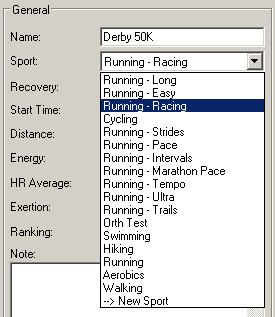
I manually created a hierarchy of categories under "My Activities", with "Running" and under "Running" I added "Trails", "Long", etc.
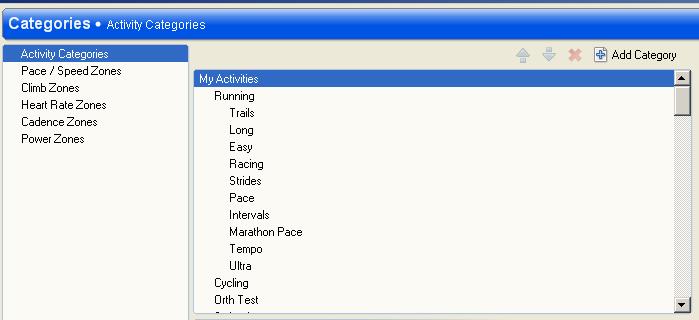
4 Synchronization
- Backup the SportTracks logbook. This should be under 'My Documents' , ending in '.logbook3'.
- Open the Athlete view
- Click Edit, then Fellrnr Syncronize PDD
- The plugin will attempt to guess which person to import. If it finds possible .ppd file, it will prompt you to use the discovered file.
- If no .ppd files can be discovered automatically, or you decline all of the guesses, a file selection dialog will allow you to select your .ppd file. This file should be under the Polar installation folder. In the folder with the PPD file there should be a subfolder for each year you have exercise data.
- The plugin will parse the PPD file and check there is a SportsTrack activity category for each category in Polar ProTrainer.
- Currently the plugin cannot create the activity categories, so you must have created any missing categories manually. (See above.)
- The plugin will look for all exercises (PDD files) in any subdirectories of the location the PPD file was found.
- If there are any duplicate exercises in SportsTracks, the plugin will warn about them. A duplicate is defined as sharing the same start date and time.
- If the plugin cannot find any activities for the PDD files, it will warn you at the end.
- Currently the plugin will only update the activity category, name, calories and distance. Other data could be synchronized, but this is not yet supported.