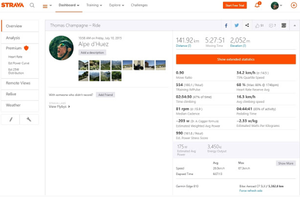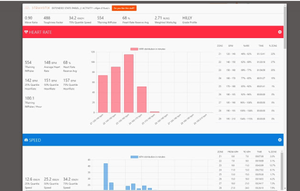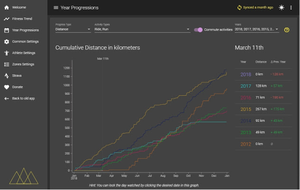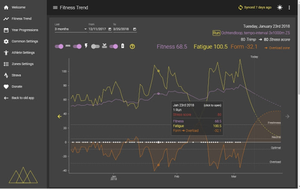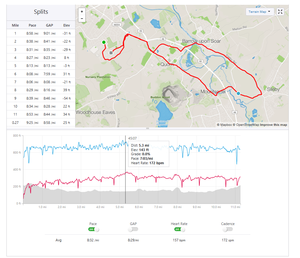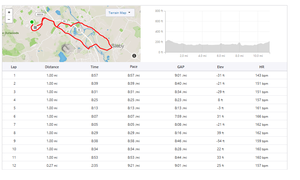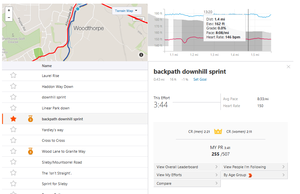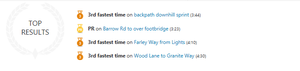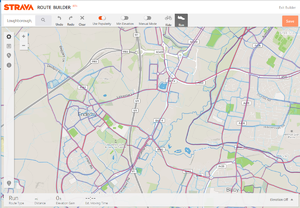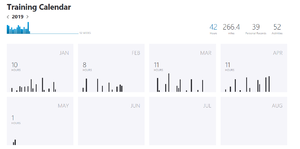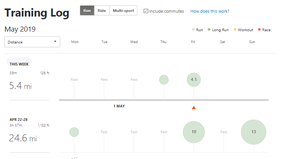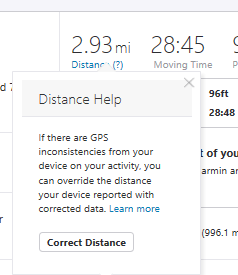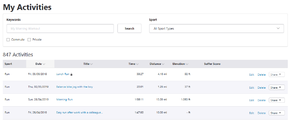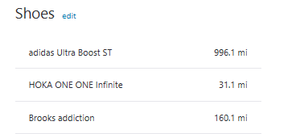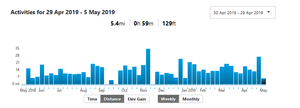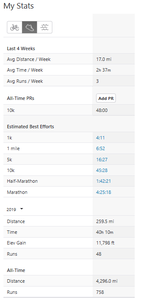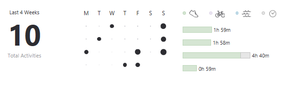Training Log-Strava
Strava is available as a free service or a premium subscription. There are also a number of extensions, such as the elevate plug in for Chrome web browser that enrich the functionality. The notes below are for the free version without extensions unless noted. Strava works as a phone app, which can record from attached devices, GPS sensors, and track a range of sports. Or it can be used as a service that integrates with a huge range of devices and other services. Arguably, the extensions like the elevate plugin gives so much additional information, it's not been necessary to pay for the subscription.
- Basic. Strava is one of the most popular training apps, and continues to be supported and extended.
- Sports. App will record: Run, Walk, Bike Ride, Hike, Canoe, E-Bike ride, Handcycle, Ice Skate, Inline skate, Kayak, Kitesurfing, Rock Climbing, Roller Ski, Row, Various Ski options, Snowboard, Snowshoe, Standup paddleboard, Surf, Swim, Wheelchair, Windsurf! It will also record other activities manually – for things like Weight / Gym / Yoga. Although it is fairly simple, it asks for time/distance and speed for everything. I love a 10k Yoga.
- Usability. Exceptionally easy to use. Very intuitive app interface, and great social integration. Once linked to Garmin Connect, it is very straightforward. I've been using with my running club colleagues for many years. The only concerns I've seen people have are occasional times when Garmin servers have been unavailable, but activities have caught up. And for people with new devices, Garmin activities only synchronize to Strava after linking the two accounts – this can frustrate those who want to join Strava after completing a race goal. However, they can still add the activity using a GPX file.
- Devices. The app supports most Apple and Android phones, plus the Apple watch.
- Sensors. The app supports Bluetooth LE and some Ant+ sensors via the Wahoo ANT+ key.
- Heart rate monitors including Wahoo, and Polar.
- Footpods, including the Polar Stride Sensor.
- Cadence sensors, including Wahoo RPM (iPhone app doesn't get cadence from power sensors.)
- Power Meters, though only Stages is noted.
- Export. Yes – easier via Strava website. Can export single GPX file for an activity. Full download option in Account / My account on website.
- Integration. Yes, to all below, plus onward sharing – with "apps", see below for details. Strava has a Crop feature. which is great for when you forget to stop your watch at the finish line on race day.
- Garmin Upload. The Garmin app will automatically upload to Strava.
- Polar Upload.
- Suunto Upload.
- Workout App. There are iOS and Android apps that work reasonably well. The iOS app has no support for footpod or running power.
- Analytics.
- Effectiveness. Not in free version, Potentially in Summit – requires payment.
- Recovery. Not in free version, Potentially in Summit – requires payment.
- Relative strengths. Has "GAP" – Grade adjusted pace. Not in free version, Potentially in Summit – requires payment
- Prediction. Not in free version, Potentially in Summit – requires payment
- Statistics. Some overall statistics (see gallery below.)
- Search. Yes, by activity search via keywords.
- Social.
- Privacy. Good – you can set private by default, or allow public if you wish, or just your approved followers. They also offer a geofence. You can setup a fence around your home/work/etc., of whatever size you like. then the public facing GPS tracks omit the region. meaning that if you're stalked on Strava, they won't know exactly where you live.
- Friends/Followers. Yes – links well with Facebook.
- Finding People. Yes – links well with Facebook, suggests people, and has a search option. Also identifies people you run with.
- Challenges. Many challenge options, such as time, distance etc.
- Segments. Obviously, yes. (This is what Strava is famous for.)
- Virtual reality. No. Has a "flyby" mode – great for races, shows you vs other runners over time on a map.
- Tracking.
- Body composition.
- Weight tracking – will include in profile, but it is not tracked clearly.
- Blood Glucose. No.
- Injuries. No.
- Equipment. Shoes are tracked. Also does bikes.
- Body composition.
- Advanced.
- Running power. The Stryd web site works with Strava. You need the Stravistix plug-in or the Strive.AI platform to see the data. The Stryd App won't display or record running power.
- Training plans. Yes, some basic plans and training scheduling is possible.
- HRV features. Not in standard, but it will integrate with Garmin, and other services to achieve this. E.g. https://www.hrv4training.com/blog/hrv4training-meets-strava
- Running Sensors.
- Cadance from Garmin / phone
- GPS
- Heart rate from device (Garmin) or Bluetooth.
- Powermeters etc can be linked if your phone supports, or via Garmin.
- Weather. Yes – excellent via https://klimat.app/
- Altitude correction. Unknown.
- Footpod. Supported.
- Extensibility. See below.
Contents
1 Strava Extensions
There are lots of extensions for Strava.
- Strive.ai – Machine learning to detect pace at different heart rate / effort and power levels.
- Elevate for Strava (Chrome web browser plugin) - https://thomaschampagne.github.io/elevate/- Provides fitness trends, progressions, weight tracking, adds stress score – and is free.
2 Strava Activity Analysis
For an individual run it gives LOTS of detail. Segments are short distance sections of a run, which can be user selected, and provides details of performance over the section, and a leaderboard for your peers – or just compared to yourself.
It also impressively matches runs with a similar route.
It will do this for individual activities over time – the route does not need to be identical, but a significant proportion of the route must overlap. It will also do this for races, to show people who were in the same event.
3 Strava Route planning
This includes the Global Heatmap – so you can see where runners have gone before you. Brilliant for learning a new area!