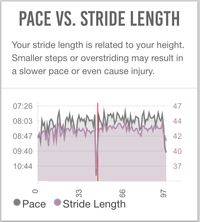MilestonePod
The MilestonePod is a simple way of tracking the mileage of your shoes, but it's also a Running Sensor that will gather data on your Running Form. I think the MilestonePod is well worth the price even if it only tracked overall mileage for your shoes. Given the extra data it records, it's a real bargain. Error: Could not parse data from Amazon!.
- For each run the MilestonePod will record your distance, time, and number of steps. Like all Footpods, the MilestonePod benefits from calibration though I've often found it remarkably close out of the box. I'd recommend calibrating for each new pair of shoes you put it on.
- There is a small LED that will blink green, yellow, or red to give an indication of how much life is left in your shoes. Because MilestonePod allows me to track my shoe mileage more easily and accurately, I've become rather more aware of how shows wear out. As many runners know, the hard rubber outsole is not the limiting factor on the life of a shoe but the soft foam midsole. Generally, a shoe with an outsole will have loads of grip left well after the midsole is badly degraded. This collapse of the midsole is not even, but tends to happen more under the main pressure areas of the foot such as under the ball. This localized collapse means the foot is twisted and unevenly cushioned, which could be a bigger risk factor for injury than one would expect.
- Most data is available via a mobile app which syncs with the pod using Bluetooth after your runs. There's no real-time data, so it's not possible to use the MilestonePod to dynamically adjust your form as you run.
- The MilestonePod can act as a Bluetooth Footpod, though this functionality is currently in beta. This makes MilestonePod a very cheap Footpod, and (with calibration) it's more accurate than any GPS watch. It's nowhere near as good as the Stryd Footpod, but Stryd costs nearly ten times as much.
- Cadence is recorded as an average and best (maximum value) for each run. From the distance and the Cadence, stride length is calculated.
- The MilestonePod records the percentage of time spent in Heel, Mid, and Forefoot Foot Strikes. This is not as effective as systems like the more expensive RunScribe (see below).
- Stance Time, which is more commonly called Ground Contact Time is how long your foot is on the ground rather than in the air. Again, the average and best (minimum) time is recorded for each run. The The Science of Running Economy indicates that longer Ground Contact Time costs more energy (reduced Running Economy.)
- The impact force of your foot landing is recorded as a percentage of time that is low, medium, or high. Unlike RunScribe, MilestonePod looks at how fast the impact builds up rather than just looking at the peak force. The Science of Running Shoes does not support the idea that higher impact results in higher injury rates, and there's some evidence to the contrary. However, impact can be measured in many different ways, making it harder to interpret.
- Leg swing is the angle between your upper and lower leg after toe off. A narrower angle, which is where the foot is closer to your hip with a more bent knee can reduce the effort needed to bring the trailing leg forward for the next stride.
- MilestonePod calculates a "runficiency" score, which is intended to reflect your overall efficiency.
- There are a few graphs that are available but these are rather small and tricky to interpret. They show "pace vs. cadence", "pace vs. stride length", "pace vs. stance time", "pace vs. runficiency", plus a graph of Foot Strike, Rate of Impact, and Leg Angle.
- Data can be exported as an excel spreadsheet with one row per run. This makes it far easier to analyze your data.
 Foot Strike, Cadence and Stance Time (Ground Contact Time) |
Contents
1 Support This Site

| This review was made possible by readers like you buying products via my links. I buy all the products I review through normal retail channels, which allows me to create unbiased reviews free from the influence of reciprocity, or the need to keep vendors happy. It also ensures I don't get "reviewer specials" that are better than the retail versions.
|
2 Limitations
There are a number of limitations to the MilestonePod, though it should be noted that similar limitations occur in Running Sensors costing many times as much.
- There is no real time data available during your run, and you have to sync with a Smartphone when you're finished to see the data.
- The data is only available on your Smartphone, not their web site.
- Having data given as percentage of time in high/medium/low buckets rather than a score has pros and cons can be hard to interpret if all your time is in one bucket.
- The MilestonePod does not act as a Footpod for a Bluetooth watch like the Polar V800.
Some of these limitations could be resolved in future firmware updates, but I don't have any insight into this.
3 Testing Milestone Pod
I've tested a number of the metrics for the Milestone Pod, and I'll continue testing against other systems.
- Distance. I tested Milestone with the beta firmware using the same methodology I use for GPS devices and found it remarkably accurate.
- The beta firmware version allows the MilestonePod to act as a standard Bluetooth footpod. I found this works with all the watches I have that support Bluetooth Footpods (Polar V800, Polar M400, and Suunto Ambit3.)
- I tested the accuracy and when calibrated it's more accurate than any GPS watch. The details of the beta are at the milestone blog.
- The placement of the pod on the laces seems to be important. The pod should be placed over the arch of the foot, which is typically the second or third crossing of the laces (counting from near the toes.) This seems to give the pod a stable position, as wobbling our bouncing will cause problems.
- The pod requires calibration. If you place it badly and don't calibrate, the error can be as much as 25%.
- Radical changes of Foot Strike, from heel strike to forefoot can result in greater errors, though I've normally only seen this when I've also not placed the pod in the right place.
- Milestone will work out when your run starts and stops, but you can confuse it if you take breaks in the middle of a run.
- Cadence seems accurate when compared with other systems and verifying with a metronome. Note that walking breaks might impact your reading.
- Ground Contact Time is surprisingly accurate; I found it to be better than the far more expensive RunScribe. I validated this using High Speed Video.
- Footstrike is reasonably good, though it can get things wrong. This is partly because placement is important, and I've found better results when I've put the pod over the arch of my foot. Footstrike is an area where RunScribe does better, which is what you'd expect from a 9-axis system.
- Impact is not something I've been able to verify. I am working on correlating Milestone's Rate Of Impact (ROI) with RunScribe's Impact, and TgForce's Tibial Impact. These are three quite different types of metric, so it won't be a verification so much as looking for patterns. I've found that my ROI is all in the low category, making it a little trickier to find patterns.
- Leg Angle is not something I'm attempting to verify.
4 The Differences from V2 to V3
MilestonePod has upgraded their system from V2 to V3. The primary difference is that the V2 has a small LCD display that shows the total miles recorded for that shoe, which the V3 lacks. This lack of display should increase the battery life in the V3. I've found the V2 lasts for a few hundred miles, but I've not exhausted a V3 battery yet to know how long it will last. The other difference is that the V2 requires you to unlace your shoes to attach it, where the V3 allows it to be attached via a simple clip. The metrics from the two versions line up nicely based on my informal testing. You can still get the V2 at Amazon, though I'm not sure for how long Error: Could not parse data from Amazon!.

5 Compared with RunScribe
RunScribe is a much more expensive and more sophisticated device that has quite different capabilities. I highly recommend both devices, as they fulfill different purposes. I generally consider RunScribe to be a 'running lab' which I use on occasional runs to see how different equipment or running form changes the metrics. The MilestonePod is something I can use on every run without any hassle, so it tracks my shoe mileage and gives me insight into the broad changes in running form over time.
- The MilestonePod is an easy way to track the mileage of your shoes. This is something that is not as easy with RunScribe, especially given the RunScribe's more limited battery life. If you have multiple shoes, then the Milestone really comes into its own, as you can have one for each pair and not have to worry about tracking which shoe was worn for each run (something I failed miserably to keep track of before this.)
- MilestonePod does not provide the detailed metrics that is available from RunScribe. There is some overlap, such as Ground Contact Time, but MilestonePod only give summary data, not a detailed graph over time.
- Like most footpods, MilestonePod is a 3-axis system, which gives acceleration in three directions (up-down, side to side, and back-forward). This allows for detailed modeling of the overall path the foot takes during running. The RunScribe system is 9-axis, which adds to the 3-axis accelerometer by adding 3-axis gyroscope to provide information on twisting movements, plus a 3-axis magnetometer (I'm not sure if this is used or not). This gives the RunScribe system far more data than MilestonePod, but it also requires both more battery power to record and more processing power to analyze.
- While you could wear two MilestonePod, one on each foot, they are not designed to give comparison data to find biomechanical imbalances. RunScribe is explicitly designed to compare two pods and find imbalances or differences.
- Neither device supports real time data, which makes a shame, especially for RunScribe. The RunScribe provides so much data that would be useful in real time and at this price point it seem like it's a reasonable thing to expect.
A crude analogy here would be to compare them to a GPS watch and a measuring wheel. The GPS watch you can use every day to see how far you've gone, but if you want to certify a course, you need something vastly more precise.