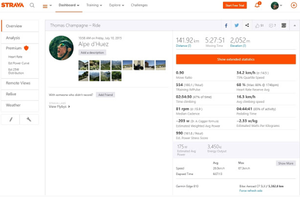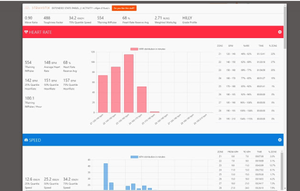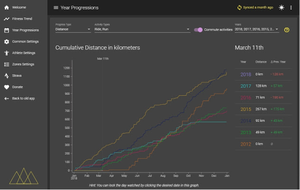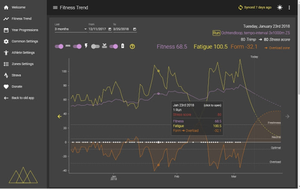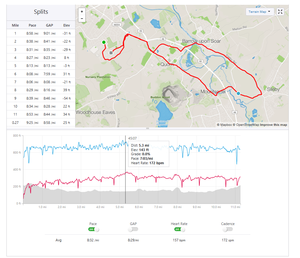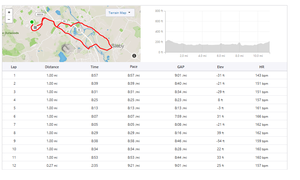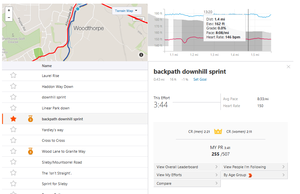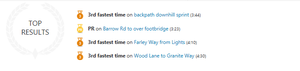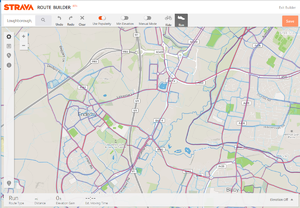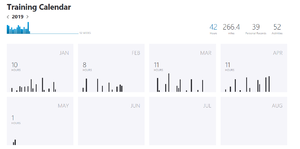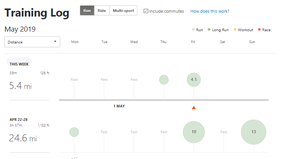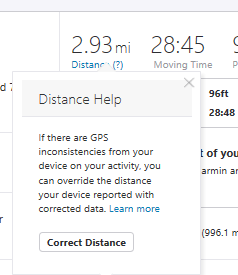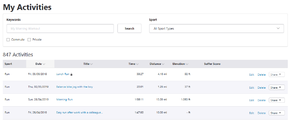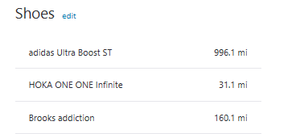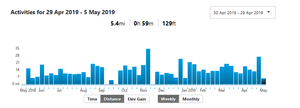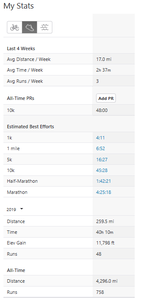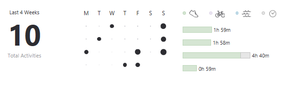Training Log Comparison
I have attempted to catalog a number of the options for training logs. There are a vast number of solutions available, and runners look for many different things. (This article is being recreated, so feedback is valued.)
Contents
[hide]1 What to look for in a Training Log
Here's a summary of the attributes of a training log that this evaluation considers. My focus is on running, though I will try to capture some of the features that are of interest to multisport athletes.
- Basic. These are the basic features that I think most runners will be interested in.
- Sports. How good is the support for other sports such as cycling and swimming, as well as possibly other things such as strength training, yoga, etc.
- Usability. How easy is the app to use?
- Devices. What's the support for smart phones, tablets, Windows PCs, and Mac?
- Export. How easy is it to export and backup your data? This may not seem like a core feature until your chosen solution goes off-line. (Google "code spaces" for why this can be important.)
- Integration. How well does the solution integrate with various devices?
- Garmin Upload. How easy is it to record a workout on your common device and upload it to the solution?
- Polar Upload. As above, but for Polar.
- Suunto Upload. As above, but for Suunto.
- Workout App. Is there a workout app to record directly? This is typically smart phone based, but could be smart watch, or rarely desktop PC.
- Analytics. Went you have the data, how good are the analytics?
- Effectiveness. How effective is your training? This could be estimates of V̇O2max, or other metrics.
- Recovery. Analysis of the balance between training stress and recovery, or some other measure of recovery such as Training Monotony.
- Relative strengths. Are you relatively better at long distances or shorter? This can provide insight into possible areas of training focus.
- Prediction. How fast could you run a given distance?
- Statistics. This covers all the slicing and dicing of data you might want to do. For instance, how many marathons did you run last year, or what % of time was spent above a given heart rate.
- Search. Search for workouts by distance, location, elevation change, etc.
- Social. The social side of a training log can be a huge motivator for many people.
- Privacy. Can you control who sees what from your workouts? You might be okay with sharing your overall statistics, such as distance and time, but not the GPS track.
- Friends/Followers. Is the model like Facebook where you are symmetric friends, or more like twitter where you follow others?
- Finding People. How easy is it to find people?
- Challenges. Are there challenges, such as "run 100 miles this month"?
- Segments. Is there a list of best performances for specific parts of a route? This can be a big motivator for some folks.
- Virtual reality. Is there a shared workout visualization? This is a big area in cycling, and growing for runners.
- Tracking. Can you track things beyond the workouts?
- Body composition. Tracking body composition in the form of weight and body fat has obvious value given the number of people who are running to maintain body weight.
- Blood Glucose. For diabetics, being able to track blood glucose and analyze changes against other training metrics is extremely valuable.
- Injuries. Tracking injuries and recovery is useful both the time and for later analysis.
- Equipment. Keeping track of equipment, especially shoes to know when they are in need of replacement, or to see how often you use specific equipment.
- Advanced. These features may not be needed by most runners, but they can be critical for some of us.
- Running power. The running power estimates can be far more valuable than pace alone. While Stryd's running power estimate is not on par with cycling power, it's still a big step forward.
- Training plans. This can be either established training plans that the solution provides or the ability to create your own training plan. Ideally these will integrate with analytics to understand probable future changes.
- HRV features. Heart Rate Variability can be during exercise, point in time recovery, or continuous monitoring. It can provide insight into training stress and recovery.
- Running Sensors. The area of Running Sensors has exploded recently, from Muscle Oxygen Saturation to accelerometer data, there's a lot of new data. Without support from the running log, this data tends to be hard to use.
- Weather. Automatic import of relevant weather data can help with analysis.
- Altitude correction. GPS is notoriously bad at altitude, and even barometric tends to have problems, so automated altitude correction can be handy.
- Footpod. Because a footpod can be more accurate than GPS, a running log should honor the use of that data. Having the training log override the footpod pace/distance with recalculated values from GPS degrades this.
- Extensibility. The ability to extend the core functionality, either by third parties or by a lone developer allows for a much richer experience.
2 Strava
Strava is available as a free service or a premium subscription. There are also a number of extensions, such as the elevate plug in for Chrome web browser that enrich the functionality. The notes below are for the free version without extensions unless noted. Strava works as a phone app, which can record from attached devices, GPS sensors, and track a range of sports. Or it can be used as a service that integrates with a huge range of devices and other services. Arguably, the extensions like the elevate plugin gives so much additional information, it's not been necessary to pay for the subscription.
- Basic. Strava is one of the most popular training apps, and continues to be supported and extended.
- Sports. App will record: Run, Walk, Bike Ride, Hike, Canoe, E-Bike ride, Handcycle, Ice Skate, Inline skate, Kayak, Kitesurfing, Rock Climbing, Roller Ski, Row, Various Ski options, Snowboard, Snowshoe, Standup paddleboard, Surf, Swim, Wheelchair, Windsurf! It will also record other activities manually – for things like Weight / Gym / Yoga. Although it is fairly simple, it asks for time/distance and speed for everything. I love a 10k Yoga.
- Usability. Exceptionally easy to use. Very intuitive app interface, and great social integration. Once linked to Garmin Connect, it is very straightforward. I've been using with my running club colleagues for many years. The only concerns I've seen people have are occasional times when Garmin servers have been unavailable, but activities have caught up. And for people with new devices, Garmin activities only synchronize to Strava after linking the two accounts – this can frustrate those who want to join Strava after completing a race goal. However, they can still add the activity using a GPX file.
- Devices. The app supports most Apple and Android phones, plus the Apple watch.
- Sensors. The app supports Bluetooth LE and some Ant+ sensors via the Wahoo ANT+ key.
- Heart rate monitors including Wahoo, and Polar.
- Footpods, including the Polar Stride Sensor.
- Cadence sensors, including Wahoo RPM (iPhone app doesn't get cadence from power sensors.)
- Power Meters, though only Stages is noted.
- Export. Yes – easier via Strava website. Can export single GPX file for an activity. Full download option in Account / My account on website.
- Integration. Yes, to all below, plus onward sharing – with "apps", see below for details. Strava has a Crop feature. which is great for when you forget to stop your watch at the finish line on race day.
- Garmin Upload. The Garmin app will automatically upload to Strava.
- Polar Upload.
- Suunto Upload.
- Workout App. There are iOS and Android apps that work reasonably well. The iOS app has no support for footpod or running power.
- Analytics.
- Effectiveness. Not in free version, Potentially in Summit – requires payment.
- Recovery. Not in free version, Potentially in Summit – requires payment.
- Relative strengths. Has "GAP" – Grade adjusted pace. Not in free version, Potentially in Summit – requires payment
- Prediction. Not in free version, Potentially in Summit – requires payment
- Statistics. Some overall statistics (see gallery below.)
- Search. Yes, by activity search via keywords.
- Social.
- Privacy. Good – you can set private by default, or allow public if you wish, or just your approved followers. They also offer a geofence. You can setup a fence around your home/work/etc., of whatever size you like. then the public facing GPS tracks omit the region. meaning that if you're stalked on Strava, they won't know exactly where you live.
- Friends/Followers. Yes – links well with Facebook.
- Finding People. Yes – links well with Facebook, suggests people, and has a search option. Also identifies people you run with.
- Challenges. Many challenge options, such as time, distance etc.
- Segments. Obviously, yes. (This is what Strava is famous for.)
- Virtual reality. No. Has a "flyby" mode – great for races, shows you vs other runners over time on a map.
- Tracking.
- Body composition.
- Weight tracking – will include in profile, but it is not tracked clearly.
- Blood Glucose. No.
- Injuries. No.
- Equipment. Shoes are tracked. Also does bikes.
- Body composition.
- Advanced.
- Running power. The Stryd web site works with Strava. You need the Stravistix plug-in or the Strive.AI platform to see the data. The Stryd App won't display or record running power.
- Training plans. Yes, some basic plans and training scheduling is possible.
- HRV features. Not in standard, but it will integrate with Garmin, and other services to achieve this. E.g. https://www.hrv4training.com/blog/hrv4training-meets-strava
- Running Sensors.
- Cadance from Garmin / phone
- GPS
- Heart rate from device (Garmin) or Bluetooth.
- Powermeters etc can be linked if your phone supports, or via Garmin.
- Weather. Yes – excellent via https://klimat.app/
- Altitude correction. Unknown.
- Footpod. Supported.
- Extensibility. See below.
2.1 Strava Extensions
There are lots of extensions for Strava.
- Strive.ai – Machine learning to detect pace at different heart rate / effort and power levels.
- Elevate for Strava (Chrome web browser plugin) - https://thomaschampagne.github.io/elevate/- Provides fitness trends, progressions, weight tracking, adds stress score – and is free.
2.2 Strava Activity Analysis
For an individual run it gives LOTS of detail. Segments are short distance sections of a run, which can be user selected, and provides details of performance over the section, and a leaderboard for your peers – or just compared to yourself.
It also impressively matches runs with a similar route.
It will do this for individual activities over time – the route does not need to be identical, but a significant proportion of the route must overlap. It will also do this for races, to show people who were in the same event.
2.3 Strava Route planning
This includes the Global Heatmap – so you can see where runners have gone before you. Brilliant for learning a new area!