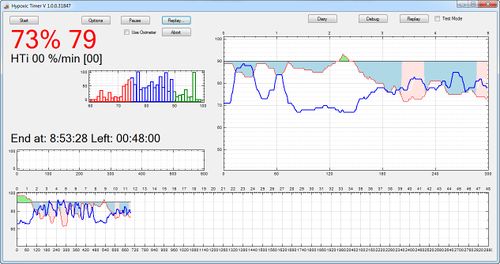Difference between revisions of "Hypoxic Timer"
User:Fellrnr (User talk:Fellrnr | contribs) (Created page with "This windows software is designed to interface with a Pulse Oximeter to help with Intermittent Hypoxic Exposure, a type of Altitude Training. The software will provid...") |
(No difference)
|
Revision as of 06:56, 14 February 2012
This windows software is designed to interface with a Pulse Oximeter to help with Intermittent Hypoxic Exposure, a type of Altitude Training. The software will provide timers for when to start and stop the hypoxia, as well as recording the blood oxygen saturation (SpO2) and heart rate from the Pulse Oximeter.
Contents
1 Using the hypoxic timer
This software is relatively easy to use;
- Download the software from http://dl.dropbox.com/u/62211312/HypoxicTimer.exe
- There is no installation, you just run the executable.
- Install software that comes with the CMS-60C or the CMS-50E Pulse Oximeter. Verify that the software works and can interface with the Pulse Oximeter correctly.
- Start the hypoxic timer software.
- Click on the options button to set your preferences. The software will remember your preferences, so you only need to do this once. The preferences that affect the overall length of time will not update the graphs on the main page until the next restart.
- Make sure the Pulse Oximeter is connected to the computer and is reading your heart rate and SpO2 correctly.
- Click the button marked "use pulse oximeter". You should see your heart rate and SpO2 displayed on the main page.
- Click the start button. The software will remind you when it is time to start and stop the hypoxia.
2 Future Enhancements, Detailed Documentation
Please let me know if you use this software. This documentation is intentionally terse but I'm not sure if anybody else will use it. If the software does prove popular I will enhance it based on people's requests and I will provide more detailed documentation.
3 Supported Pulse Oximeters
This software works with my CMS-60C and the CMS-50E Pulse Oximeter. These devices do not have any published interface, so I had to reverse engineer a workable approach. I don't know if this software will work with any other device, or even if very different versions of the CMS-60C/CMS-50E that might have a different interface that is incompatible with this software.
4 License and support
This software is freely available, but my ability to support it is somewhat limited if you have issues interfacing to your Pulse Oximeter. If you have any issues with the software please contact me and I will do my best to help you out.