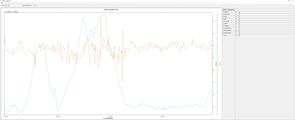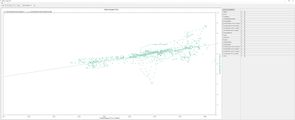Difference between revisions of "AnalyzeFIT"
From Fellrnr.com, Running tips
User:Fellrnr (User talk:Fellrnr | contribs) (Created page with "This is a small Windows utility that analyzes a FIT file and displays the data in graph form. * You can open multiple files to compare results. * Line graphs can be displaye...") |
(No difference)
|
Latest revision as of 06:37, 28 March 2018
This is a small Windows utility that analyzes a FIT file and displays the data in graph form.
- You can open multiple files to compare results.
- Line graphs can be displayed against elapsed time, clock time, or distance.
- Scatter graphs can be shown by selecting another data track as the X axis.
- It will calculate some extra fields for Muscle Oxygen Saturation and it will calculate Slope from altitude.
Installation
- Download from http://fellrnr.com//Utilities/AnalyzeFIT.exe
- Check the executable for viruses (Trust No One!)
There is no further installation. You can right click on a FIT file and use "open with…", then select this utility to open the FIT files that way. If you set windows to always open with AnalyzeFIT you can just double click.
Category:
- Category:Software