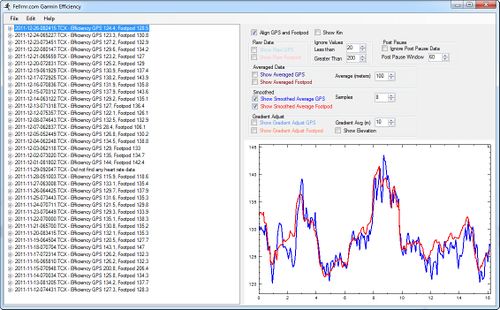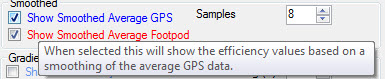Difference between revisions of "Relative Running Economy"
User:Fellrnr (User talk:Fellrnr | contribs) (→The Garmin Utility) |
User:Fellrnr (User talk:Fellrnr | contribs) |
||
| (4 intermediate revisions by the same user not shown) | |||
| Line 1: | Line 1: | ||
| − | + | Because [[Running Economy]] is so important but so hard to measure, I've developed this simple alternative. This Relative Running Economy is based on how many heart beats are used for the distance covered as described in [[Running Economy]]. | |
| − | + | =Online Calculator= | |
| − | + | Assuming you know the distance you ran, your average [[Heart Rate]] and the time it took, you can calculate your efficiency. If you know your [[Resting Heart Rate]], enter that as well to optimize the calculation. | |
| − | |||
| − | |||
| − | |||
| − | |||
| − | |||
| − | |||
| − | [[ | ||
| − | = | ||
| − | Assuming you know the distance you ran, your average | ||
| − | |||
<html> | <html> | ||
<style type="text/css"> | <style type="text/css"> | ||
| Line 73: | Line 63: | ||
</form> | </form> | ||
</html> | </html> | ||
| − | == | + | =Suunto Ambit App= |
| + | I have developed two apps that calculate Relative Running Economy for the Suunto Ambit. One calculates a [http://www.movescount.com/apps/app10034021-Average_Relative_Running_Economy moving average] and the other a [http://www.movescount.com/apps/app10034023-Smoothed_Relative_Running_Economy smoothed current value]. | ||
| + | =Garmin Utility= | ||
If you have a Garmin GPS, this utility will analyze the TCX files to calculate efficiency. | If you have a Garmin GPS, this utility will analyze the TCX files to calculate efficiency. | ||
[[File:Garmin Efficiency Screenshot.jpg|none|thumb|500px|Screen shot of the Garmin Efficiency Calculator.]] | [[File:Garmin Efficiency Screenshot.jpg|none|thumb|500px|Screen shot of the Garmin Efficiency Calculator.]] | ||
You can download it from [http://fellrnr.com//Utilities/GarminEfficiency/GarminEfficiency.exe http://fellrnr.com//Utilities/GarminEfficiency/GarminEfficiency.exe]. Look for the tooltips that pop up when you hover over an option; they'll provide some help. | You can download it from [http://fellrnr.com//Utilities/GarminEfficiency/GarminEfficiency.exe http://fellrnr.com//Utilities/GarminEfficiency/GarminEfficiency.exe]. Look for the tooltips that pop up when you hover over an option; they'll provide some help. | ||
[[File:Garmin Efficiency Tooltip.jpg|none|thumb|500px|An example tooltip that gives help.]] | [[File:Garmin Efficiency Tooltip.jpg|none|thumb|500px|An example tooltip that gives help.]] | ||
| − | + | =A more impressive alternative= | |
| − | + | [[Alternative Efficiency Calculator]] uses age, gender, and weight to calculate Calories consumed, and therefore estimate the absolute efficiency. While this is more impressive and allows for comparison between runners, it makes quite a few assumptions in the calculations. If you know your VO<sub>2</sub>max, this calculation becomes somewhat more accurate, but should still be considered only a rough approximation. Overall, I believe the simpler approach is better. | |
| − | + | [[Category:Science]] | |
| − | |||
| − | |||
| − | |||
| − | |||
| − | |||
| − | |||
| − | |||
| − | |||
| − | |||
| − | |||
| − | [[Alternative Efficiency Calculator]] uses age, gender, and weight to calculate Calories consumed, and therefore the absolute efficiency. While this is more impressive and allows for comparison between runners, it makes quite a few assumptions in the calculations. If you know your VO<sub>2</sub>max, this calculation becomes somewhat more accurate, but should still be considered only a rough approximation. | ||
Latest revision as of 15:49, 7 July 2015
Because Running Economy is so important but so hard to measure, I've developed this simple alternative. This Relative Running Economy is based on how many heart beats are used for the distance covered as described in Running Economy.
Contents
1 Online Calculator
Assuming you know the distance you ran, your average Heart Rate and the time it took, you can calculate your efficiency. If you know your Resting Heart Rate, enter that as well to optimize the calculation.
2 Suunto Ambit App
I have developed two apps that calculate Relative Running Economy for the Suunto Ambit. One calculates a moving average and the other a smoothed current value.
3 Garmin Utility
If you have a Garmin GPS, this utility will analyze the TCX files to calculate efficiency.
You can download it from http://fellrnr.com//Utilities/GarminEfficiency/GarminEfficiency.exe. Look for the tooltips that pop up when you hover over an option; they'll provide some help.
4 A more impressive alternative
Alternative Efficiency Calculator uses age, gender, and weight to calculate Calories consumed, and therefore estimate the absolute efficiency. While this is more impressive and allows for comparison between runners, it makes quite a few assumptions in the calculations. If you know your VO2max, this calculation becomes somewhat more accurate, but should still be considered only a rough approximation. Overall, I believe the simpler approach is better.