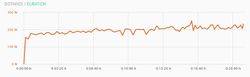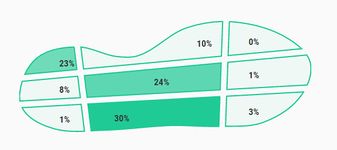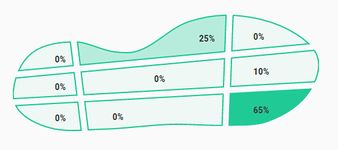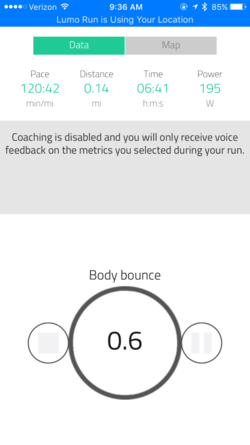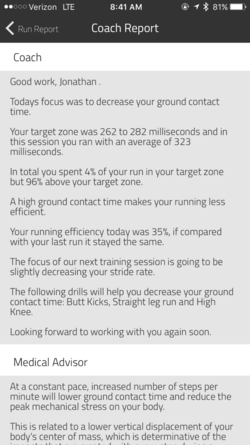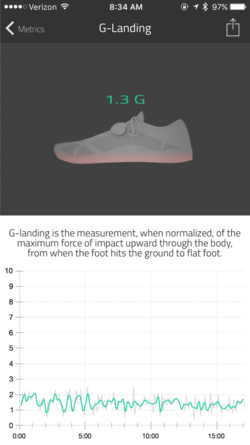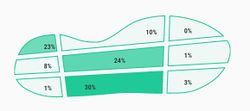SHFT
SHFT is a Running Sensor system that analyzes your Running Form. SHFT uses two small pods, one attached to your shoe and one attached to a chest strap. These pods contain an accelerometer that measures your movement and transmits the information to a smart phone app for analysis. SHFT provides real-time audio coaching through the smart phone app as well and has more detailed analytics through either the app or their website. The SHFT system is beautifully designed, but a number of the metrics have accuracy issues and I found the audio coaching more irritating than useful. (Note that SHFT have announced the "SHFT IQ" which is a completely new system that uses a single pod and claims to use Artificial Intelligence.)
Contents
1 The Pods
The two SHFT sensor pods are lovely, with an elegant Scandinavian design style. Each part is triangular with a spring-loaded clip on the back.
The pod for your shoe clips onto the side, which is a far more elegant solution than every other Footpod I've used that clips to the laces. This makes the pod not only much easier to attach, but doesn't interfere with lacing your shoes while providing a better connection to the shoe itself. (If a Footpod is loose then it tends to bounce independent of your foot, creating bad readings.)

Even the charging cable for the SHFT is a thing of beauty. It's a classic piece of Bauhaus design, with form flowing naturally from function. It's not only pleasing to the eye, but has a pleasing tactile sensation, and it combines a compact space-saving solution with a remarkable ease-of-use. Far too many devices have fiddly connectors, or connectors that trick you into thinking they in place and challenging when they're not.
The second pod attaches to the SHFT chest strap, which is a little different to a typical heart rate monitor chest strap. The SHFT strap is much thinner and lighter, and includes some tacky rubber strips so that the sensor moves with your torso rather than slipping up and down. Just like with Footpods, I've seen some serious issues with a chest mounted sensor bouncing and giving inconsistent readings (yes, I'm talking about you Wahoo.) SHFT addresses the problem with another remarkably elegant bit of physical design, using a strap that much less intrusive than a typical heart rate monitor while giving better physical coupling.
However, it's important to note that the SHFT system is not a heart rate monitor, and it's tricky to use SHFT concurrently with a heart rate monitor strap. SHFT doesn't recommend attaching their pod to a heart rate monitor's chest strap, as it will be off center and more likely to move incorrectly. I think this is a significant flaw in their system, as many runners that are interested in the gathering this type of data will want to be using a heart rate monitor. For my testing, I always put the strap next to my skin for accuracy. The SHFT website generally shows the chest strap worn over closing, which is obviously possible as skin contact is not required in the way it would be for a heart rate monitor. However, the sensor needs to be tightly coupled to your torso, and any independent movement will reduce the accuracy of the readings. To ensure that I always gave her the system the best opportunity for accuracy I've always worn the SHFT system with the chest strap next to my skin.
2 The Metrics
The SHFT system provides a lot of metrics, but I'm concerned that not all of them are as accurate as I'd like. The SHFT system is also missing a few metrics (see below.)
- Power. There is a lot of hype around power meters for running, as power meters have revolutionized cycling. I think that running power meters are a flawed concept, and so far the implementation seems equally flawed. It's not practical for me to try to test a running power meter in absolute terms, but I did do a number of simplistic tests. Using a treadmill, I either gradually increased my pace, or gradually increase to the incline. In either case I would expect a power meter to show an increasing power output as my effort rises. As you can see below, this really doesn't happen with the SHFT system.
- Running Efficiency. SHFT says this is the percentage of energy used to move forward compared with overall energy expenditure. This is a really cool idea, but I have little faith in either the ability of the system to measure total energy expenditure or determine the percentage used for forward motion.
- Braking. This is a measure of how much you are breaking as you run. It's unclear if this is the deceleration measured at the foot, on the torso, or combination of the two. I wasn't able to verify this metric, even crudely, but SHFT gave me a breaking effect of around 8-18 Watts.
- Cadence (+ stride length). As you'd expect, the measure of cadence is pretty accurate. Cadence is one of those things that fairly trivial to measure if you have a sensor on your feet or torso. It's only wrist based sensors that tend to have problems. The SHFT system will also calculate your stride length from your pace and your cadence. Unfortunately, SHFT does not get any pace information from the Footpod, relying on a GPS data from the smartphone. That means that if you run on a treadmill, your pace information is just the random noise from GPS inaccuracies, and your stride length is meaningless.
- Ground Contact Time (+ time in air). Ground Contact Time is how long each foot spends on the ground, and this some research indicating that a lower Ground Contact Time is correlated with a better Running Economy. However, I've found no evidence so far that training can improve Ground Contact Time, and my personal suspicion is that the differences in the Running Economy are more to do with Cadence. A higher cadence will naturally result in a lower Ground Contact Time, and I'd like to see Ground Contact Time as a percentage of overall starts at time rather than an absolute value. The SHFT estimate of Ground Contact Time is too high, something I verified using High Speed Video Analysis.
- Vertical Osculation. It seems intuitively obvious that excessive vertical movement is a sign of an inefficient runner, but I've not found any research indicating if there is an optimal value for Vertical Oscillation. A runners' vertical movement is partly based around the elastic properties of the leg muscles and tendons, so not all vertical motion is bad. SHFTs measurement of Vertical Oscillation, which they call "body balance" is far too low. I measured my Vertical Oscillation using High Speed Video Analysis to be 3.5"/8.75cm, but SHFT said it was 2.2"/5.5cm. Worse, the real time display on the smartphone app showed less than 1"/2.5cm.
- Impact. SHFT calls Impact "G-Landing" and says it's "the maximum force of impact upward through the body from when the foot hits the ground to flatfoot" and they talk about this impact being "normalized." I find this all confusing on several levels, not least of which is the value displayed for my running seems a rather low at generally less than 2.0g. I'm not sure if this is the impact forces measured on the chest strap on the Footpod, or combination of the two.
- Landing angle. Unlike other systems, SHFT provides an angle of landing rather than a simple classification or in the case of RunScribe an arbitrary numeric indicator. The results look pretty good based on High Speed Video Analysis.
 Estimating the landing angle from High Speed Video Analysis. |
- Foot Strike. Based on the landing angle, SHFT gives a classification of the foot landing position into things like "neutral midfoot." The SHFT website will go even further and give a diagram of your foot showing what percentage of the time you land on what part of the foot. This looks reasonable when I tested with different foot strike patterns. (I confirmed my foot strike with High Speed Video Analysis.)
- Toe off angle. SHFT is unique (so far) in displaying the foot angle at toe off. It's unclear how useful this is, but I have noticed my toe off angle decreasing as I become fatigued. I evaluated this using High Speed Video Analysis, but it's tricky to confirm. The images below are from a single stride, where SHFT reported 37 degrees at toe off.
Given the nature of the SHFT system, there are a few things that seem noteworthy by their absence. Most glaring omission is the lack of pace information, some think you get from virtually all Footpod sensors. I also think they could to rather more with impact measurement given that they're detecting it on two different body parts. I'm also concerned with the difficulty in using the SHFT system with a chest strap heart rate monitor.
3 Running with One Pod
SHFT now supports running with just one pod, but it has to be worn on the foot (I could not get any data from it on my chest.) With one pod you get Cadence, Ground Contact Time, Impact, Landing angle, Foot Strike, and Toe off angle.
4 Real Time Feedback
The only real-time feedback you get from the SHFT system is via the smartphone app. The system will provide you specific coaching (see below), and you can get it to speak metrics periodically. There is some real time display on the app itself, but the screen real estate is rather poorly used. There is a small fixed display of pace, distance, time, power, but the small font and the low contrast color makes this hard to read even on treadmill. The App will also display any or all of the available metrics, but only one is displayed at the time, and the font is a little smaller than one would like. Unlike some of the competitor systems, you have to run with your smart phone; there's no option to run with the sensors and then upload your data later.
5 Coaching
The SHFT app includes coaching advice, but unlike competitor systems that allow you to select which metric you'd like to focus on, SHFT chooses for you. This can be particularly annoying, especially for me when the app decided my cadence was too high and wanted me to focus on reducing it. The coaching also has a very rigid structure consisting of a five-minute warm-up, two-minute screening, then three blocks of two minutes rest and six minute coached sections. The coaching can be quite verbose, and I'm not really convinced that it's advice is based in scientific research.
6 Post Run Analysis
The SHFT system offers post run analysis in both the smartphone app and their website. The smartphone app will show you a table of your metrics, and allow you to select each one to see a graph of how it changed over the course of your run. The website is a little more sophisticated, allowing you to overlay metrics on a graph, and will even show you where you were on the map for a given point on the graph, something that's really handy. There's also support for exporting some of your data, and is also an animation of your foot's movement.
7 Conclusion
There's a lot to like about the SHFT system, and its elegant aesthetics make it a thing of beauty. I'm hopeful that as the product matures the metrics will become more useful and more accurate. I'd also like to think that they'll expand this software to allow the sensors to be positioned on different body parts to measure different aspects of your Running Form. It's easy to imagine clipping the sensors to your wrist to see if there are problems with your arm swing, to your waist to see if you have hip movement imbalance, or clip to your hat to see if excessive shock is traveling through your body.