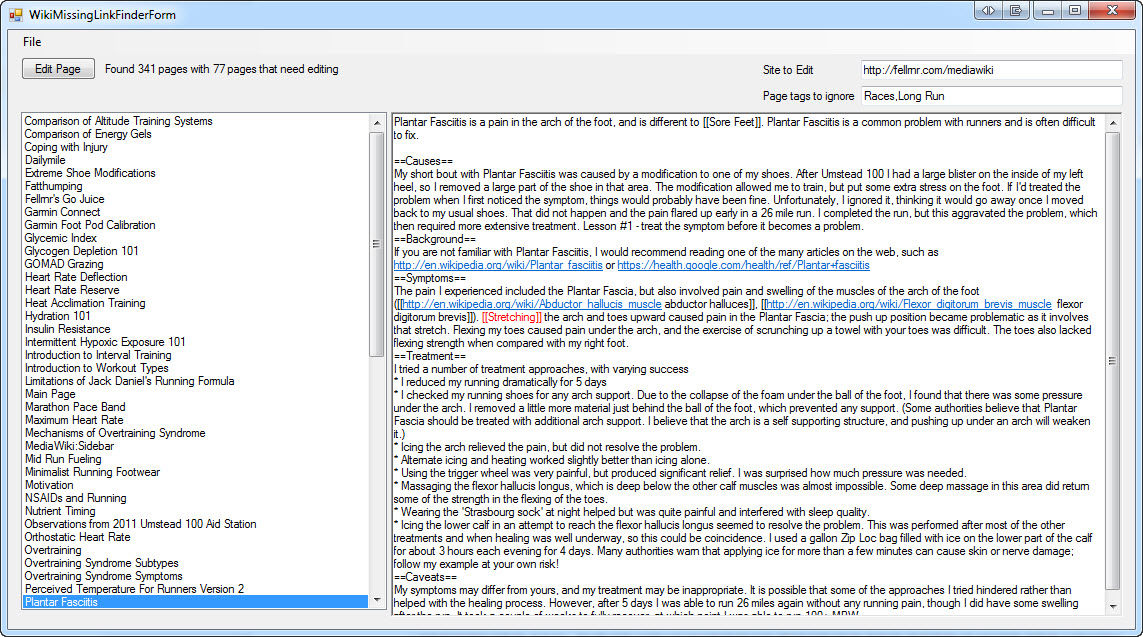Wiki Missing Link Finder
This is a simple Windows utility to find potential missing links (cross references).
Contents
1 Installation
There is no installation process required, just download from http://fellrnr.com/Utilities/WikiMissingLinkFinder.exe
2 Usage
To use the utility, take an XML backup of your Wiki using
php mediawiki/maintenance/dumpBackup.php --current > backup.xml
Transfer the XML file to your windows machine and open it with the utility. You should see a screen that looks like this
The list on the left is a list of pages that have missing links. Click on a page and it will be displayed in the right panel, with the required change highlighted in red. If you click on the 'edit page' button it will launch a browser to edit the page in the Wiki identified in the text box 'Site to edit'.
3 Source Code
If you want the source code, let me know.
4 Other Software
See Main Page#Software for a list of other software that I have developed.