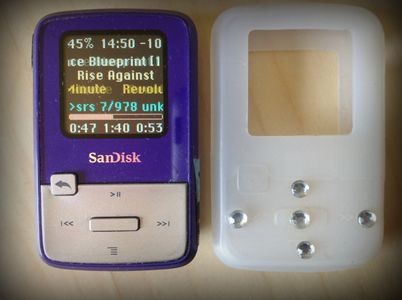Best Running MP3 Player

I nearly always run with music, and I've tried many different MP3 players over the years. My favorite player is currently the SanDisk Clip Zip, but different people want different things from their music player, so I've got a number of recommendations depending on your requirements.
Contents
1 What to look for in an MP3 Player

- Size. For running, an ideal MP3 player should be small enough to clip on. While a larger MP3 player can be strapped to an arm or put in a pocket, smaller is better.
- Buttons. Physical buttons are much easier to use while running than a touchscreen, which is awkward at best. You can't operate a touch screen without looking, and touchscreens don't generally work well with gloves or sweaty hands.
- Capacity. Even a 2 Gb MP3 player can hold 14 hours of good quality music, which is more than enough for most runs. However, it's better to have a much larger capacity so that you hear a variety of music over time. Ideally you want to have all the music you like to listen to while running on the player.
- Display. While you can use an MP3 player without any display, as the iPod Shuffle shows, a display does make life easier.
- Battery Life. Most MP3 players will last well over 12 hours, which is long enough for most people. If you're doing a 24 hour race or a 100 miler, you may need a spare.
- User Interface. There are so many cheap MP3 players on the market that could be ideal for running, but they often have an appalling user interface. I'd argue that one of the main reasons that Apple were successful with their iPod was because of their user interface was so much better than anything else on the market.
- Spoken Menus. Having your player speak the menu items is great if you're operating it by touch, and vital if it doesn't have a display.
- Waterproof. A waterproof MP3 player makes life easier, but the only options I've found are rather pricy. I generally use a small Ziploc snack bag if it's going to rain, and so far I've not had an issue.
- Sound quality. The sound quality of the MP3 player makes relatively little difference compared with the sound quality of the headphones. I have some recommended Headphones for Running that have far better sound quality than the standard ear buds.
- Bluetooth. The idea of not having wires to get in the way is appealing, but Bluetooth headphones are not without their downsides.
- The biggest issue is the sound quality of the Bluetooth headphones. They are comparable with other ear buds, but nothing like as good as the Koss headphones. It is possible to use a Bluetooth adapter with regular headphones, and I adapted a pair of Koss headphones to have a short lead and attached the Bluetooth adapter to my running hat.
- The Bluetooth headphones have to be charged, which means you have another device to charge and another device's battery level to remember to check before you run.
- There is a slight added complexity of pairing the MP3 player and headphones. It's not a big deal, but it's another thing to go wrong.
- Using Bluetooth tends to drain the battery of the MP3 player quite a bit faster.
- Software support. Managing your music and getting it onto your device is obviously critical.
- If you use iTunes, then the iPods are well supported.
- If you want to use a non-iPod with iTunes, the free open source notpod works well.
- I prefer Media Monkey to iTunes, which is free and works with most devices.
2 Recommendations
These four players are my top recommendations depending on your requirements.
| Player | Recommended for | Capacity |
|---|---|---|
| Error: Could not parse data from Amazon! | Runners who are happy with iTunes and 2 Gb capacity | 2 Gb |
| Error: Could not parse data from Amazon! | Apple lovers who need more than 2Gb | 16Gb |
| Error: Could not parse data from Amazon! | Those that don't want an Apple device or who need more capacity. | 4-16Gb, expandable. |
| Error: Could not parse data from Amazon! | Running geeks who want the best running MP3 (hard to find.) | 4-8Gb built in, expandable to 72 Gb |
3 iPod Shuffle (4th generation)
The iPod Shuffle has a number of flaws, the biggest being its 2 Gb capacity, but its ease of use makes it an ideal choice for many runners.
3.1 iPod Shuffle Pros
- If you're happy to use iTunes to manage your music, the Shuffle is remarkably easy to use.
- The Shuffle is cheap to buy at less than $50.
- The play/pause button is easy to find reasonably easy to find without looking, even with gloves. The volume and track change buttons are not quite as good, but are okay.
- The Shuffle is one of the smallest players without being so small that usability is an issue.
- The clip on the shuffle works well, so there is no need for a case.
- The voice menus allow for some simple operations, including selecting a playlist.
3.2 iPod Shuffle Cons
- The Shuffle is only 2Gb with no expandability, which limits the amount of music and makes it expensive for the capacity at $25/Gb.
- There is no display.
- Functionality is limited, with no ability to rate music, voice record, FM radio player, etc.
- The Shuffle is not waterproof, though it's easy to put into a Ziploc bag if it's raining or you're sweating heavily.
- There is a Waterproof iPod Shuffle, but it's expensive: Error: Could not parse data from Amazon!. It's waterproof to 100 feet, so it might be worthwhile if you're expecting to get seriously wet.
- There are waterproof cases for the Shuffle, but they tend to be expensive and comparatively bulky.
4 SanDisk Clip Zip/Zip+/Jam/Sport
The SanDisk Zip and Zip+ players have been my first choice for many years. These players support the Rockbox third-party firmware that gives the player remarkable functionality. Sadly, SanDisk replaced the Clip Zip/Zip+ with the Jam and Sport models, which don't support Rockbox. The new models are still good MP3 players and the stock user interface isn't as bad as most players on the market.
- The Clip Zip has a monochrome screen and has been discontinued for a while so it's hard to get hold of. The Zip has support for Rockbox.
- The Clip Zip+ has a color screen, and while it discontinued you can still get hold of them. However, because this was a last Clip to support Rockbox, the prices for these players has skyrocketed.
- The Clip Jam is slightly smaller than the Clip Sport with a monochrome screen.
- The Clip Sport is slightly larger with a full color screen.
I would suggest going for the Jam Error: Could not parse data from Amazon!, though the differences between the players is not huge.
4.1 SanDisk Clip Pros
- The Clip players are small, but large enough to have usable buttons and display.
- Like the iPod Shuffle, the Clip has a clip that works well.
- The Clip displays are quite small and low resolution, but usable and a good compromise given the size of the player. (The Rockbox software allows for customizing the display, though developing new display layouts is non-trivial.)
- The Clip players are is available in 4Gb/8Gb/16Gb, but has a microSD expansion slot and the stock firmware supports 32Gb cards.
- I've found that battery is about 14 hours of continuous playback, but shorter if you use the display much.
- It is possible to use nearly all of the functionality of the player using just the spoken menus and buttons.
4.2 Clip Cons
- The biggest problem with the Clip players is that they're best with the open source firmware from Rockbox. This is not difficult, but requires some technical knowledge and confidence. (The SanDisk firmware is a little buggy but mostly workable.)
- The buttons on the Clip are not easy to locate with gloved hands, so I glue some small bumps onto a silicone case.
- The Clip players are not waterproof, but like the Shuffle, a Ziploc bag works well even in heavy rain. However, there are no fully waterproof cases available.
- The open source Rockbox firmware does not support DRM formats, including Audible books. (The stock firmware does support Audible.)
4.3 Simple SanDisk Clip Modifications
There are two simple modifications to the Clip to make the buttons easier to use and to reduce the chance of water damage. The buttons on the Clip are not easy to find without looking, especially with gloves on. I've glued small bumps either onto the Clip itself or onto a silicon cover. These bumps make it easy to find even when the clip is under clothes and I'm wearing gloves. I've lost a number of Clips to water damage, either from rain or drowned in sweat. Putting some tape over the microSD slot, a silicone cover and a cover over the USB socket reduces the chance of water damage dramatically. It does not make the Clip waterproof by any means, but it does improve the resistance to damp conditions. When it's actually raining, I put my clip either in a ZipLoc bag or in a full waterproof bag.
5 iPod Nano
The seventh generation iPod Nano is an elegant player that can be used while running, though its flaws make it hard to generally recommend.
5.1 iPod Nano Pros
- The iPod Nano has 16 Gb capacity, far more than the Shuffle (but less than an expanded Clip Zip).
- The large display is bright and high resolution.
- The Nano has a simple pedometer that can be used to roughly track your workouts. This is not based on the more sophisticated Footpod technology or GPS, so its accuracy is rather poor. (The 7th generation Nano does not support the Nike+ Footpod.)
- There is support for Bluetooth headphones, though there are reports of people having problems with some headphones unless the Nano is mounted on the upper arm rather than at waist level.
5.2 iPod Nano Cons
- The iPod Nano is expensive to buy at $150 ($9/Gb).
- There is no clip to attach the Nano to clothing, so you have to buy a case or put it in a pocket. There are reasonably small clips available for the Nano, such as Error: Could not parse data from Amazon!.
- While the Nano has some buttons, they are badly placed on the side of the player making them easy to press by accident. The buttons are also remarkably hard to find, especially if when wearing gloves. Like most touch displays, the Nano's works badly when wearing gloves or when sweaty.
- There is no way of locking out the buttons against accidental presses, which can make it frustrating to put into a pocket.
- Not really a con, but be aware that the Nano interface looks similar to an iOS device (iPhone/iPad), but it's not, so don't expect to run apps on it.
6 Smart Phone
There are pros and cons to using a Smart phone as your MP3 player.
6.1 Smartphone Pros
- If you already have a smartphone, this is the cheapest option.
- Carrying a phone allows you to call for help.
- It is possible to use a smart phone as a Running Watch, and some of them support a Heart Rate Monitor or even a Footpod.
6.2 Smartphone Cons
- A smartphone is usually bulky and has to be mounted on your upper arm.
- A smartphone mounted on your arm makes you a potential target for theft, reducing your safety.
- Most touchscreens do not work well with gloves, in the rain, or with sweaty hands.
- Few smartphones are waterproof, so a specialist case is required to protect it.
7 Discontinued iPod Nanos
The older iPod Nanos were a little large, but had a display and hard buttons. I've used several different models over the years. You can still get the older iPod Nanos on eBay for a reasonable price.
- Generation One Nanos are too expensive to recommend as they have become collectable.
- Generation Two had a poorer physical design than the first generation, with slippery, rounded edges that made them rather easily dropped. Available as 2, 4 or 8Gb.
- Generation Three is my favorite form factor, and I didn't find them as slippery as the other generations. Available as 4 or 8Gb and it seems to be slightly cheaper than the other generations of Nano.
- Generations Four and Five returned to the form factor of Generation Two, but with larger displays. They had greater capacity (8 or 16Gb).
- The sixth generation Nano had a touch screen only, which makes it a poor choice for running. It's also expensive, at $140 for the 16Gb unit.
8 Other SanDisk Clips
The earlier version of the SanDisk Clip Zip is the SanDisk Clip+, and while it's a fine player, the Zip is better and cheaper, though as prices for the Zip escalate the Clip+ is worth considering. SanDisk introduced two players as replacement for the Clip Zip, the Clip Sport and Clip Jam, but sadly neither supports Rockbox. If you're after a cheap, basic MP3 player with expandable storage, then they might be worth considering.
9 Other Rockbox Players
The support for Rockbox is rather poor at the moment, so ports for new devices are extremely limited. The best option I found is the XDUOO X3 (Error: Could not parse data from Amazon!) which supports a forked version of Rockbox ([1]). I found that this works, and it supports two 200Gb microSD cards for huge capacity, and it's beautifully made. Unfortunately, this quality makes it rather too heavy for running.